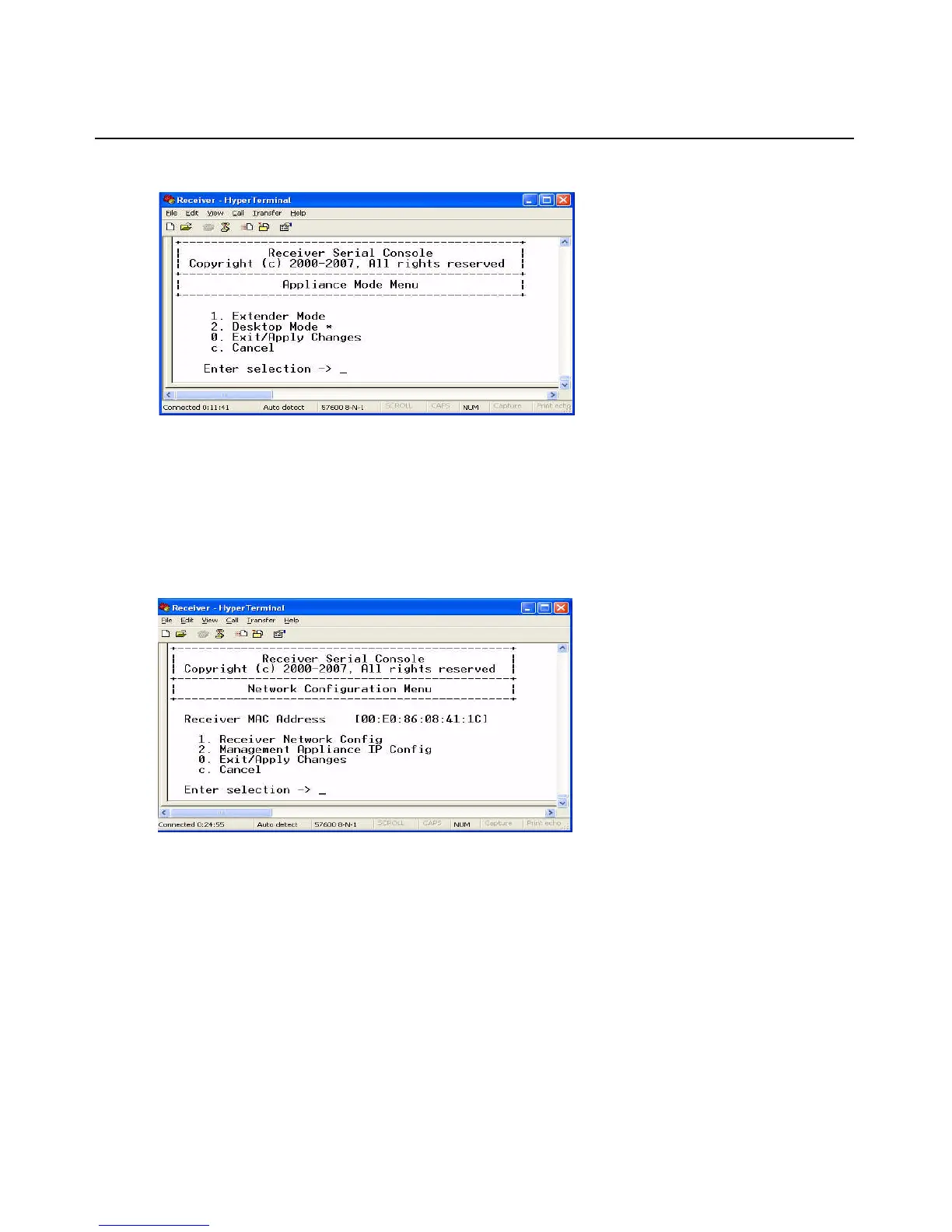Chapter 3: Operations 37
Figure 3.14: Appliance Mode Menu
4. Press Enter to activate the serial menu. The Appliance Selection Menu displays.
5. Press 1 to access the Receiver Menu. If the password option is enabled, you will be prompted
for a password.
6. Type the password and press Enter. The Receiver Main Menu (Desktop Mode) will appear.
7. Press 1 to select the Network Configuration option and press Enter.
Figure 3.15: Network Configuration Menu (Desktop Mode)
To configure the network settings for the user station:
1. Press 1 to select the Receiver Network Config option in the Network Configuration Menu (in
either Extender or Desktop Mode) and press
Enter.