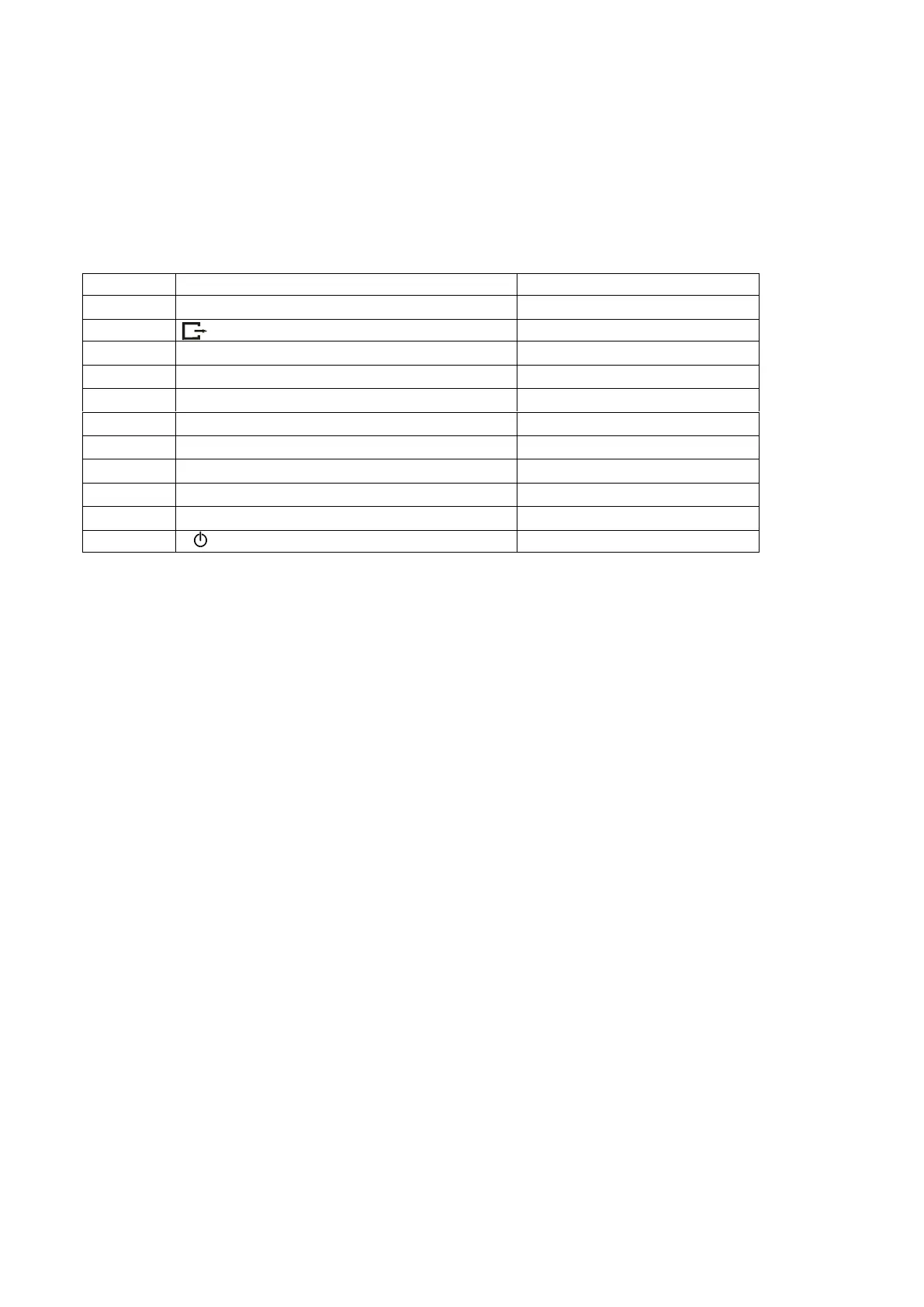ME-02 USER MANUAL MD004 17
_____________________________________________________________________________________________
5.3 External keys connection
The input of external keys (WE) allows to place (make double) selected scale keys into control box or operator’s
workstation. As a standard the input is taken out with a wire for direct connect to a control panel. ME-01
indicators can be equipped with external key interfaces (option on demand).
Marker numbers and outer wires colors:
External keys input (option):
* colors might change
External key connecting is shown below. It is crucial to use external supply (24V) in order to make current flow through
scale transoptor input. This way of connection provides galvanic separation of the scale from automatics system which
increases resistance to external interference and increases reliability.
