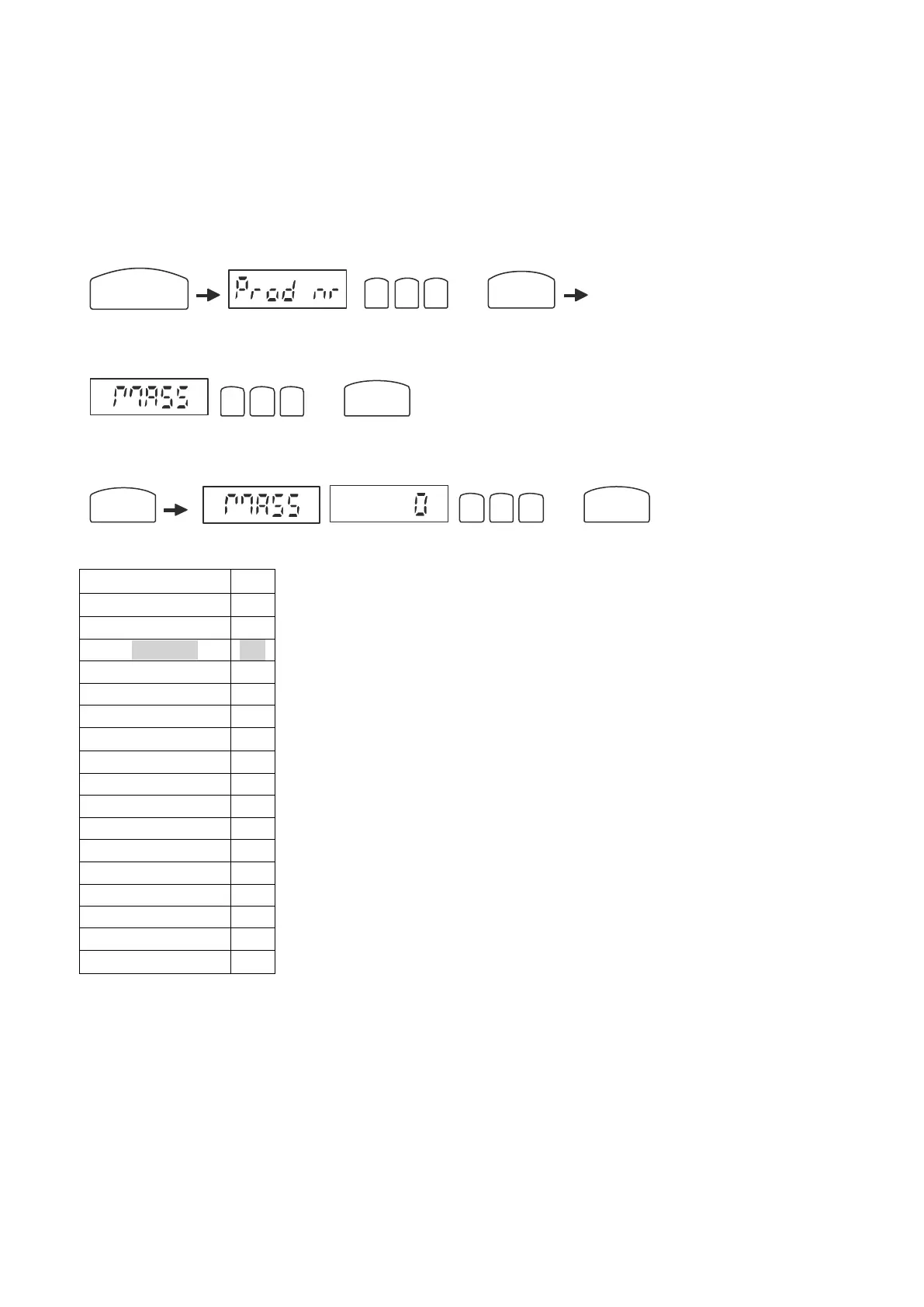ME-02 USER MANUAL MD004 33
_____________________________________________________________________________________________
c. Batching set total weight
Ingredients quantities can be calculated according to recipe to obtain set total weight. To activate the function
user must set option CYCLE to MASS. Inscribed weight can be changed when batching starts.
Start batching sequence:
Entering total weight:
To enter total weight also B key can be used (before Start):
Settings example (F key):
