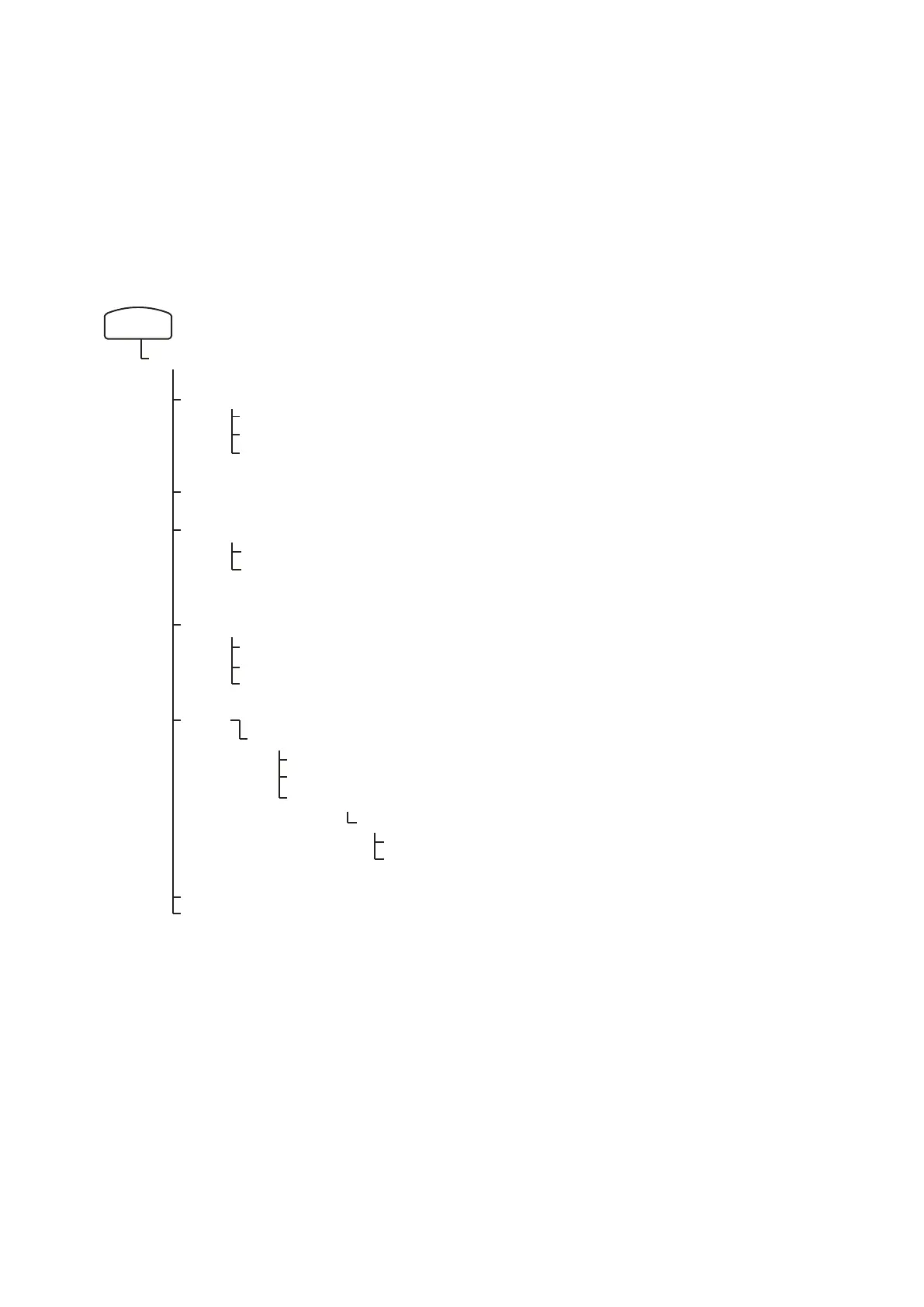ME-02 USER MANUAL MD004 23
_____________________________________________________________________________________________
8.1 Firmware diagram
Firmware is divided and can be explored by:
- Program – programming and inscribing product data,
- Enter – entering User data,
- F – all other scale options menu.
Moreover Start key starts batching.
Program
SEt St
PrG ZEr
dELEtE
d
Edit
AtA Pr
Prod nr
Prod Id
Prod NA
rECiPE
SEt St
St - A,b,C ... F
r - A,b,C ... F
- product number selection/recipe
- batching device selection
- ingredient weight inscribing
- lead value inscribing (material “on fly”)
- saving in memory
- zero threshold value (allowed weight after emptying)
- deleting product in memory
- deleting single product
- deleting all products
- inscribing product identification data
- product identification data
- inscribing product code/name
- saving in memory
- product data edition
- product/recipe number selection
- product identification number editing
- product code/name editing
- recipe editing
- batching device selection
- ingredient weight value inscribing
- lead value inscribing (material “on fly”)
- product data printout
- exit
St - A,b,C ... F
r - A,b,C ... F
dEL One
dEL ALL
Prod nr
SAVE
Prod Id
Prod NA
SAVE
Prn_P
out
