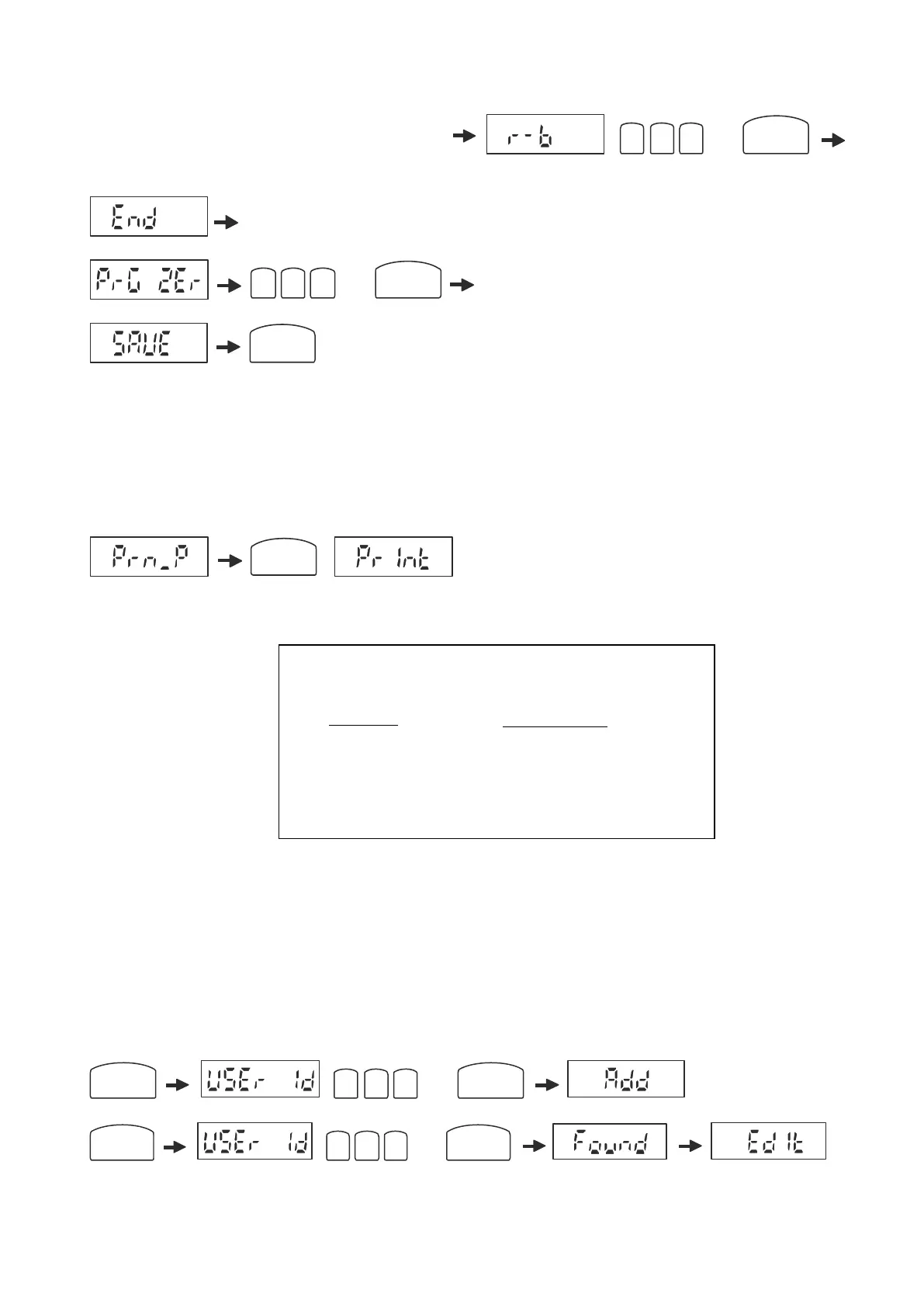ME-02 USER MANUAL MD004 29
_____________________________________________________________________________________________
Attention: When batching more than 6 ingredients instead letter keys (A,B,C ... F) use numerical keys (1,2, 3 ...).
9.4 Product data printout
Product data printout is done using Prn_P option.
Sample printout:
On display first batching device marking will show up and ingredient weight. Next values will show up after
pressing ENTER. Lead values are displayed with "o" sign – on left side.
9.5 Inscribing User data
Inscribing, editing and erasing User data is initiated by Enter key and is carried out similarly to product. The
difference is that adding new Users is done by Add option and editing by Edit:
