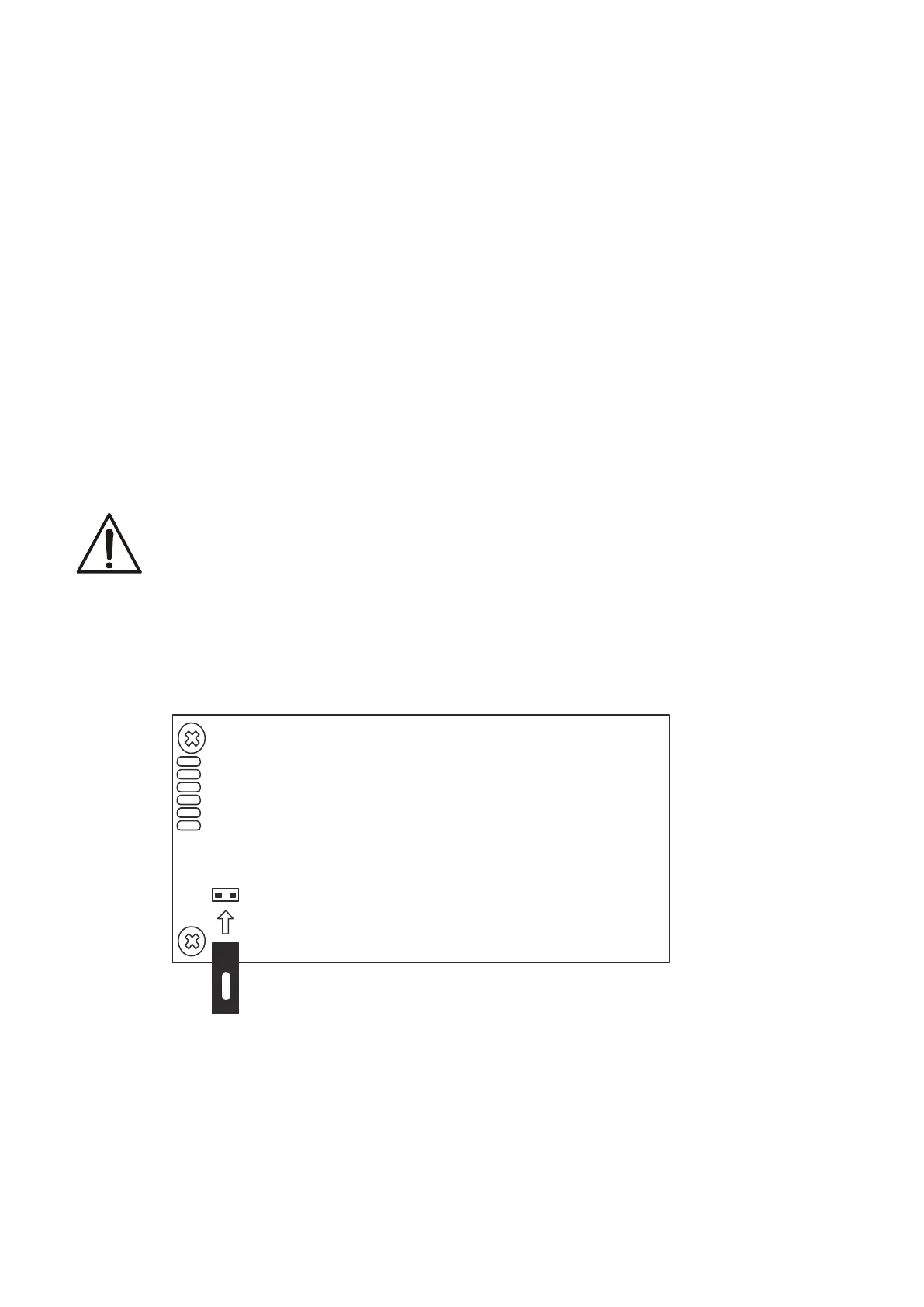38 ME-02 USER MANUAL MD004
_____________________________________________________________________________________________
12. Meter settings (MEtEr)
Meter settings are display and configuration settings independent to batching:
CALIb – scale calibration
Zer – reference zero inscribing needed for zero test during scale turning on (UnLOAd communicate)
AutoZEr – near zero indication auto-zeroing
SErIAL – setting serial ports
dAtE – setting date and time
FirMW – uploading firmware to scale from computer (RS232C)
dEFAULt – factory settings
SErVICE – service menu (available after entering service code)
12.1 Scale calibration (CALIb)
Calibration should be executed, if scale’s indications precision isn’t good enough. Use proper standard of mass
adjusted to scale’s measuring range (recommended value is scale’s Max).
Calibration of legalized scale causes the loss of legalization.
In legalized (verificated) scales access to scale calibration must be unlocked by using jumper on main board, the
precise place is EPP-K1. Jumper state is signalized by communicates Pr-OFF (jumper off - blocked or Pr-on
(jumper in) – open). Before calibration put the jumper as below:
