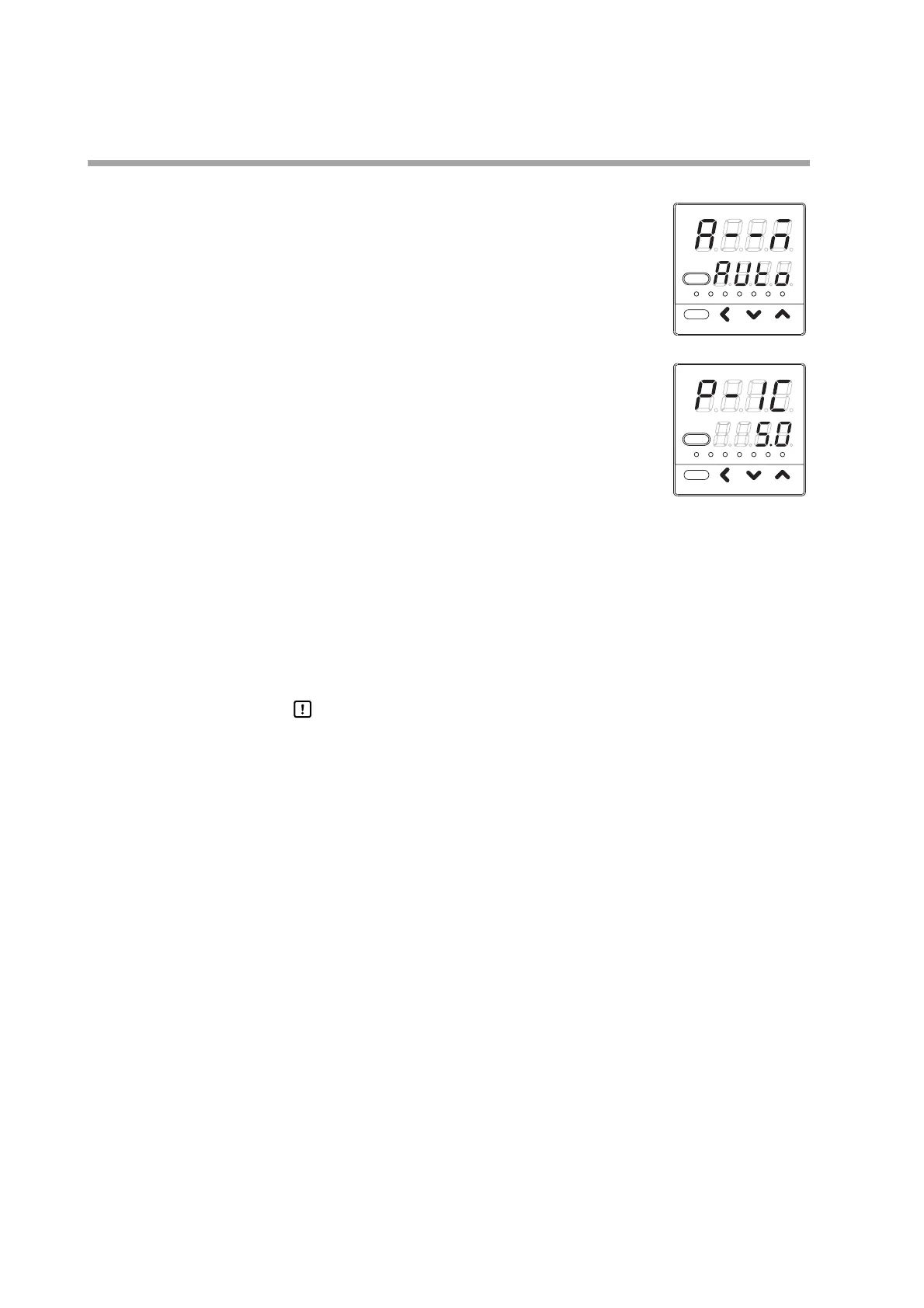6-16
■ P-1C (Proportional band - cool) setup
(1) In the operation display mode, keep the [para] key
pressed for 2 sec. or longer.
>> The unit then enters the parameter setting mode.
(2) Press the [para] key several times.
>> Display the parameter setting [P-1C: P (Proportional
band) (cool)].
(3) Press the [], or []key to change the set value in
[P-1C].
Setting range: 0.1 to 999.9%
>> When no keys are pressed for 2 sec. or longer, the flashing of the numeric
value is stopped to set the currently displayed value.
(4) Press the [mode] key.
>> The display is returned to the operation display.
Handling Precautions
When [CtrL: Control method] is set at [0: ON/OFF control] or [C26:
Heat/Cool control selection] is set at [0: disabled], [P-1C] is not
displayed.