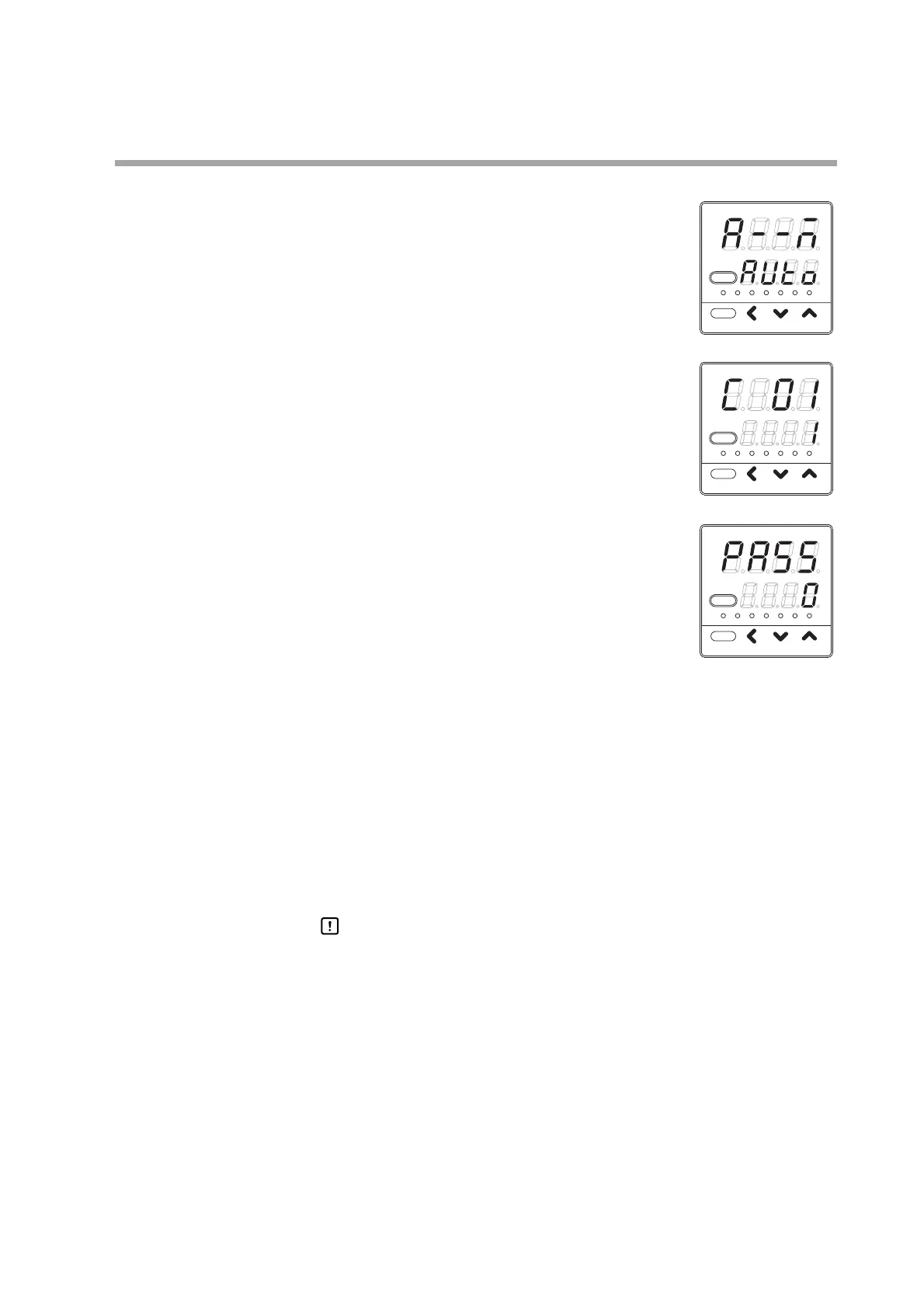6-27
Chapter 6. SETTINGS DURING OPERATION
■ Password display setup
(1) In the operation display mode, keep the [para] key
pressed for 2 sec. or longer.
>> The unit then enters the parameter setting mode.
(2) In the parameter setting display mode, keep the [para]
key pressed for 2 sec. or longer.
>> The display is then changed to the setup setting
display.
(3) Press the [para] key several times.
>> Display the setup setting [PASS: Password display].
(4) Press the [<], [], or []key to change the set value in
[PASS].
Setting range: 0 to 15
When “5” is set, the passwords 1A to 2B can be displayed. When the power is
turned ON, the setting is returned to “0”.
>> When no keys are pressed for 2 sec. or longer, the flashing of the numeric
value is stopped to set the currently displayed value.
(5) Press the [mode] key.
>> The display is returned to the operation display.
Handling Precautions
[PASS] limits to the conditions to display the passwords 1A, 2A, 1B
and 2B, in order to prevent incorrect password setting.