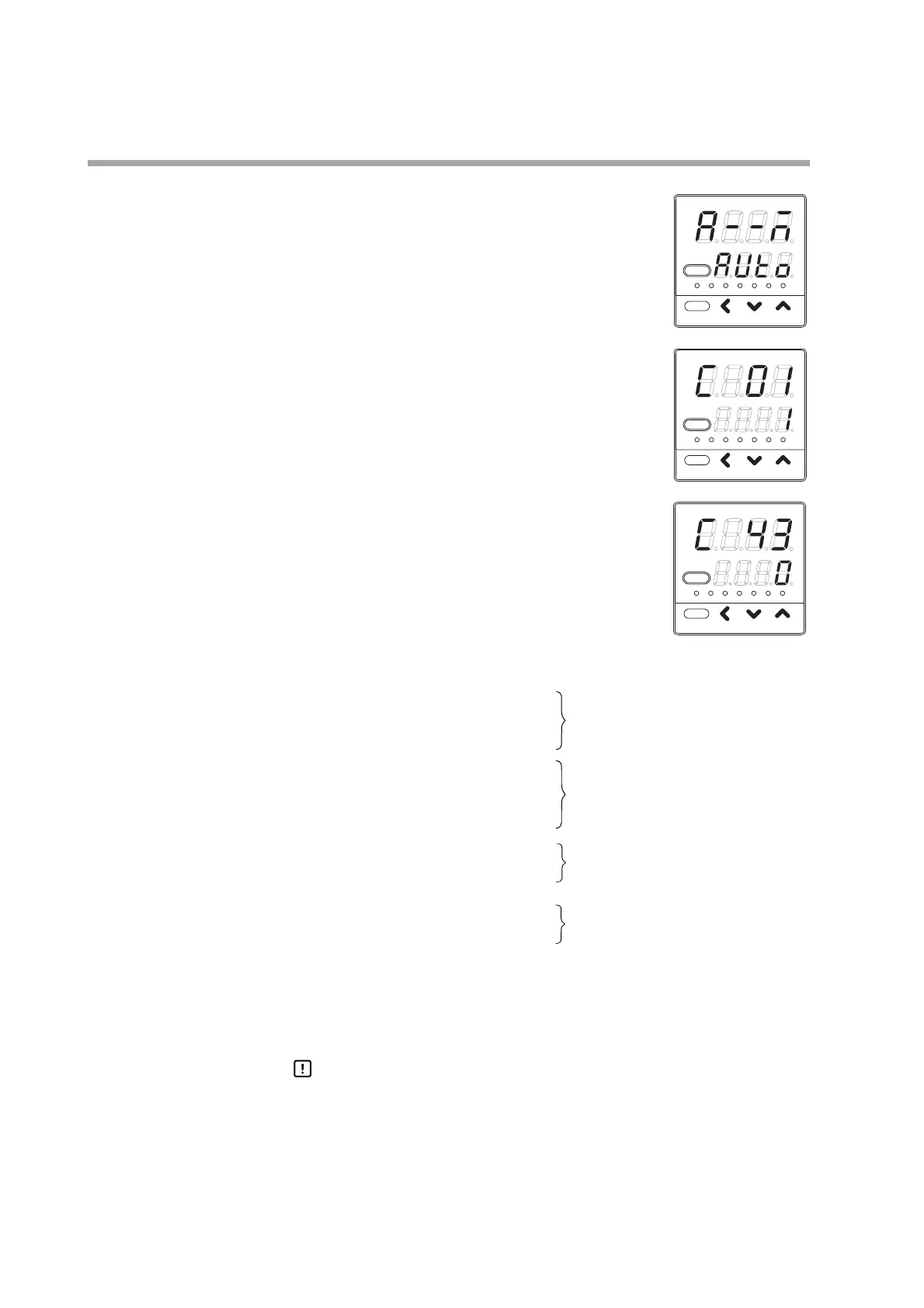5-28
Chapter 5. SETTINGS BEFORE STARTING OPERATION
■ Output type setup
(1) In the operation display mode, keep the [para] key
pressed for 2 sec. or longer.
>> The unit then enters the parameter setting mode.
(2) In the parameter setting display mode, keep the [para]
key pressed for 2 sec. or longer.
>> The display is then changed to the setup setting
display.
(3) Press the [para] key several times.
>> Display the setup setting [C43: Output1 type].
(4) Press the [<], [], or []key to set the value you have selected from the
following in [C43].
0: MV (manipulated variable) Scaled in units of 0.1%.
1: Heat MV (for heat/cool control)
2: Cool MV (for heat/cool control)
3: PV
Scaled in the same unit of measure
4: PV before bias (ºC, etc.) as the PV.
5: SP
6: Deviation
7: CT1 current value Scaled in units of 0.1A.
8: CT2 current value
9: MFB (invalid on SDC15)
10: SP+MV
Scaled in the same unit of measure
11: PV+MV (ºC, etc.) as the PV.
>> When no keys are pressed for 2 sec. or longer, the flashing of the numeric
value is stopped to set the currently displayed value.
(5) Press the [mode] key.
>> The display is returned to the operation display.
Handling Precautions
• The display of the output 2 type is [C48].
• When the control output 1 of the model is set at “current”, [C43] is
displayed.
When the control output 2 of the model is set at “current”, [C48] is
displayed.
• If ROM version 1 of the instrument information bank (Id02) is prior to
2.04, the value is -180˚C.