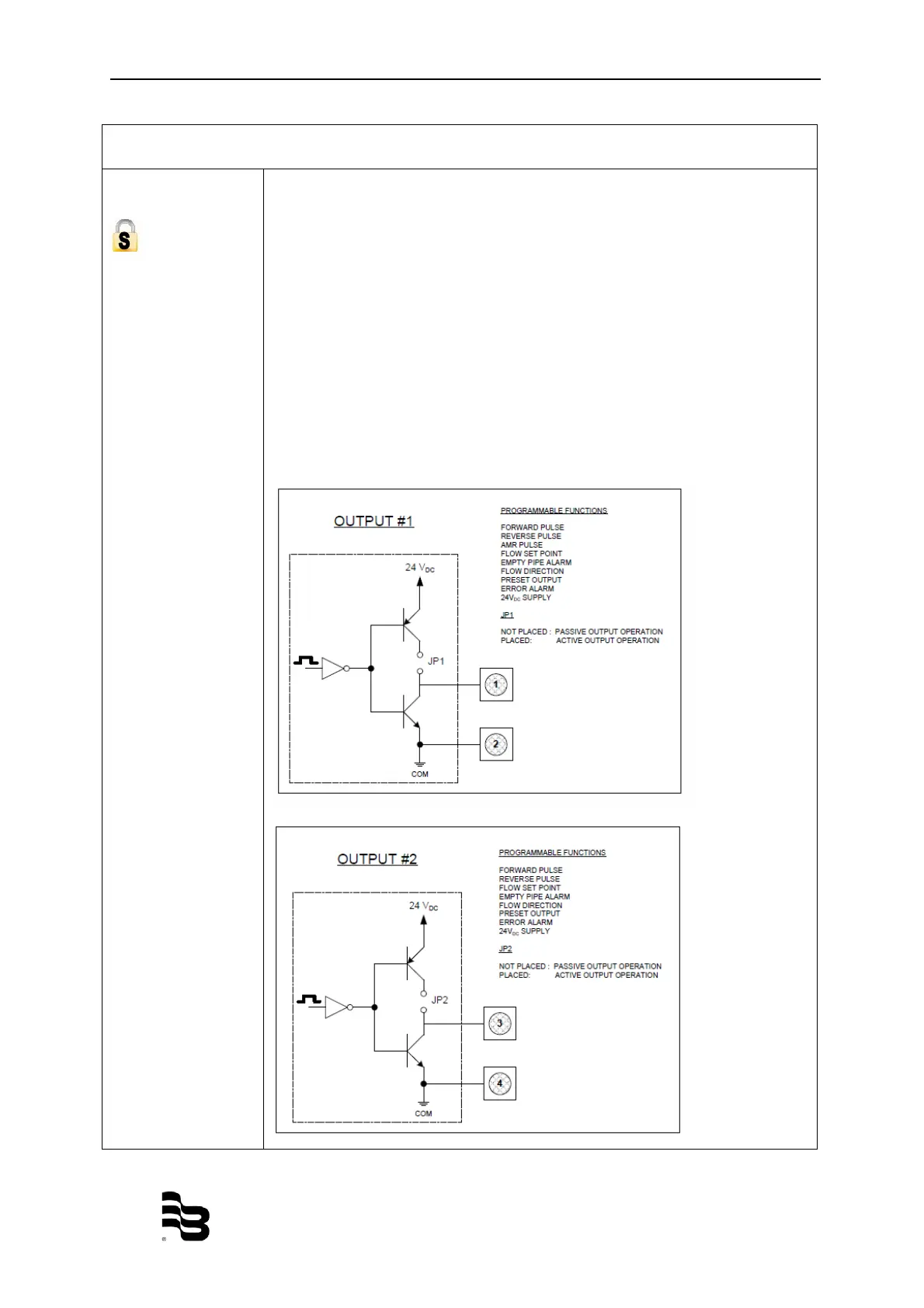Programming Page 20/44
MID_M2000_BA_02_1004
Inputs and Outputs
Digital Outputs
In the sub-menu “Functional operation“ you can configure functional
operation of the 4 digital outputs. You can select e.g “forward pulse”
for the digital output and define the pulses per totalizer unit via “pulse
scale”.
Digital outputs 1 and 2
The two outputs can be operated as open collector passively or
actively. Setting can be done via the hardware Jumper JP1 or JP2.
Jumper placed means “active output operation“, otherwise “passive
output operation“. Jumper placement on circuit board, see chapter 4.3
Configuring inputs and outputs.