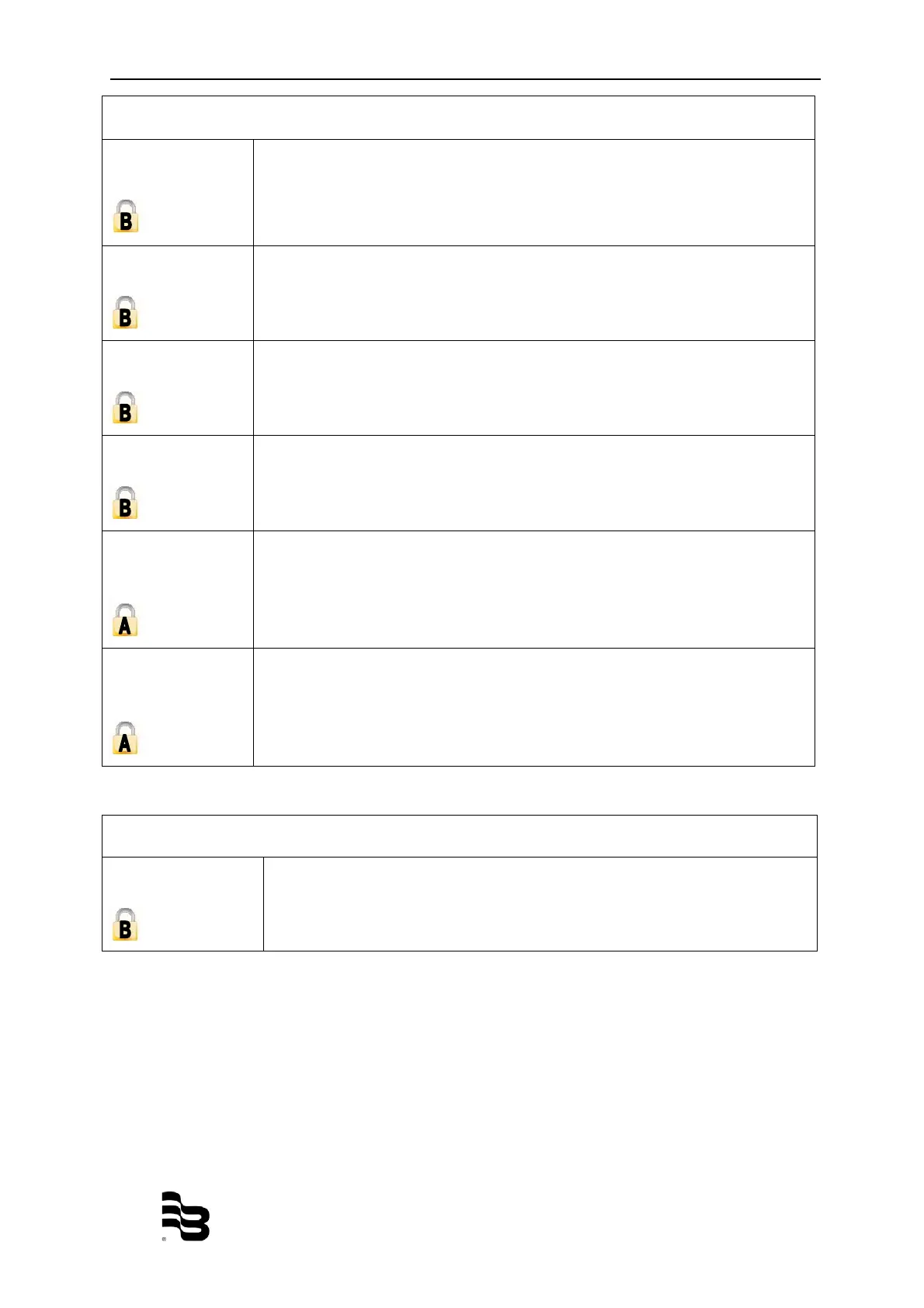Programming Page 31/44
MID_M2000_BA_02_1004
5.2.7 Info/Help
PowerUp
Counter
The number of times that the unit has been powered on.
Power Off Time
The length of time that the unit has been without power. This parameter
“Tpwroff“ can be set with the menu “Reset Totalizer“.
Version info
The current software version of the unit.
Serial number
The manufacturing serial number of the installed electronics in the
format YYMM####.
Restore
Default
Restores all non-calibrated parameters to the factory defaults.
Restore
Calibration
Restores the meter calibration as set at the factory.
5.2.8 Language Select
Language select
The unit supports English along with one alternate language. The
alternate language choice is set at the factory.