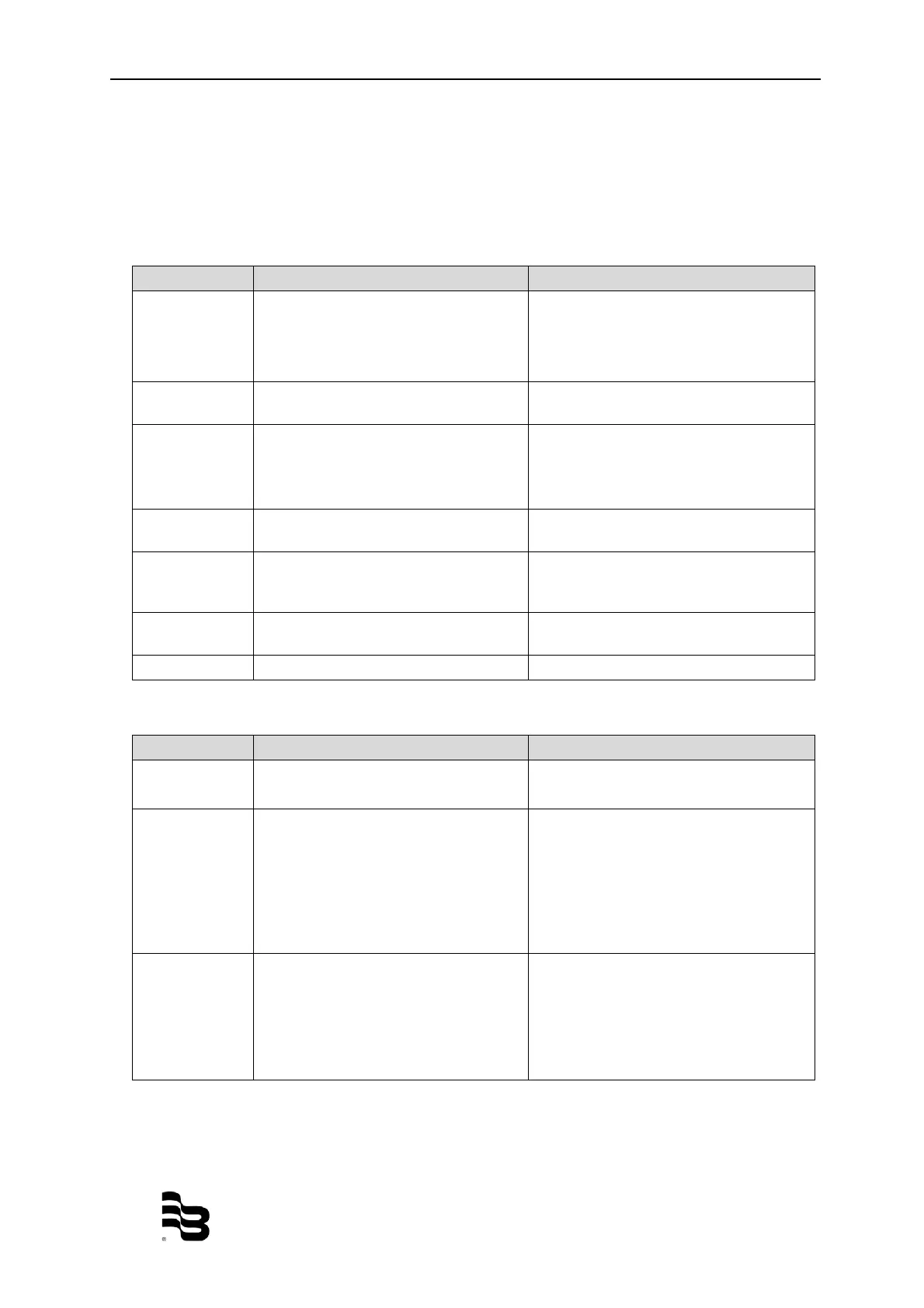Troubleshooting Page 32/44
MID_M2000_BA_02_1004
6. Troubleshooting
Error messages can be displayed via the 4 digital outputs. By means of the error list type
and frequency of the errors can be logged and analyzed, also see chapter Programming:
Info/Help.
The following error messages can be displayed:
Description Possible Cause Recommended Action
Err: Coil Meter not connected.
Connection to meter interrupted.
Detector electronics or coils
defective.
Check if meter is connected and make
sure that cable connection is not
interrupted.
Otherwise contact Service Department.
Wrn: Pulse
Sync
False synchronization of pulse output
Err: empty pipe Pipe may not be full.
Make sure that pipe is always filled at
the measuring point.
Eventually calibrate anew, see
calibration of fluid monitoring
Err: full scale
Actual flow rate is exceeding the
programmed.
Reduce flow rate or increase the
programmed full scale.
Err: ADC range Input signal from detector too high.
Check the grounding scheme of the
meter installation. See grounding
section in manual.
Err: Tot.
rollover
Number of totalizer digits is exceeded
See programming / Info/Help / Totalizer
Rollover
Err: ATOD INT No measuring signal on analog input. Contact service.
Some frequently occurring errors are listed in the following:
Other error Possible Cause Recommended Action
Meter does not
function
No auxiliary power.
Fuse defective.
Provide auxiliary power.
Replace fuse.
Fluid is flowing,
however
display shows
zero
Signal cable is not connected or
connection is interrupted.
Detector installed opposite to
forward flow direction (see arrow on
type plate).
Connection cable for coils or
electrodes mixed-up.
Check signal cable.
Turn detector by 180°.
Check connection cable.
Inaccurate
measurement
Wrong parameters.
Pipe not completely full.
Check parameters (detector,
amplifier and size) as per annexed
data sheet
Check if measuring pipe completely
full.