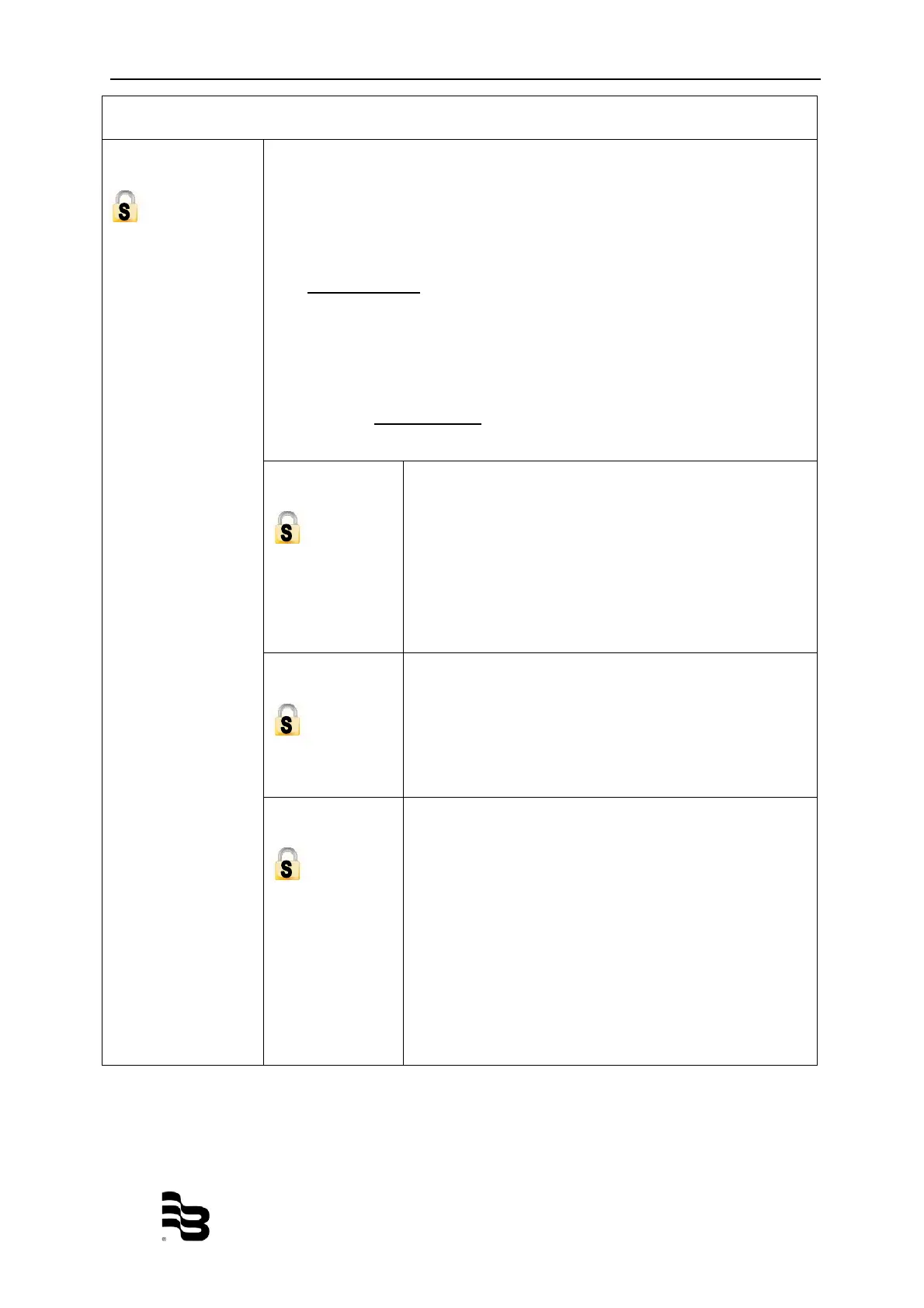Programming Page 25/44
MID_M2000_BA_02_1004
5.2.5 Communications
Port A
The port configuration lets you configure how the RS232
communication port will be used:
• Modbus RTU
• Remote Menu (remote control)
• Disable Port (deactivate port )
The Remote Menu
port will check for display updates once a second.
If a change is detected, the display contents will be transmitted in
ASCII format over the RS232 communication port. If a suitable PC
program is used, the display cannot only be displayed on the PC but
the counter can also be configured.
The function Modbus RTU
allows access via a Modbus address that
you can configure from 1 to 247 in the menu “Port A Adress“.
Port Adress
The range of addresses supported is 1-247.
Requests will only be processed if the configured
port address of the meter matches with the request
address found.
Address 0 is processed as “broadcast packets“.
Default adress is [1].
Baud Rate
The following baud rates are supported:
• 9600
• 19200
• 38400
Default setting is [9600 baud].
Parity
The following parities are supported:
• Even
• Odd
• None
Default setting is [Even]