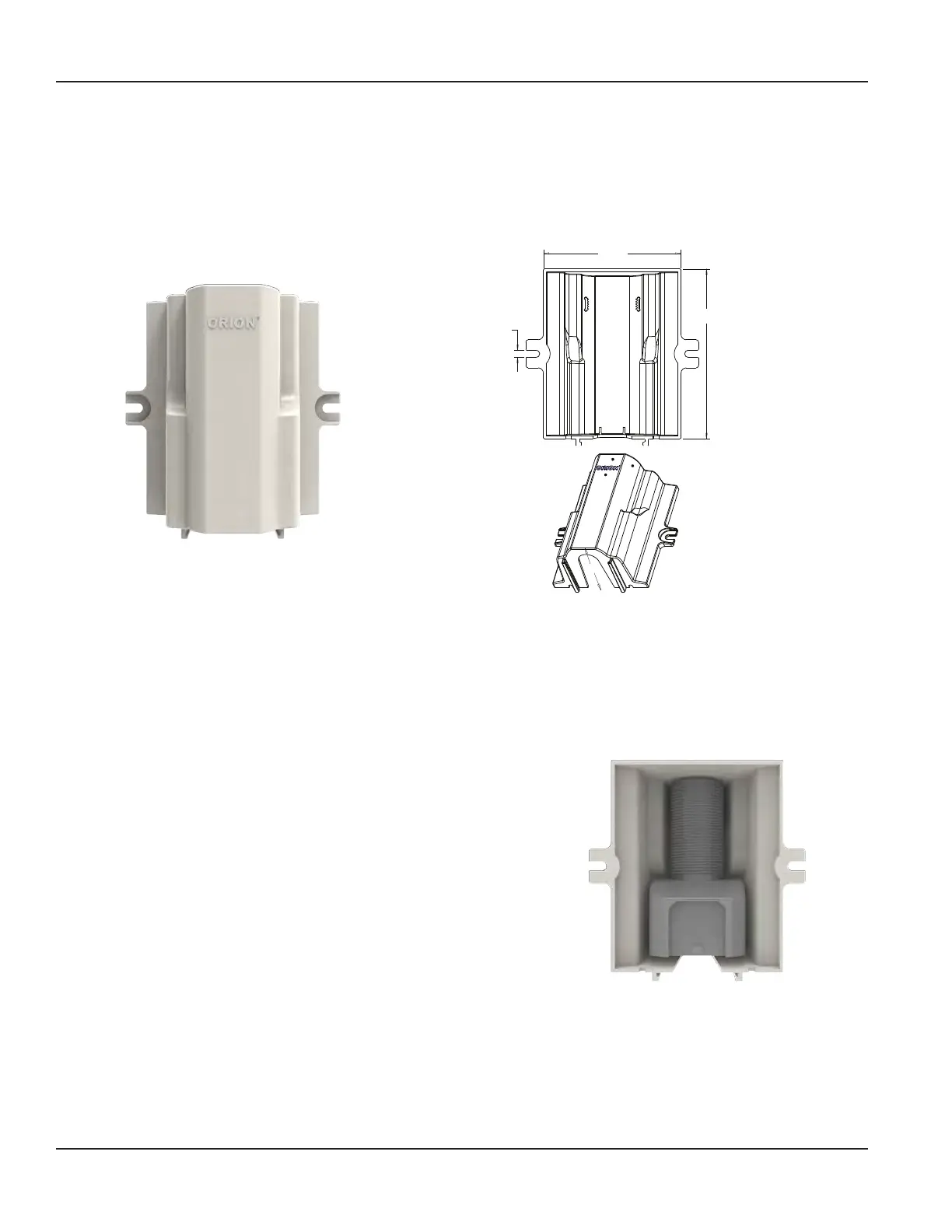64394-032 Wall Cover Install Kit
ORI-UM-00025-EN-19
64394032 WALL COVER INSTALL KIT
Wall Cover Install Kit PN: 64394-032 is recommended for proper mounting of an endpoint for indoor and outdoor remote
applications, and is designed to provide an environmentally protected area for gel splice connections (if needed). Outside
dimensions are shown in Figure 9.
For use with: All ORION endpoints
Figure 8: 64394-032 wall cover enclosure
5.80 in.
4.70 in.
.25 in.
2.82 in.
(72 mm)
(119 mm)
(6 mm)
(147 mm)
Figure 9: 64394-032 Outside dimensions
To install an ORION endpoint, follow these steps.
1. Choose an appropriate installation location within the limits of the endpoint cable/connector harness.
2. Verify the proper orientation (Figure 10). The bottom of the enclosure has an opening for IR programming. The
opening gives access to the endpoint IR LED port (Figure 13 and Figure 14) without having to disassemble the unit.
3. Place the endpoint into the wall cover enclosure, antenna
(threaded portion) up.
Cellular LTE-M, LTE endpoints: Figure 10 shows the correct
endpoint placement.
All other ORION endpoints: Make sure the at side of the
endpoint faces in and ts up against the inside wall of the
enclosure.
OTE:N If double-sided tape is included in the kit, you can use
the tape to temporarily secure the endpoint inside the
enclosure before mounting.
4. Position the endpoint cable.
• Route the endpoint cable through the cutout on the
bottom of the wall cover.
Figure 10: ORION Cellular LTE endpoint orientation
OTE:N If you are drilling a hole through the wall behind the enclosure for the endpoint cable, the cable does
not need to route through the cutout at the bottom.
Page 14 February 2019