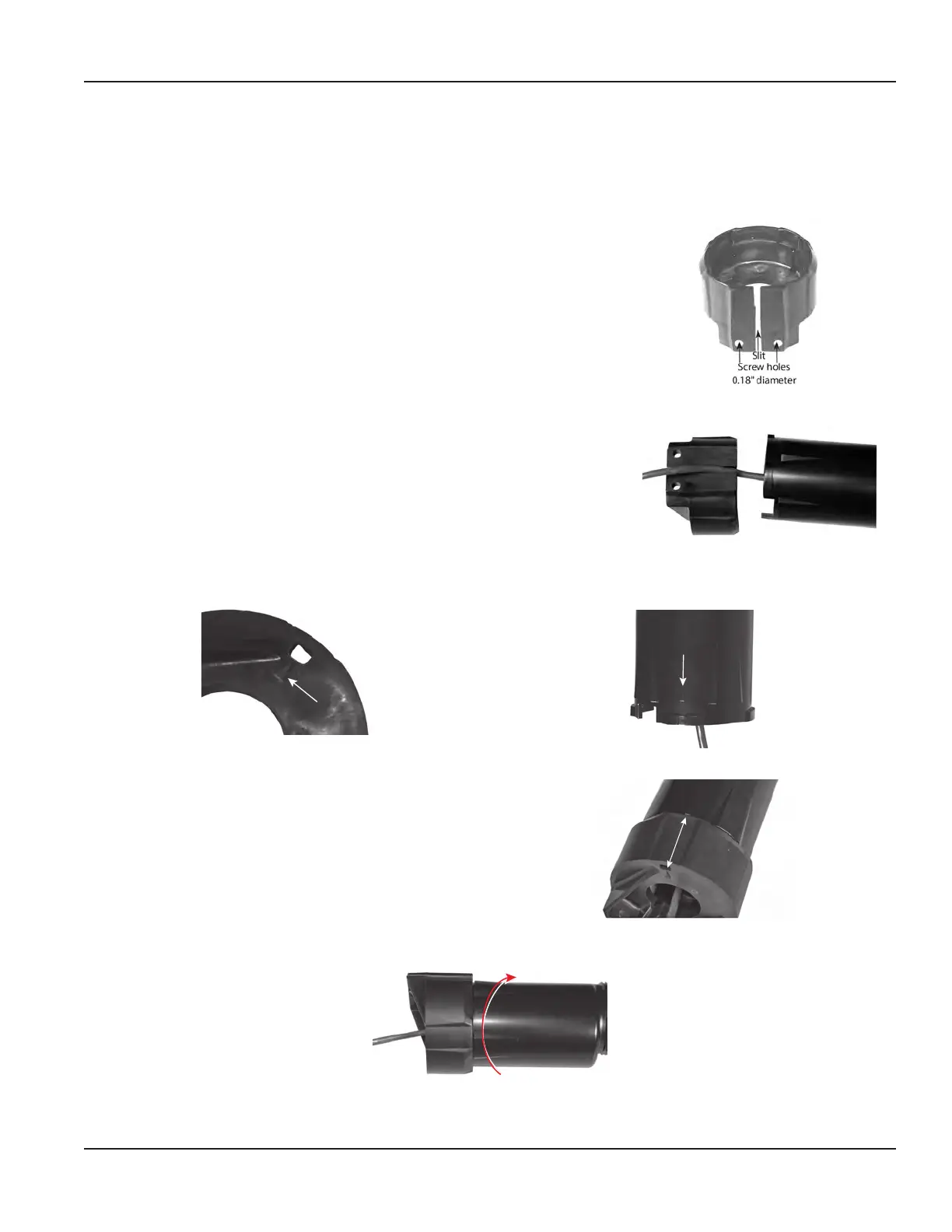64394-029 Wall Bracket Install Kit
ORI-UM-00025-EN-19
64394029 WALL BRACKET INSTALL KIT
Wall Bracket Install Kit (PN: 64394-029) can be used to securely install an ORION endpoint. For non-submerged indoor and
outdoor applications, the bracket can be used in any indoor or outdoor nonmetallic joist, wall or pit application.
For use with: All ORION endpoints except ORION Cellular LTE-M, LTE endpoints
You will need the following items.
• Wall Bracket install kit
• Two customer-supplied screws
• Screwdriver and drill
To connect the bracket to the endpoint and mount, follow these steps.
1. Using the screw holes of the wall bracket as a guide, drill two pilot holes
on the joist or wall where the bracket is to be installed.
Figure 17: Endpoint wall bracket
Connect the endpoint
2. Carefully slide the encoder cable harness through the slit in the bracket
with the screw holes at the bottom (Figure 18).
3. Locate the small triangle and hole underneath the bracket (Figure 19). The
triangle is used to align the bracket with the endpoint.
Figure 18: Threading cable harness
4. Locate the small raised triangle at the bottom of the ORION endpoint housing (Figure 20).
Figure 19: Aligning triangle
Figure 20: Housing triangle
5. Align the endpoint and bracket triangles. Then push
the bracket and endpoint together. This should
be easy.
6. With one hand holding the bracket, use the other
hand to twist the endpoint approximately 1/4 turn
clockwise until you feel it lock into place (Figure 22).
Figure 21: Align triangles and push bracket onto endpoint
Figure 22: Twist endpoint to lock
Page 17 February 2019