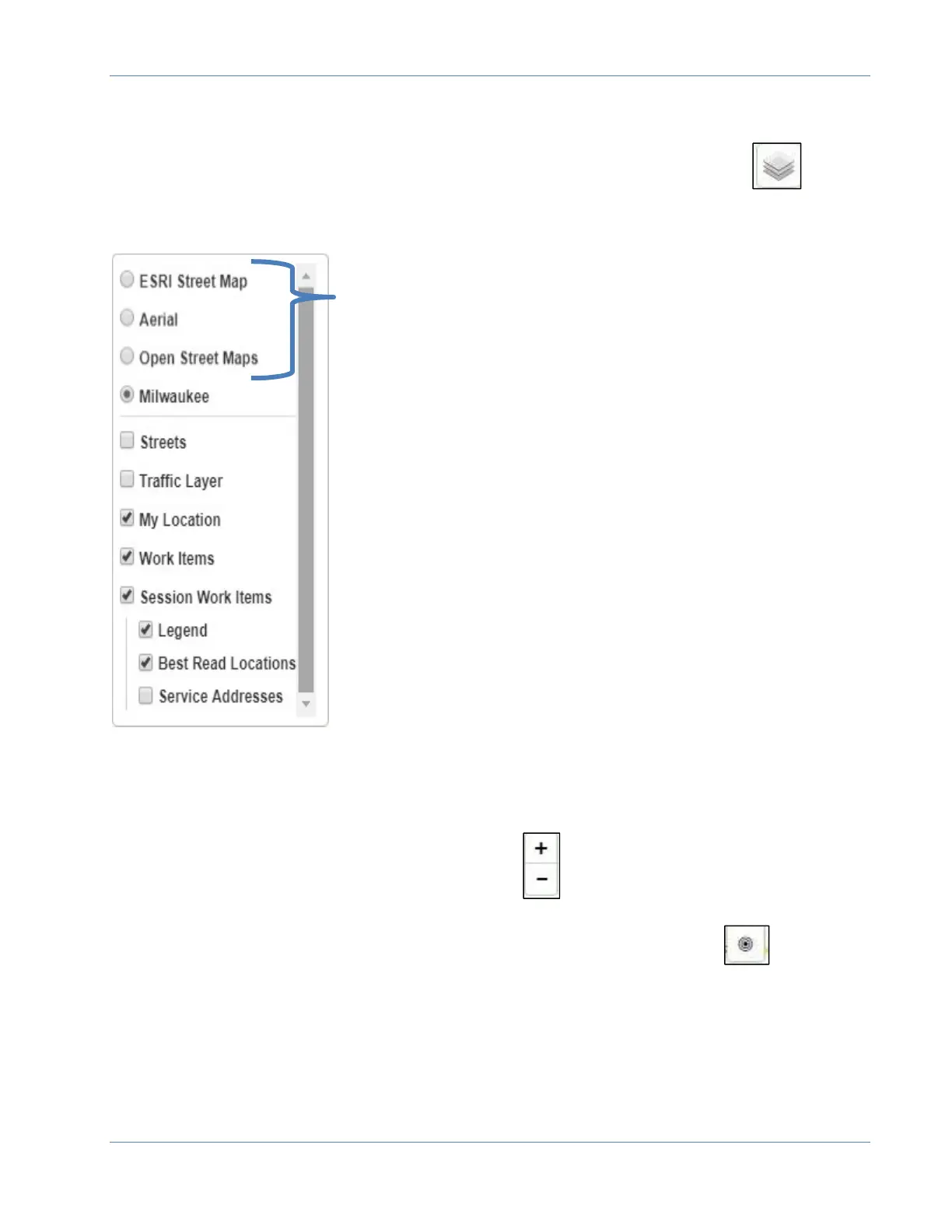ORION® Mobile Read
Page 21 April 2019
Map Layers
Click on the Map layers icon in the upper left hand corner of the map display.
The result is displayed below:
Online map choices are displayed.
The name of the offline map installed is displayed next.
Streets, places bold labels on major streets.
My Location, when checked displays the current location of the
meter reader.
Work Items, enables work item icons to be displayed.
Session Work Items,
Legend, enables the map legend to be displayed.
Best Read Locations displays the location of the
strongest reading signal
Service Addresses enables BEACON Lat/Long icons to
be displayed.
Map Zoom In and Zoom Out is controlled by the below the map layers icon.
Follow My Movements when active, moves the map as the route is driven .