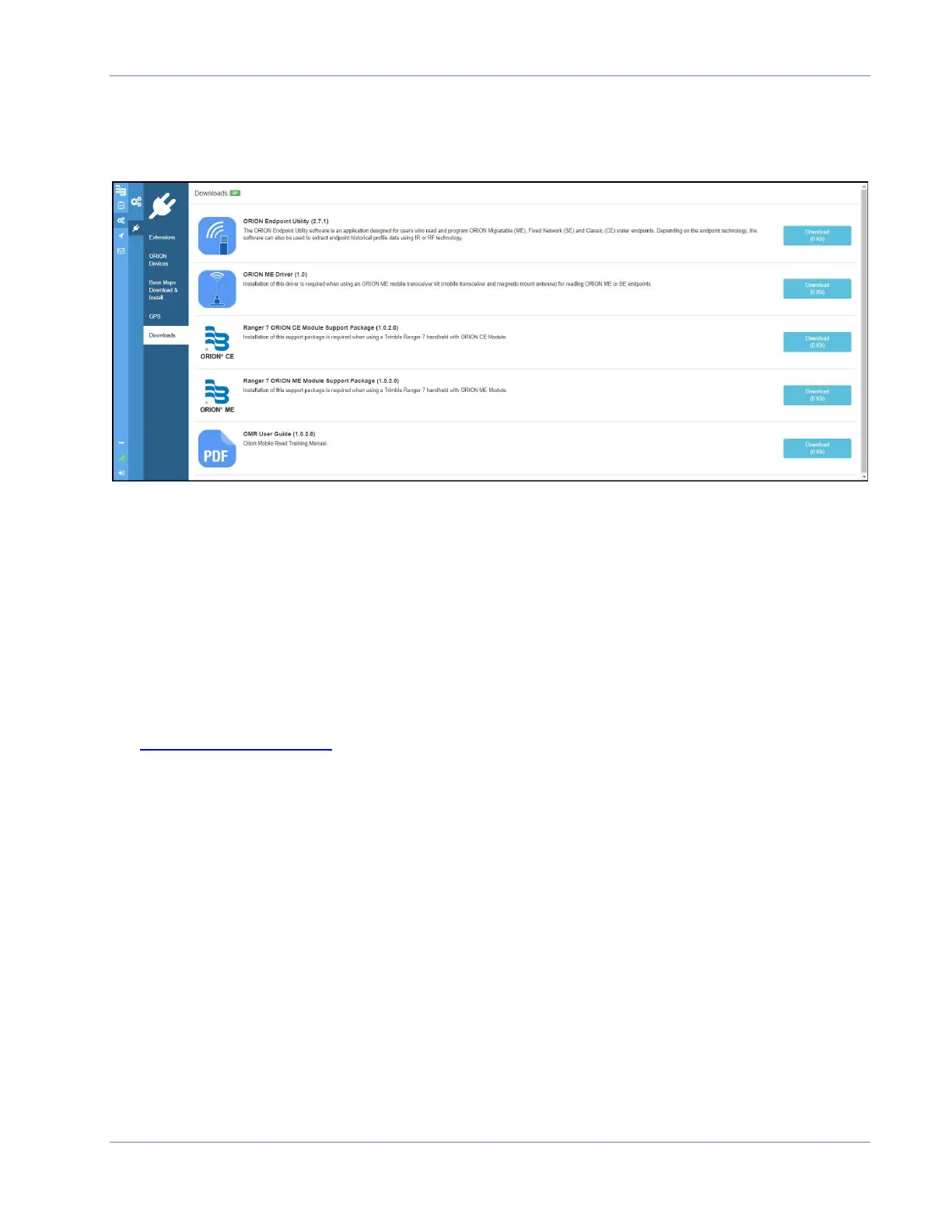ORION® Mobile Read
Page 34 April 2019
Settings – Downloads:
There are five items available on the Downloads page:
ORION Endpoint Utility is software that can be used to read ORION ME/SE and CE
Endpoints via RF or with a IR (infrared) cable. ORION Endpoint Utility is used for quick
reads, starting and stopping the endpoints, extracting profiles and troubleshooting.
Detailed instructions for download and installation of ORION Endpoint Utility are on
page 59 of this manual.
Additional information about ORION Endpoint Utility Features and Functions are found
in this manual on page 42, as well as in the “ORION Endpoint Utility Software
Application 2.X for Laptop User Manual”, ORI-UM-00019, located at
www.badgermeter.com.
The ME transceiver driver will need to be installed on machines running on Windows 7
or Windows 8 and 8.1 . (Windows 10 does not require the driver.)
To install the driver for Windows 7 simply click on the Download button.
For Windows 8 and 8.1 please refer to page 54.
Trimble Ranger 7 ORION CE & ME Support Packages must be downloaded if you are
using the Trimble Ranger 7 to run OMR.
Orion Mobile Read Training Manual is available for download.
