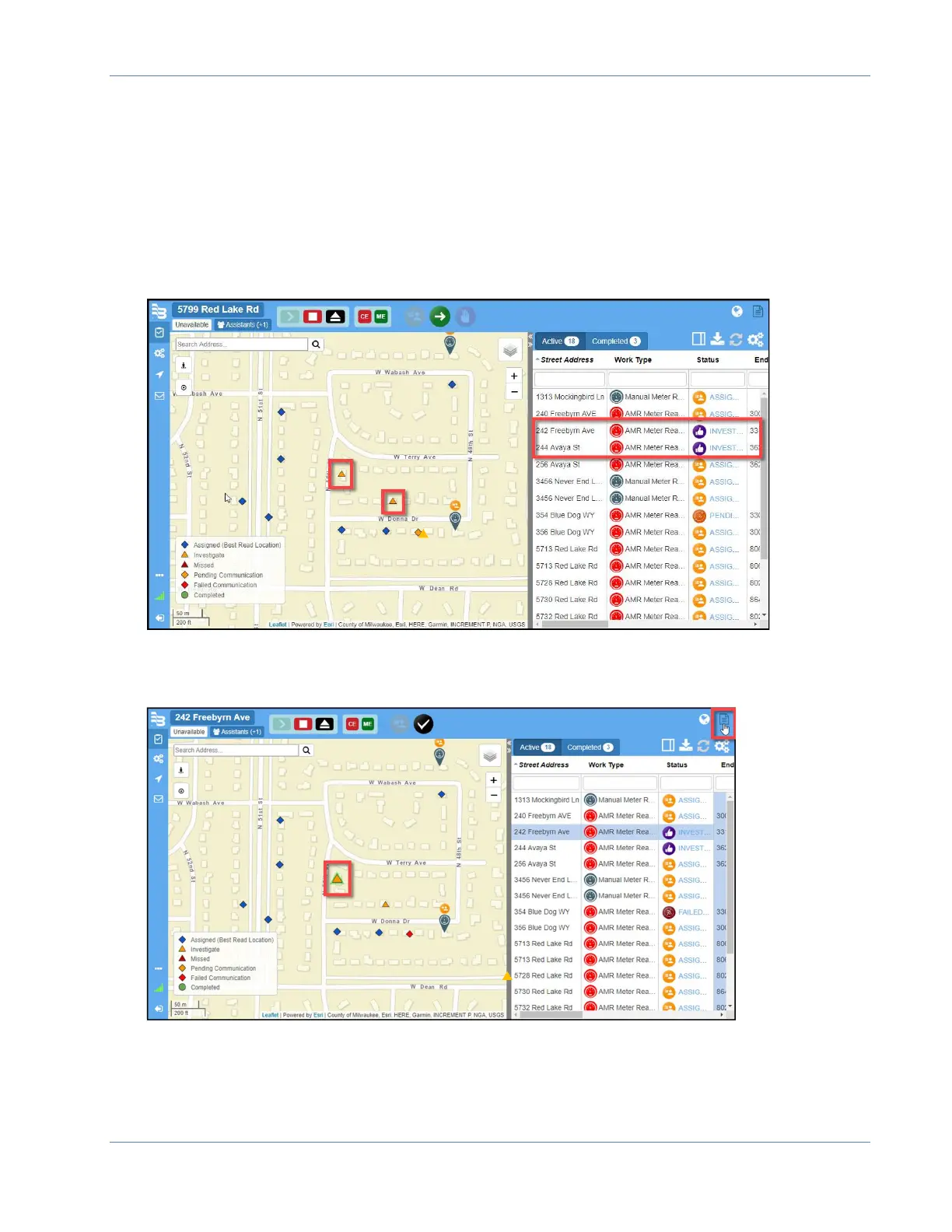ORION® Mobile Read
Page 17 April 2019
Investigate Status
Field assignments with an Investigate status indicate that a condition has occurred that
recommends additional attention. You can view detailed information for any account record
with any status.
1.
a) Tap on a specific field assignment on your List View to highlight it.
b) Tap on Show Field Assignment Details icon.
c) A detailed tab will appear for the account selected. A reader message, code, or
manual read may be entered at this point.