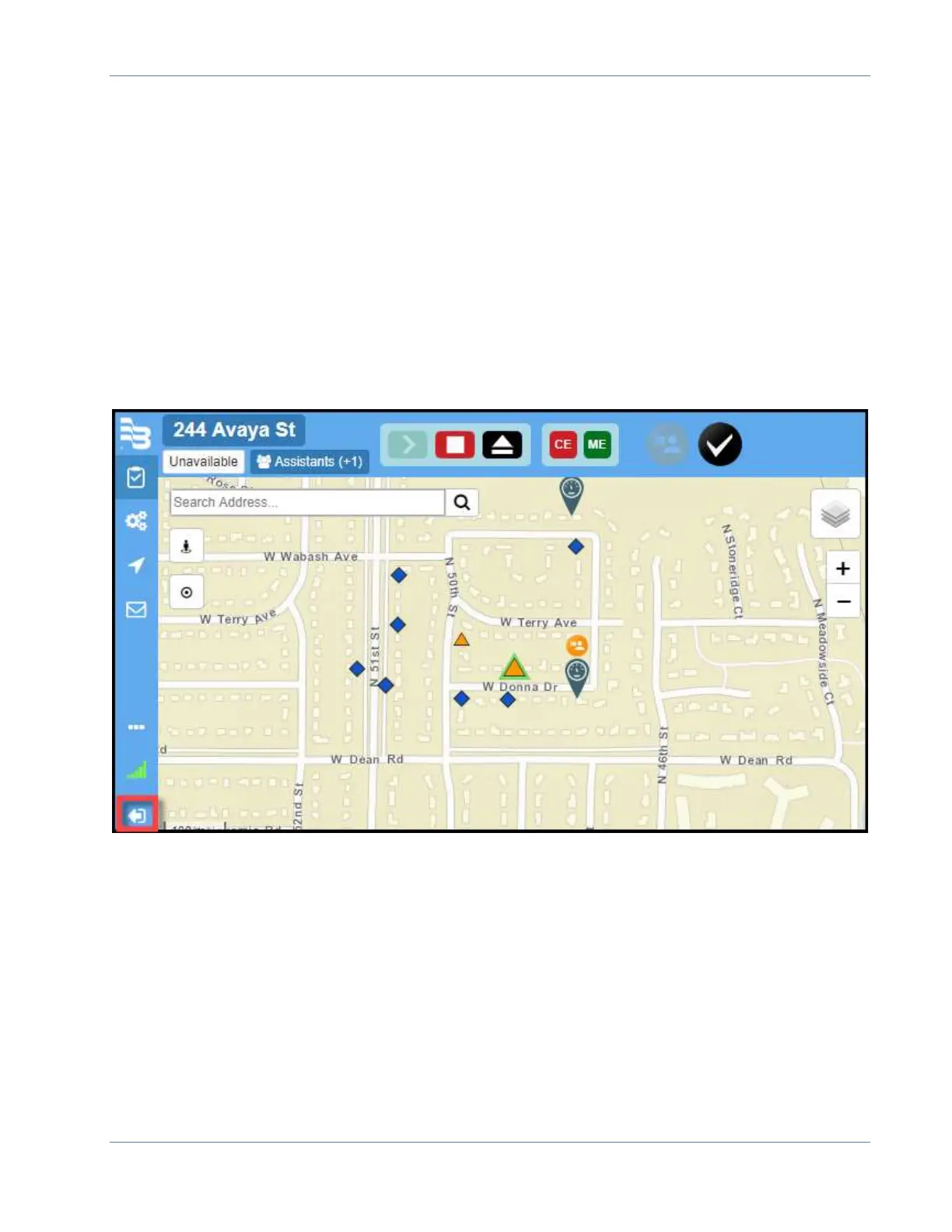ORION® Mobile Read
Page 25 April 2019
Sign Out:
To sign out of OMR, click on the Sign Out icon (bottom icon). Prior to signing out a data
connection should be established, and depending on the status of the assignments, you
may either Stop the session or Complete the session prior to signing out. Refer to page 22
or 26 for more information regarding the difference between Stop and Complete. A data
connection is required to log back in. Field Assignments and software updates will be
applied at that time.