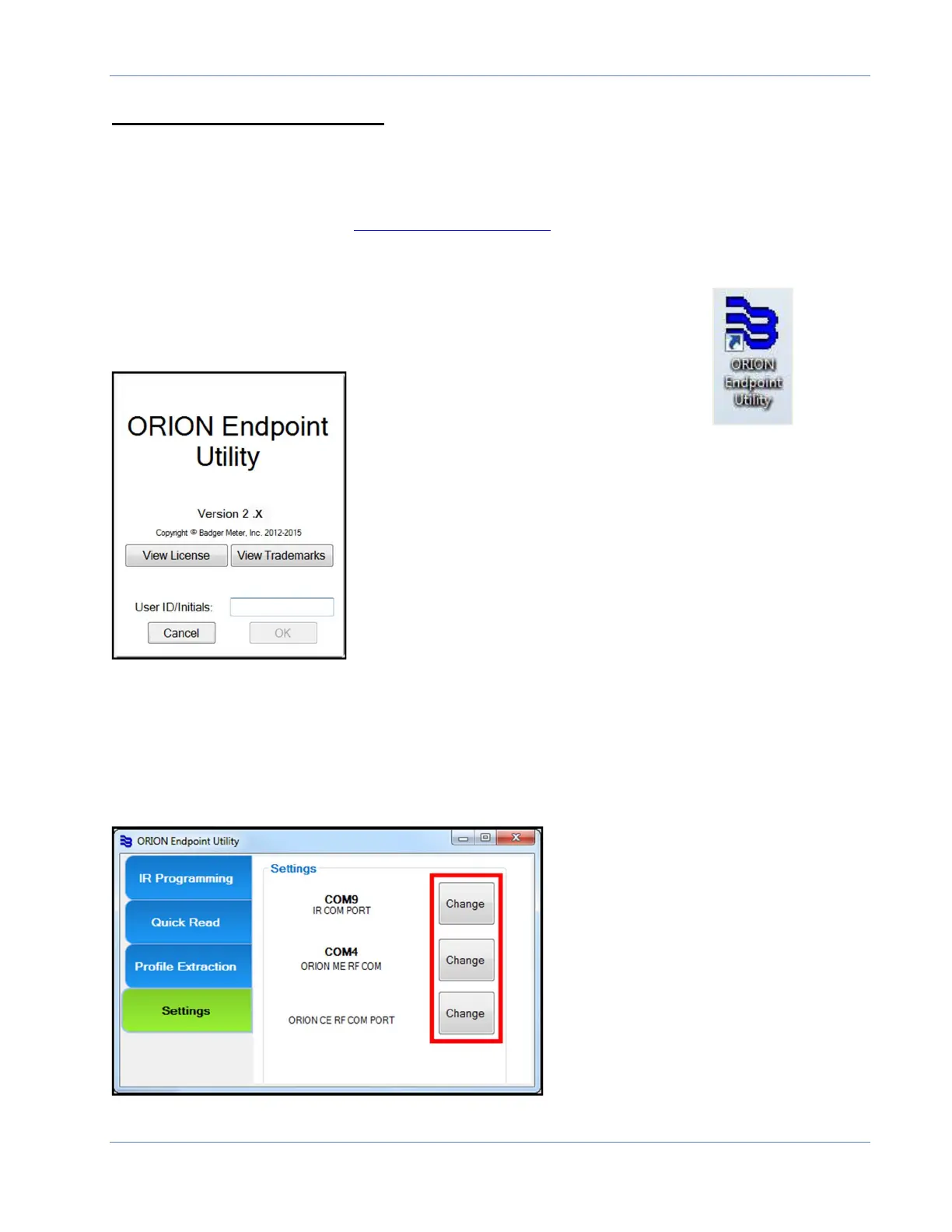ORION® Mobile Read
Page 41 April 2019
ORION Endpoint Utility
Please refer to “ORION Endpoint Utility Software Application 2.X for Laptop User Manual”.
ORI-UM-00019, available on www.badger.meter.com, for detailed instructions.
Tap on the ORION Endpoint Utility Icon to launch the application.
Enter a User ID/Initials and tap OK. ID must be at 3-5 characters long.
Settings
Before you begin using the software application, use the Settings function to set the COM
ports for the equipment attached to the computer.
