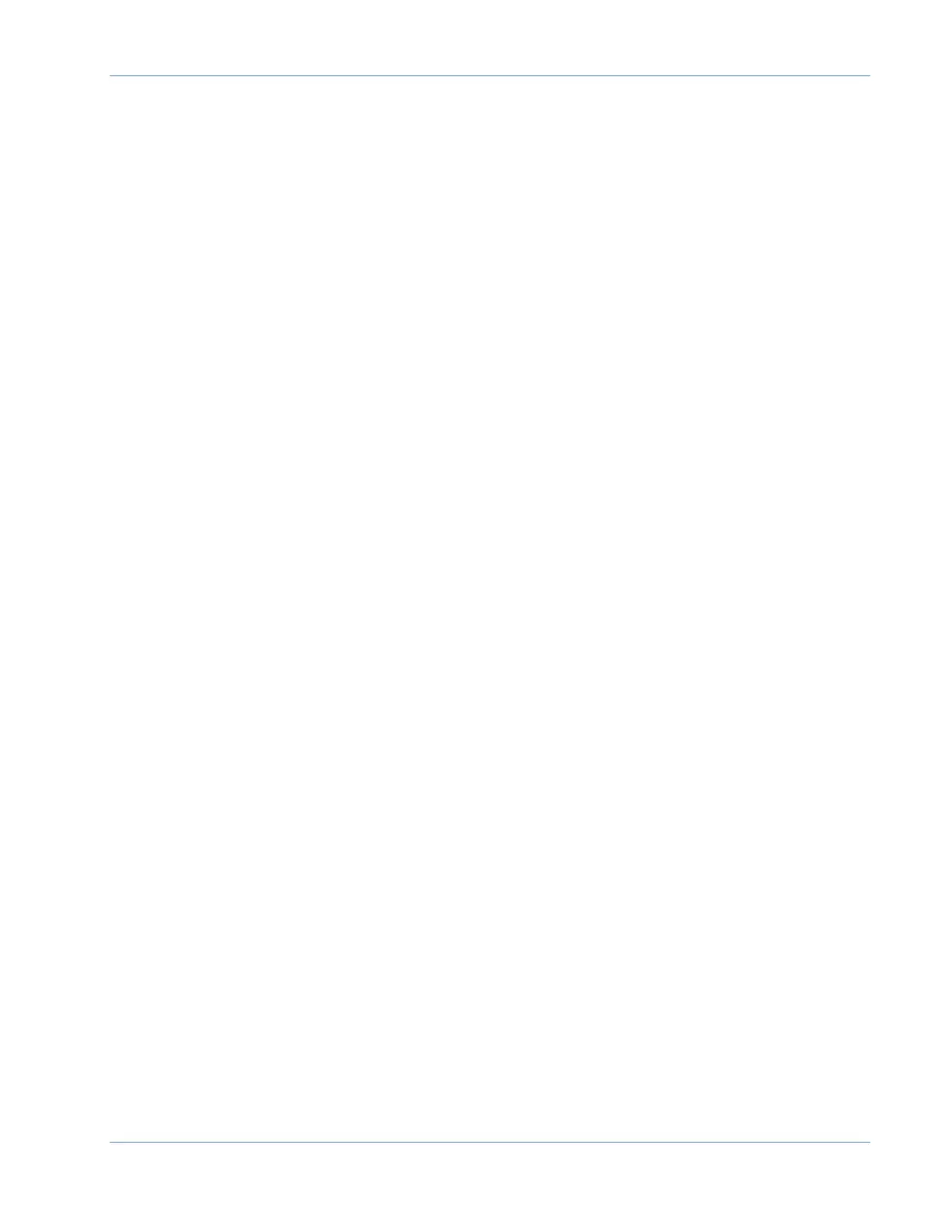ORION® Mobile Read
Page 4 April 2019
About this Training Guide
This document is meant to assist and guide the training session. It is not a complete User Manual.
NOTE: To provide the best solution for our customers, Badger Meter continually improves software
programs and periodically updates this manual to reflect upgrades. Therefore, some discrepancies
may be detected between the installed software and this manual.
Typographic Conventions
Items on the software screens that you need to select or choose by clicking a button,
highlighting, checking a box or another similar means are in bold text and capitalized in the
manual.
Example: Click the View Report button.
Names of options, boxes, columns and fields are italicized. In most cases, first letters will be
capitalized.
Example: The value displays in the Status Information field.
Messages and special markings are shown in quotation marks.
Example: “Service Stopped” displays in the title bar.
NOTE: Names, addresses and other customer-related information displayed in screen examples
were created for demonstration purposes in this manual. No actual customer information is
included.
