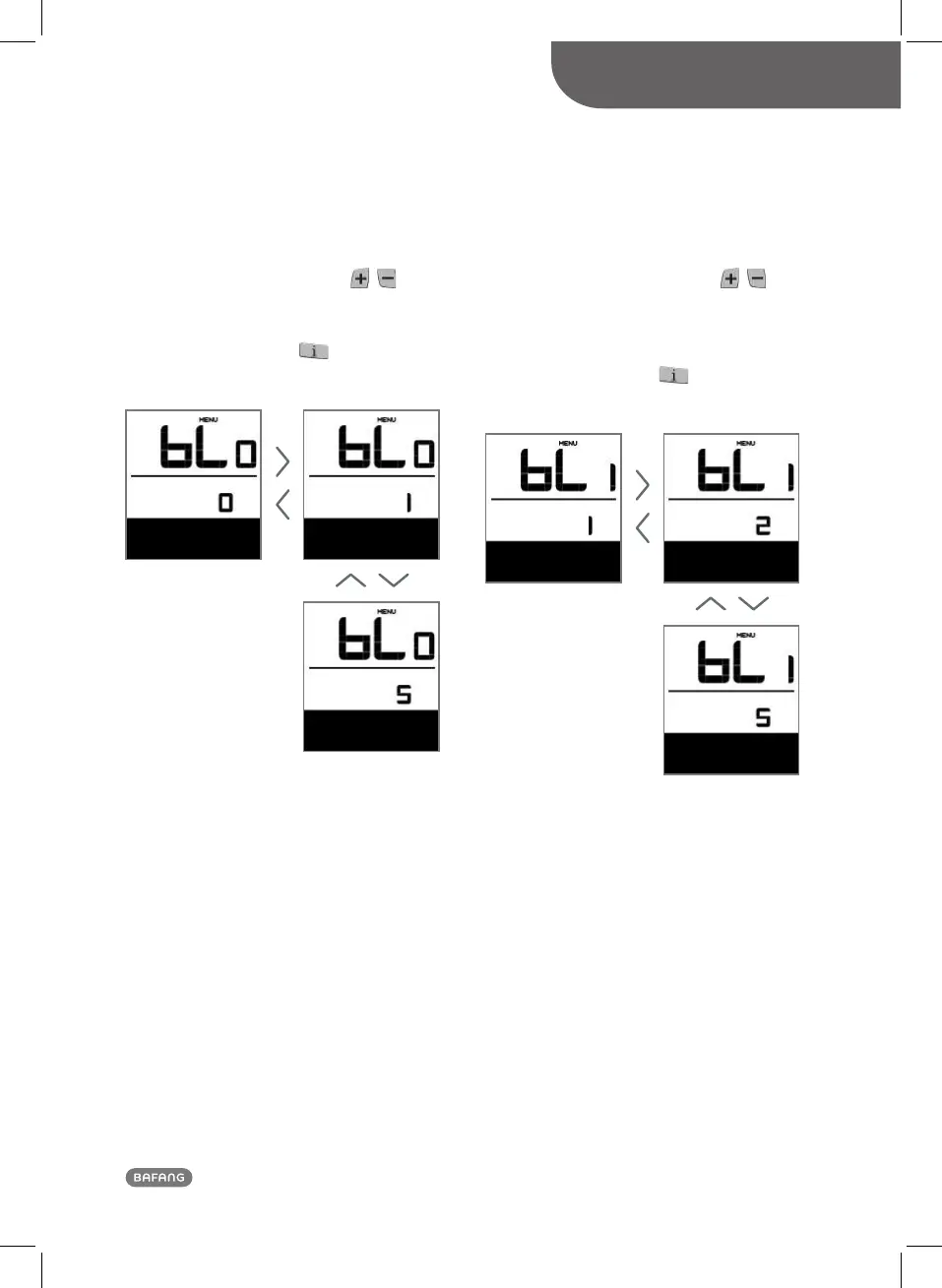50
DISPLAY (DP C01.RS232.7)
DEALER MANUAL MAX DRIVE SYSTEM
6.5.5 Light Sensitivity
When the speed field displays bL0, use /
to choose a figure between 0 and 5. The higher the
chosen figure, the higher the light sensitivity.
After this setting, briefly press
(< 0.3 seconds) to
enter the setting interface of backlight brightness.
6.5.6 Display Backlight Brightness
When the speed field displays bL1, press
/
to choose a figure between 1 and 5. The figure 1
represents the lowest brightness while 5 indicates the
highest display backlight brightness.
After this setting, briefly press
(< 0.3 seconds) to
enter the setting interface of automatic off time.
