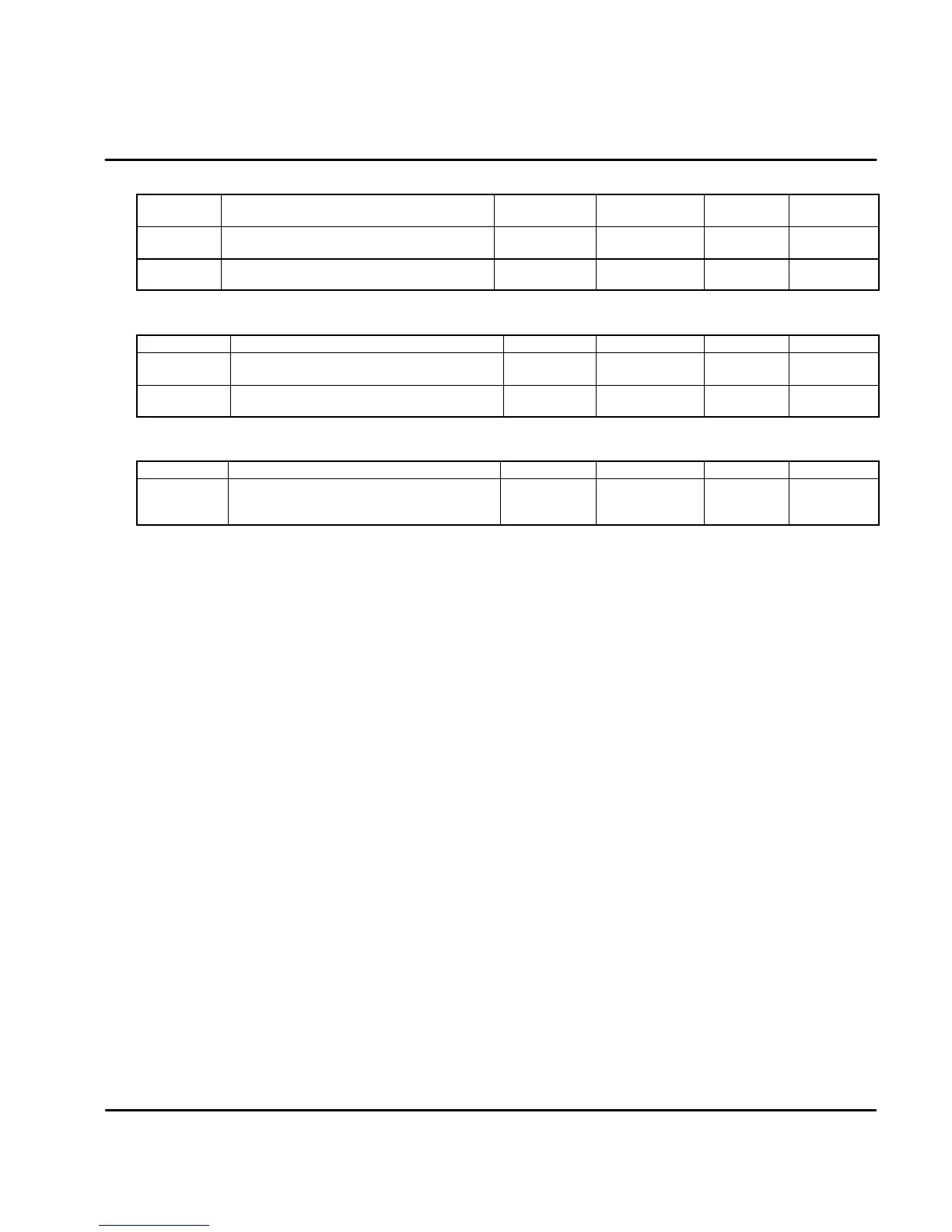Command Set B-7
MN1276
OCI Interface Parameters:
Command Description Units Range Default
Significant
E
2
/ Par. set
CAN.BD (The range check is: Invalid execute
context.) It should be: “Range error”
Hz 10 : 1000 OK
CAN.ID (The range check is: Invalid execute
context.)
-- 1 : 127 OK
Digital Interface Parameters:
Command Description Units Range Default E
2
/ Par. set
MOT.INCCW Defines digital Input CCW/MAI4 as CCW
(0) or as MAI4 (1) for positioning
-- 0:1 0 E/P
MOT.INCW Defines digital Input CW/MAI3 as CW (0)
or as MAI3 for positioning
-- 0:1 0 E/P
Analog Interface Parameters:
Command Description Units Range Default E
2
/ Par. set
SYS.RFOFS
(RFOFS)
Query / updates system reference offset of
the analog input, with analog input range
"10V (RFOFS only supports query)
mV --100000 :
100000
0 E/--
Note: Scaling of the analog input command is offered with firmware versions
RES--1.xx, ENC--1.xx. Because scaling parameters are different for current
mode and velocity mode, these parameters are described under 0 (current
command scaling) respectively 0 (velocity command scaling).
