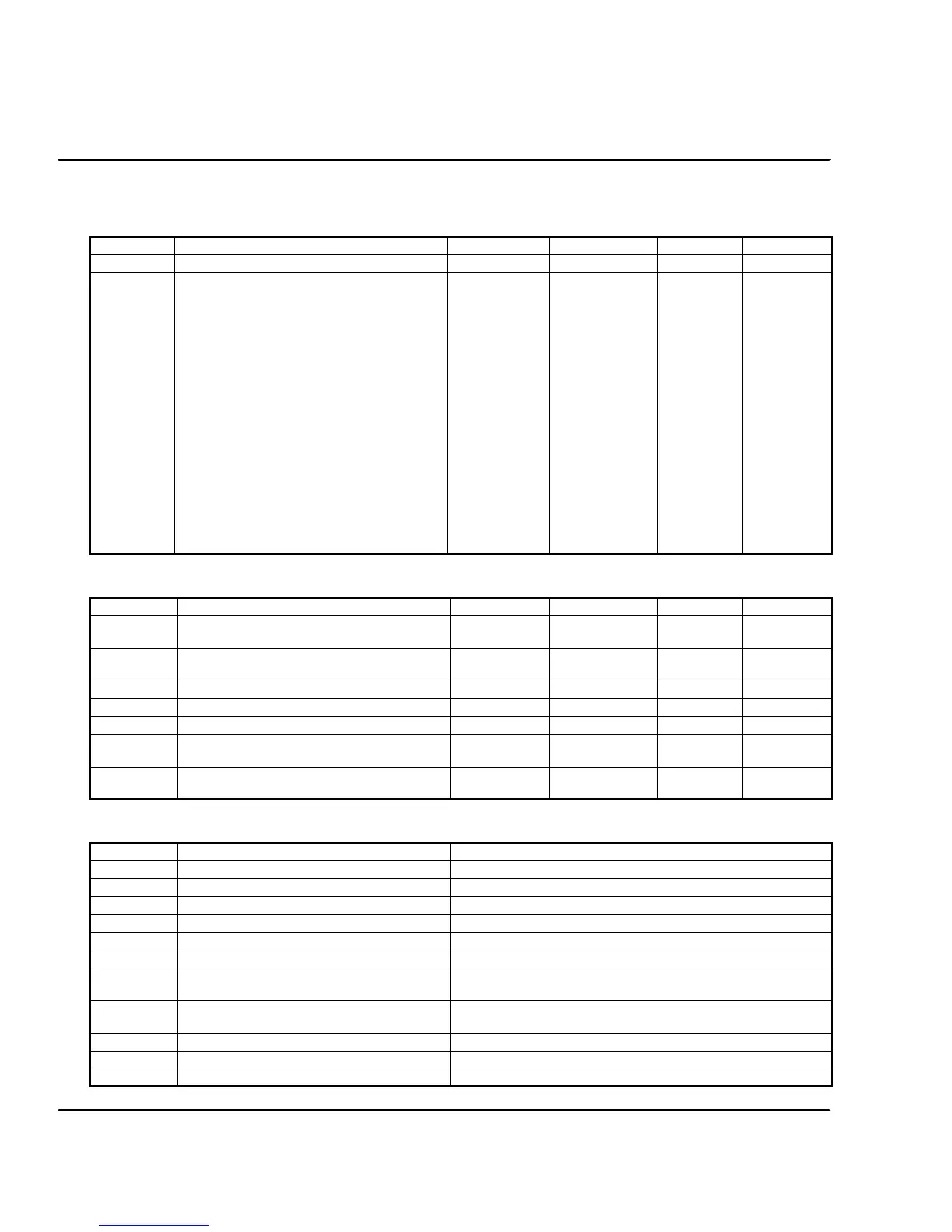B-8 Command Set
MN1276
System Va riables
General Variables:
Command Description Units Range Default E
2
/ Par. set
DRV. LIFE Drive life time. Hrs Unsign.Word E/--
SYS.STTS Queries system status as a double word,
where Word High word is drive address
(set by Dip switches)
Low word: bit array “OR”ed with system
status:
0x0001: Disable SW
0x0002: Disable HW
0x0004: CW
0x0008: CCW
0x0010: Fault exists
0x0020: Warning exits
0x0040: Hold mode
0x0080: Burn in Status
0x0100: Jog Status
0x0200: Enable
0x0400: Jog Non Zero Velocity
0x0800: n/a
0x1000: HW source for Disable HW:
0x2000: PLC active
-- Long Word -- / --
Queries / modifications of Fault Listing Variables:
Command Description Units Range Default E
2
/ Par. set
FAULT Gets system fault string list, response i s
multiple string X1
-- -- / --
FLT Gets system fault string list, response is
error numberX1
-- X1 -- / --
LOG, LG Gets system fault log list X1 -- X1 -- / --
LG Gets system fault log number list X1 -- -- / --
WRN Gets system warning list as multiple strings -- -- / --
SYS.FAULT Queries system fault as ID of the most
significant fault
-- -- / --
SYS.WRN Queries system warnings. The most
important warning will be reported as ID
-- -- / --
X1 Possible Faults
X1 Fault
Display Description
1 “USER ERROR” PLC user generated error. Displays ’9’.
2 “OVERCURRENT” over current. displays ’3’.
3 “OVERVOLTAGE” 3-- bus over voltage. displays ’1’.
4 “FEEDBACK” resolver/encoder position feedback error. displays ’5’.
5 “POWER_FAIL” power fail. displays ’2’.
6 “BPS” BPS fail. displays ’2’.
7 “OVER_15_VOLTAGE” "15v over voltage. +15v line is more then 17v or --15v line is
more than --17v. displays ’4’.
8 “UNDER_15_VOLTA GE” "15v under voltage. +15v line is less then 12v or --15v line is
less than --12v. displays ’4’.
9 “EEPROM_ERROR” N.I
10 “EPROM_ERROR” N.I
11 “RAM_ERROR” RAM integrity error. Displays ’9’.
