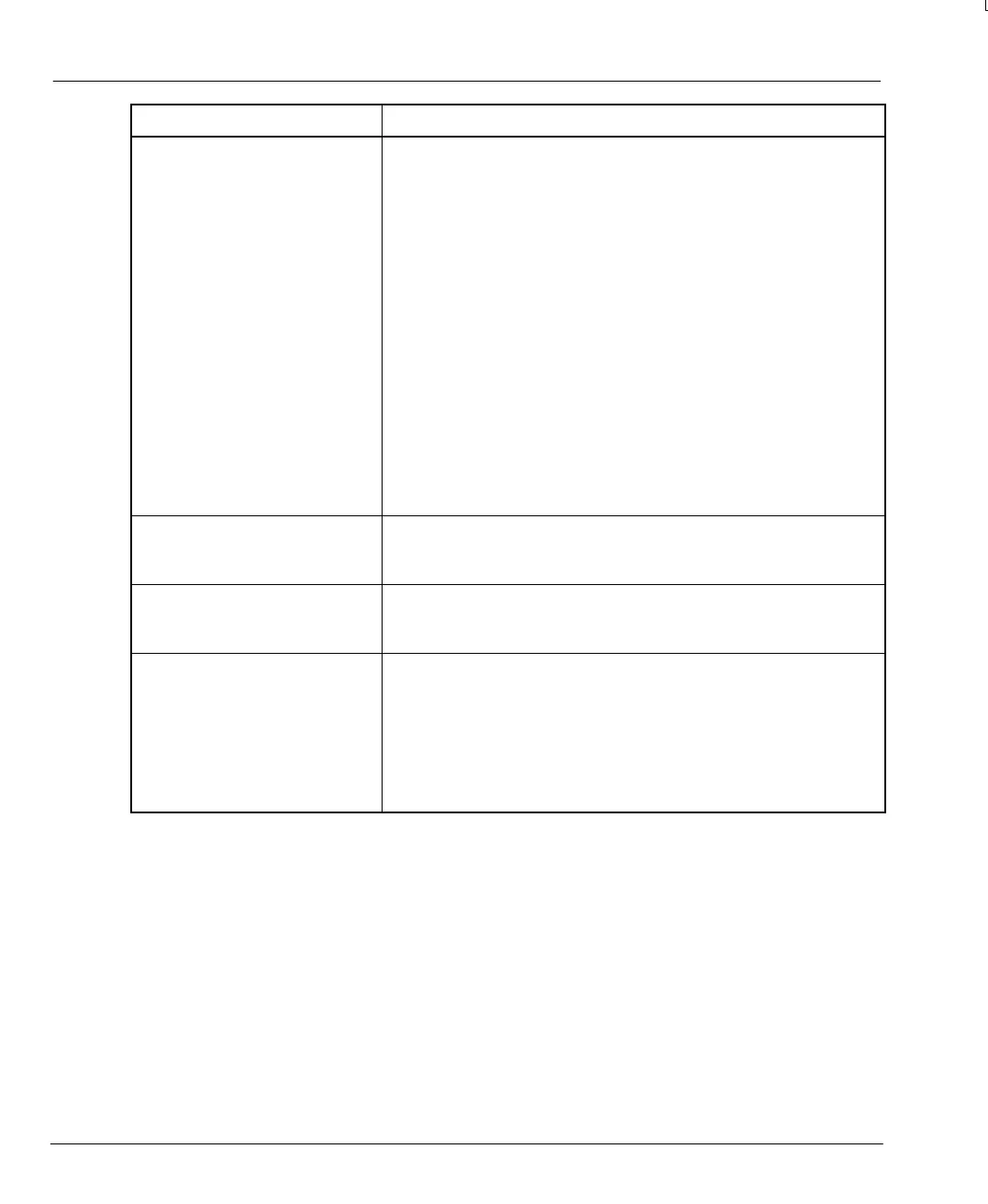88
Problem Check
The message Lost User
Data: Defaulting to
Factory settings -
please wait... is shown at
power-up.
If this message is followed by You must now re-tune your
motor retune the MintDrive by either re-entering the gain settings
set earlier or by following the tuning setup (see section 4.2 on
page 51).
If this message is followed by Failed to automatically
reset Factory settings. power-cycle the MintDrive.
If the same message re-appears or the Ready LED stays red,
contact Baldor Technical Support. Otherwise, retune the MintDrive
by either re-entering the gain settings set earlier or by following the
tuning setup (see section 4.2 on page 51).
If this message is followed by Factory settings have been
reset, but failed to clear error flag. Try
clearing the error manually using CANCEL. type
CANCEL. and power-cycle the MintDrive. If the same message
re-appears or the Ready LED stays red, contact Baldor Technical
Support. Otherwise, retune the MintDrive by either re-entering the
gain settings set earlier or by following the tuning setup
(see section 4.2 on page 51).
The message
Initialization Error is
shown at power-up.
Contact Baldor Technical Support.
The message Fatal
Initialization Error is
shown at power-up.
Contact Baldor Technical Support.
The message Processor
Reset Code = xx is shown a t
power-up.
If new firmware has just been downloaded this message may be
ignored.
If the MintDrive has been power-cycled, power -cycle the MintDrive
again. If the problem persists c ontact Baldor Technical Support.
If the firmware just reset without the unit being power-cycled,
contact Baldor Technical Support.