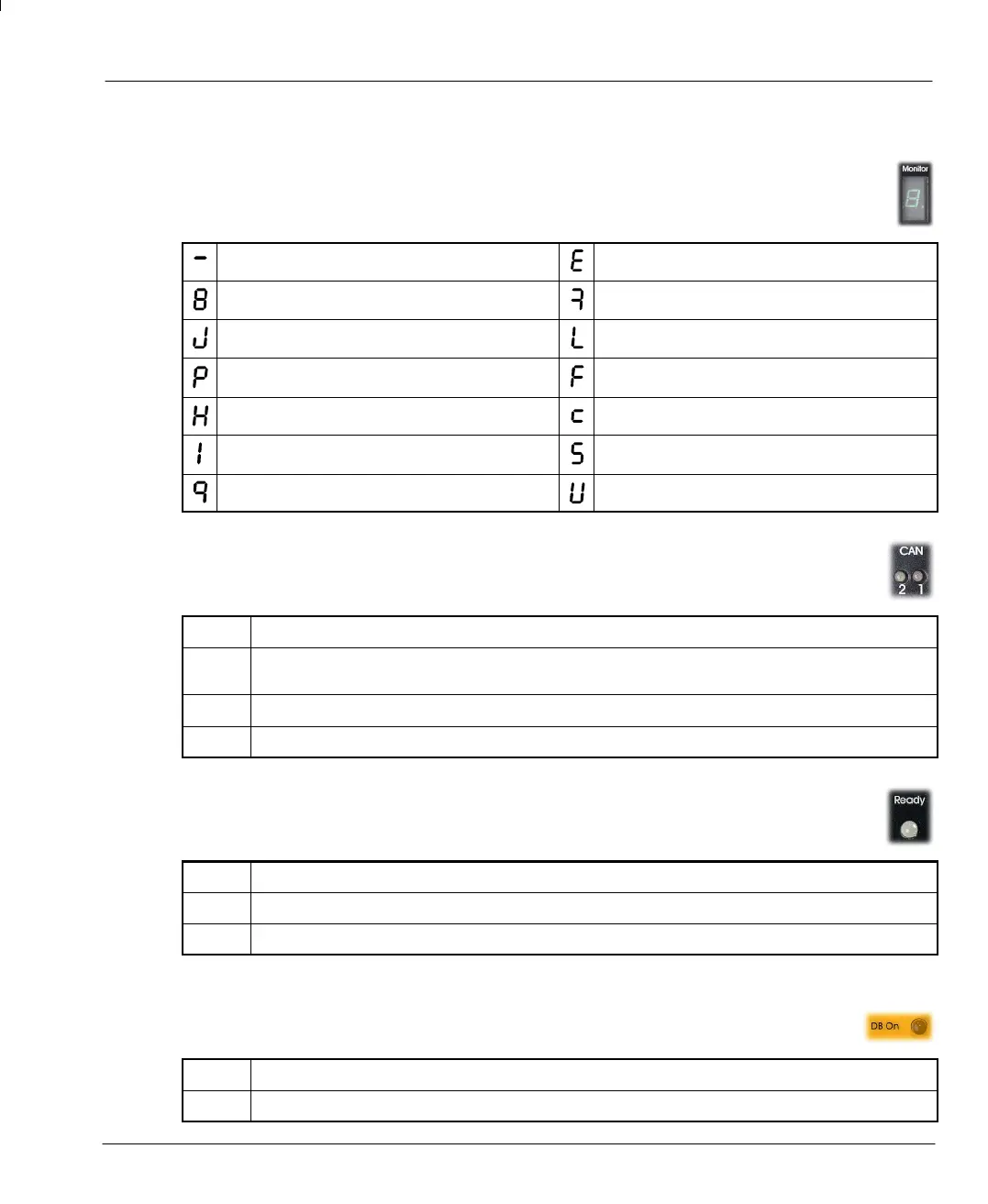3
1.3 MintDrive indicators
1.3.1 Monitor LED display
The 7-segment Monitor LED display indicates general MintDrive status information:
Drive Disabled Driveinerror(seesection7)
Drive Enabled Follow mode
Jogging Local (see troubleshooting guide)
Positional Move i.e. MOVEA, MOVER Flying shear
Homing Cam
Incremental move i.e. INCA, INCR Speed Demand
Torque mode Firmware being updated by WorkBench
1.3.2 CAN 1 and 2 LEDs
The CAN 1 and 2 LEDs refe r to the independent CAN buses CAN1 and CAN2.
Green
The bus is operational
Red/
Green
The bus is passive (see page 94)
Red The bus is OFF (see page 94)
Off No primary power to the MintDrive
1.3.3 Ready LED
The front panel Ready LED indicates the general status of the MintDrive.
Green
The MintDrive is operating normally
Red An error condition exists (see page 91)
Off No primary power to the MintDrive
1.3.4 DB On (Regeneration Load) LED
The front panel DB On LED indicates regeneration activity.
Yellow
Power is being dissipated into the regeneration resistor
Off No regeneration occurring