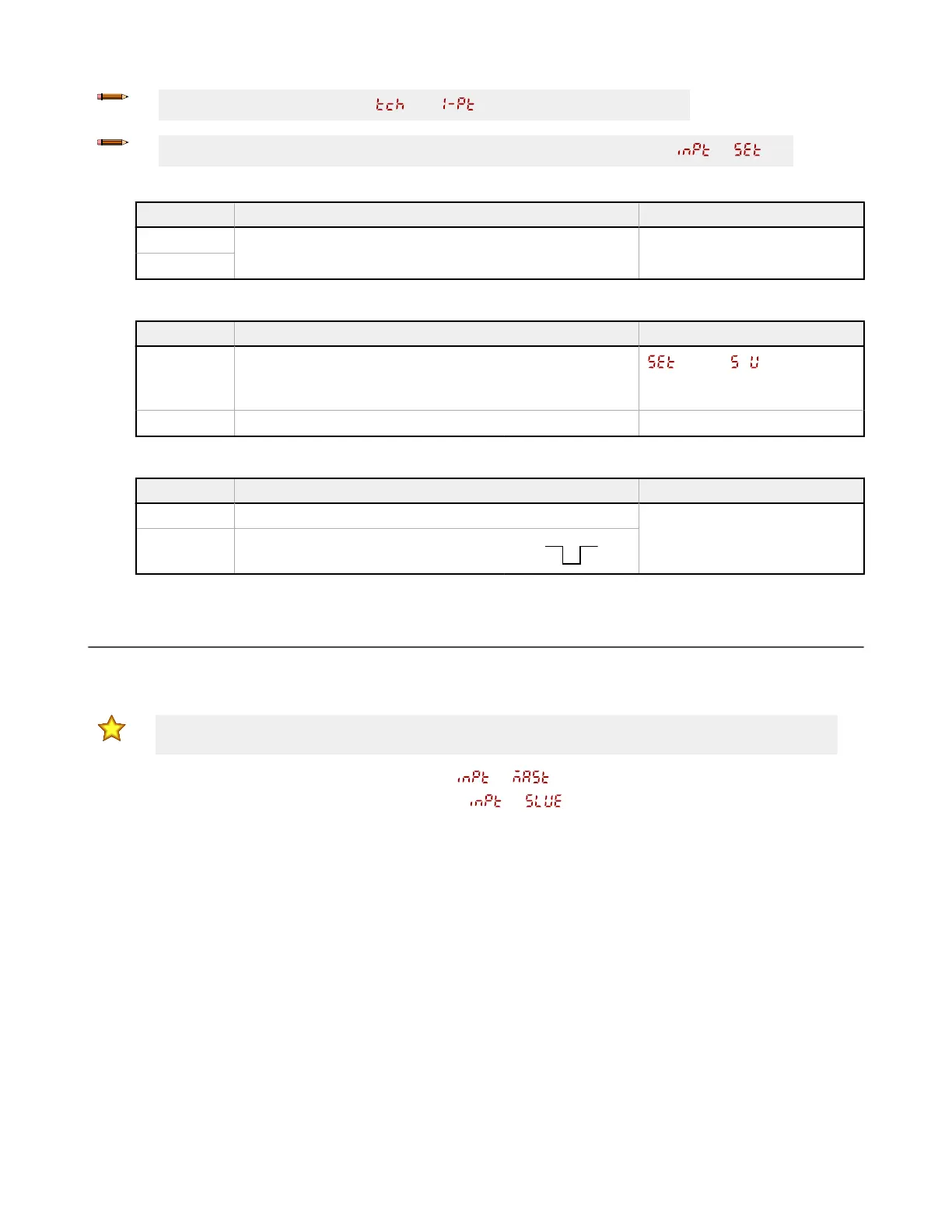Note: The sensor must be set to = to use the following instructions.
Note: To program the sensor using remote input, remote input must be enabled ( = ).
1. Present the target.
Method Action Result
Push Button
Present the first target. The sensor-to-target distance must be within
the sensor's range.
The target's measurement value
displays.
Remote Input
2. Start the TEACH mode.
Method Action Result
Push Button Press and hold TEACH for longer than 2 seconds.
and flash alternately
on the display. The 1-Pt indicator
flashes.
Remote Input No action required. N/A
3. Teach the sensor.
Method Action Result
Push Button Press TEACH to teach the target.
The measurement value flashes
briefly, and the sensor returns to Run
mode.
Remote Input Single-pulse the remote input.
3.6 Sync Master/Slave
Two Q4X sensors may be used together in a single sensing application. To eliminate crosstalk between the two sensors,
configure one sensor to be the master and one to be the slave. In this mode, the sensors alternate taking measurements and
the response speed doubles.
Important: The master sensor and the slave sensor must be programmed for the same Base Response
Speed setting. The master sensor and slave sensor must share a common power source.
1. Configure the first sensor as the master; navigate:
> .
2. Configure the second sensor as the slave; navigate: > .
3. Connect the gray (input) wires of the two sensors together.
Q4X Stainless Steel Analog Laser Sensor
www.bannerengineering.com - Tel: + 1 888 373 6767 21
