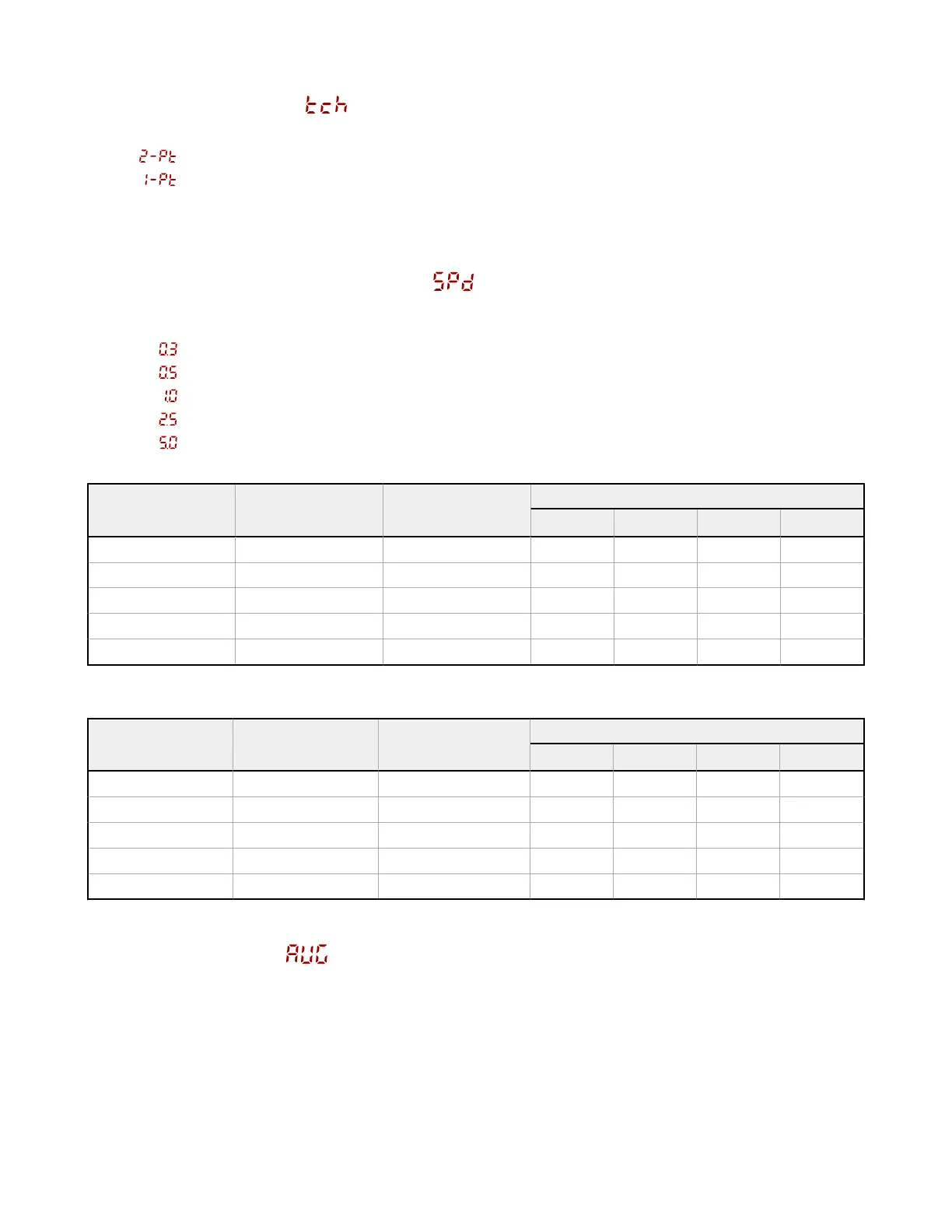3.1.1 TEACH Menu
Use this menu to select the TEACH mode. The default is two-point TEACH.
•
—Two-point
• —One-point TEACH
After the TEACH mode is selected, from Run mode, press and hold TEACH for longer than 2 seconds to start the TEACH
mode and program the sensor. See TEACH Procedures on p. 19 for additional information and remote input TEACH
instructions.
3.1.2 Base Measurement Rate
Use this menu to select the base measurement rate. The total response speed depends upon the measurement rate setting
and the averaging setting. See Averaging on p. 10 for more information.
• —0.3 ms
• —0.5 ms
• —1.0 ms
• —2.5 ms
•
—5.0 ms
Table 1: Tradeoffs—Threaded Barrel Models
Base Measurement
Rate (ms)
Base Measurement
Rate in Sync Mode
(ms)
Ambient Light
Rejection
Excess Gain—90% white card
at 25 mm at 100 mm at 300 mm at 600 mm
0.4 0.8 Disabled 560 220 50 12
0.8 1.6 Enabled 560 220 50 12
1.5 3.0 Enabled 2000 (720) 800 (300) 160 (60) 40 (14)
2.5 5.0 Enabled 4000 (2000) 1600 (800) 320 (160) 80 (40)
5.0 10.0 Enabled 8000 (4000) 3200 (1600) 640 (320) 160 (80)
Table 2: Tradeoffs—Flush Mount Models
Base Measurement
Rate (ms)
Base Measurement
Rate in Sync Mode
(ms)
Ambient Light
Rejection
Excess Gain—90% white card
at 35 mm at 110 mm at 310 mm at 610 mm
0.4 0.8 Disabled 560 220 50 12
0.8 1.6 Enabled 560 220 50 12
1.5 3.0 Enabled 2000 (720) 800 (300) 160 (60) 40 (14)
2.5 5.0 Enabled 4000 (2000) 1600 (800) 320 (160) 80 (40)
5.0 10.0 Enabled 8000 (4000) 3200 (1600) 640 (320) 160 (80)
3.1.3 Averaging
Use this menu to set the number of measurements that are averaged together for the analog output. Increasing the
averaging improves repeatability, but increases the total response speed. The default is 1. The filter can be set to 1, 2, 4, 8,
16, 32, 64, 128, 256, or 512. Use the table to determine the total response speed.
Q4X Stainless Steel Analog Laser Sensor
10 www.bannerengineering.com - Tel: + 1 888 373 6767
