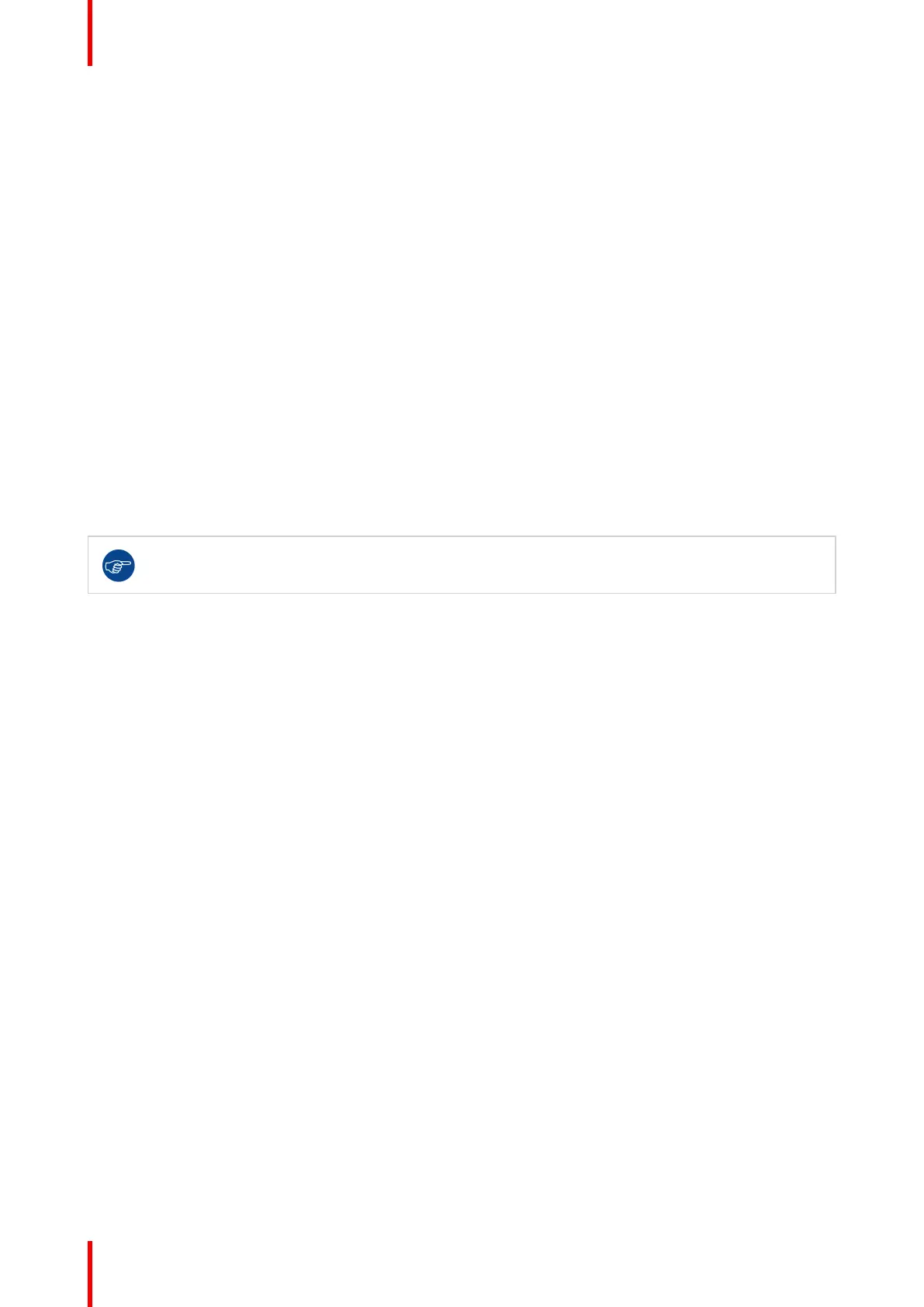R5911705 /02 Bragi106
7.1 Cropping the image
About
The Crop function is only available for Cinemascope projectors.
Cropping is used to manage image loss and/or letterboxing when the aspect ratio of the projector display and
the image source do not match.
A movie in letterbox (black bars over and under the picture) will in a cinemascope projector (aspect ratio
2,35:1), be centered with a black border above, below and on the sides of the image.
To avoid that, and use the full image of the projector display, the crop function is used.
The projector are set up with two different crop methods; Preset and manual.
Cropping Modes.
There are three crop modes; Preset manual and auto.
The most common is to use the preset mode. The preset values are 16.9, 1,85:1, 2,2:1, 2,35:1, 2,37:1 and
2,39:1.
These preset values covers the most common formats. In special occasions where your input format is not
covered by these values, the manual mode must be used. When using the preset values, the image is scaled
to fill the frame vertically, and at the same time keep the aspect ratio. This means that there will be black bars
at the side of the picture.
All cropping is done dynamically. For best result Barco recommend that you pause the movie on the
screen, making sure that any subtitles or text ate visible. Then activate the cropping function from
the menu.
Advanced picture adjustments
