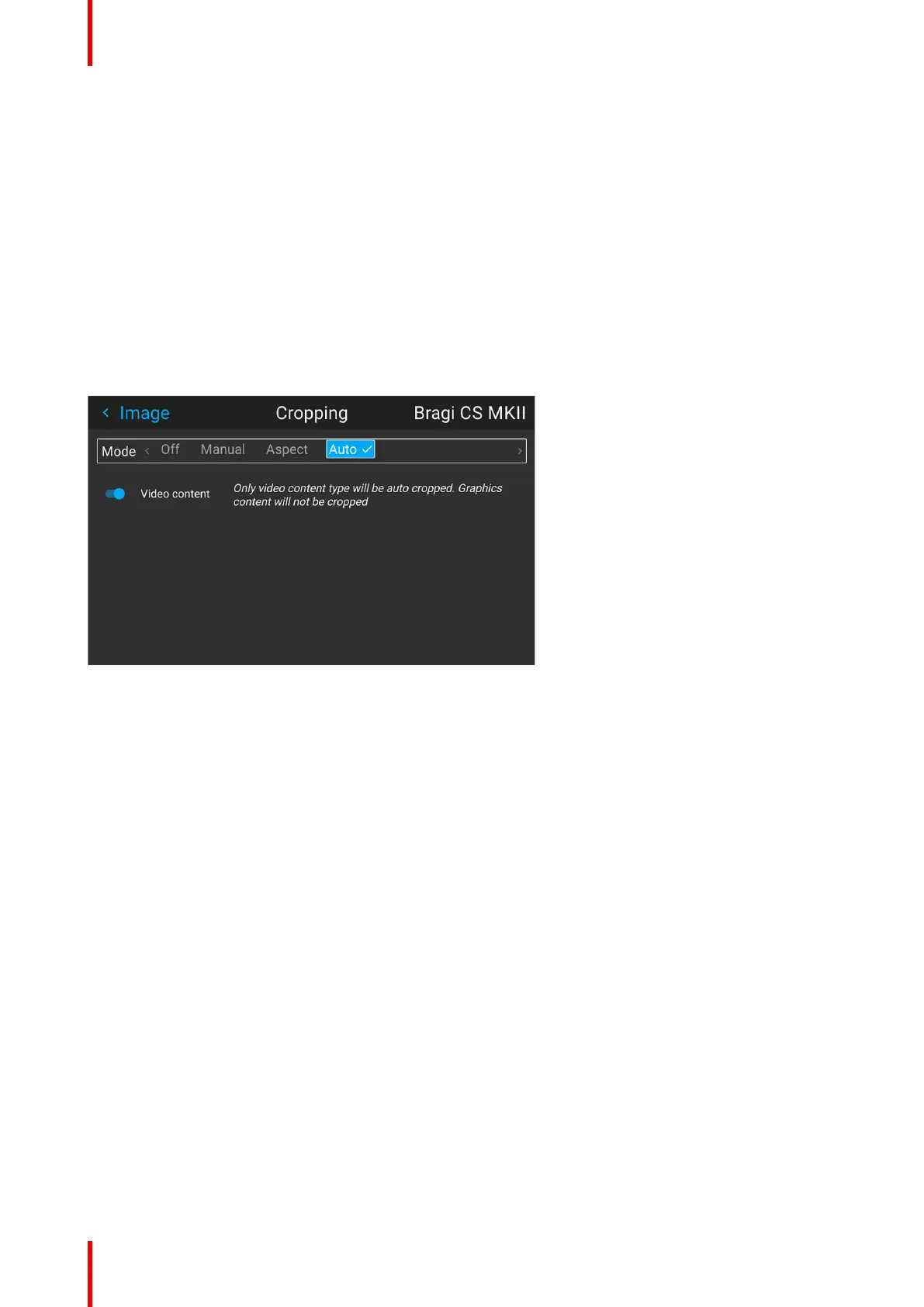R5911705 /02 Bragi110
7.5 Graphic content in autocropping mode.
About
Some mediaplayers will, in addition to a video content, also present graphic content outside the video frame.
This content can be different types of non defined information. In autocropping mode, this will cause the video
picture to be distorted because the projector will interpret this graphic content as a part of the video frame. To
prevent this phenomena, switch “Video Content” is visible when auto cropping is selected. When this switch is
enabled, only the video content will be cropped, and not the graphic content. This causes the image to be
stable without disturbance from the graphic content.
How to select Video content in Autocropping mode.
Select Auto in the Cropping menu.
Select the Video Content button, and toggle on/off by pressing OK on the remote or keypad.
Image 7–4 Video content on
Advanced picture adjustments
