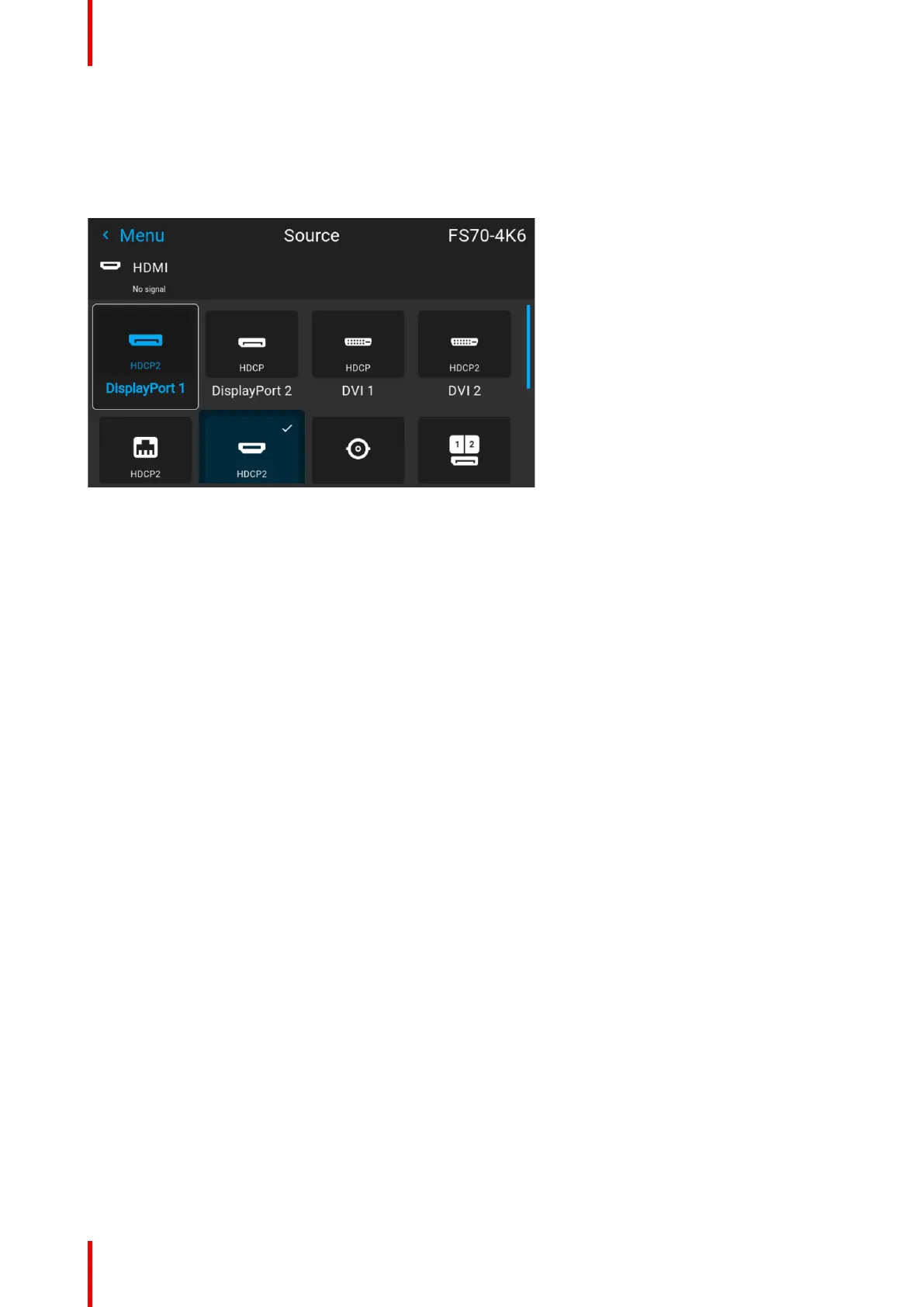R5911705 /02 Bragi76
5.1 Connector selection
About
Menu/Source
Image 5–2
Click on the relevant input connector icon to swap or activate the source.
The icon for the active source is highlighted.
The list of displayed sources can be adjusted to include other connectors.
The default selection of connectors displayed is:
• Display Port 1
• Display Port 2
• Dual Displayport Columns
• Dual Displayport Sequential
• DVI 1
• DVI 2
• Dual DVI Columns
• Dual DVI Sequential
• HDBaseT
• HDMI
Source menu
