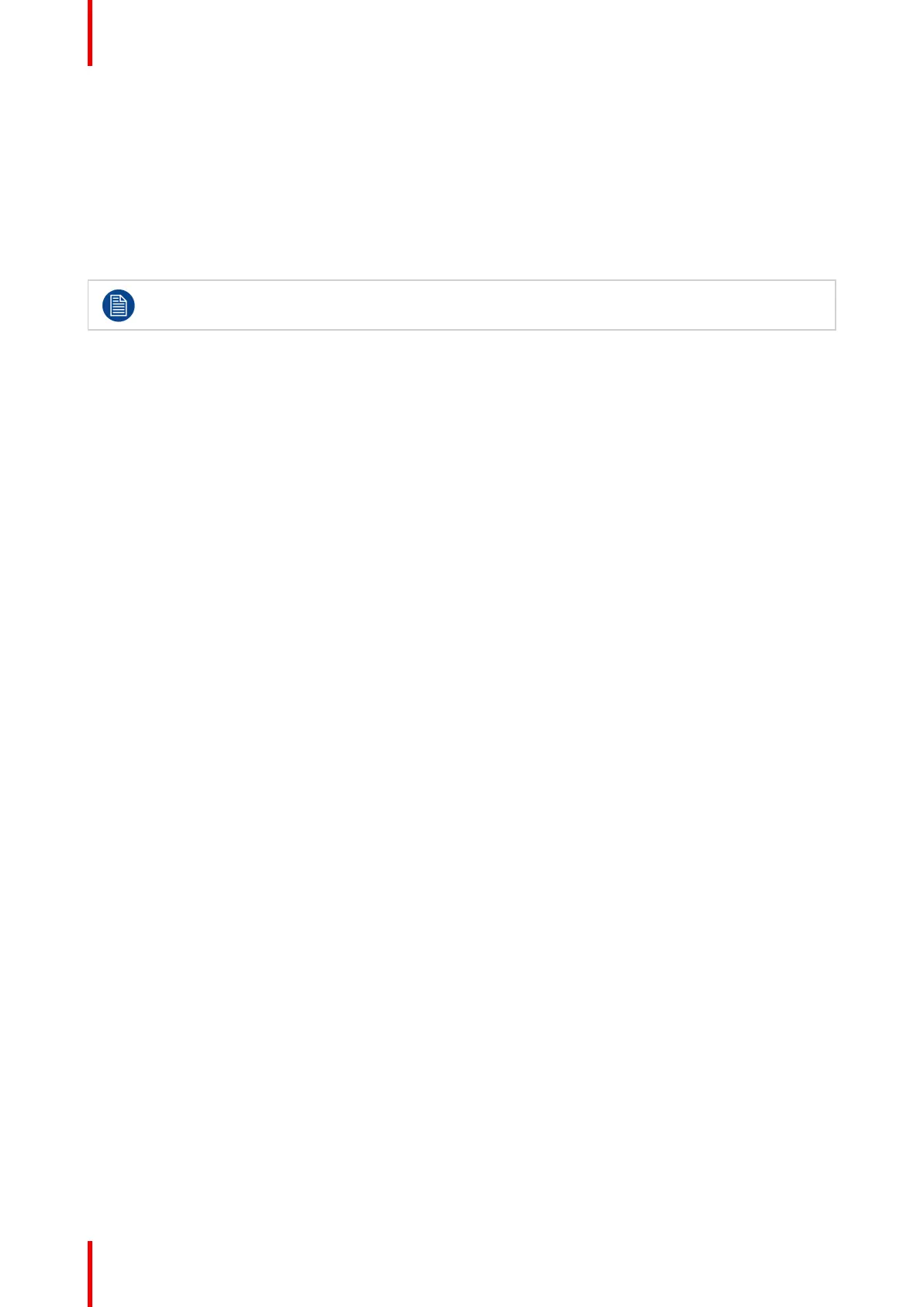R5911705 /02 Bragi70
4.4.7 Wake On LAN (WOL)
About
The projector has WOL functionality, that can be used for the projector to go from ECO mode to READY
mode. Use a json command for transition from READY to ON.
The WOL is performed by sending a Magic Packet followed by the projectors MAC address. The MAC
address is found in the Menu / Settings / Communication / LAN. menu. The MAC address is similar to the HW
address that is shown in this menu path.
The LAN cable must be connected when the projector enter the ECO mode, in order to obtain the
Wake on LAN function.
Getting the projector started
