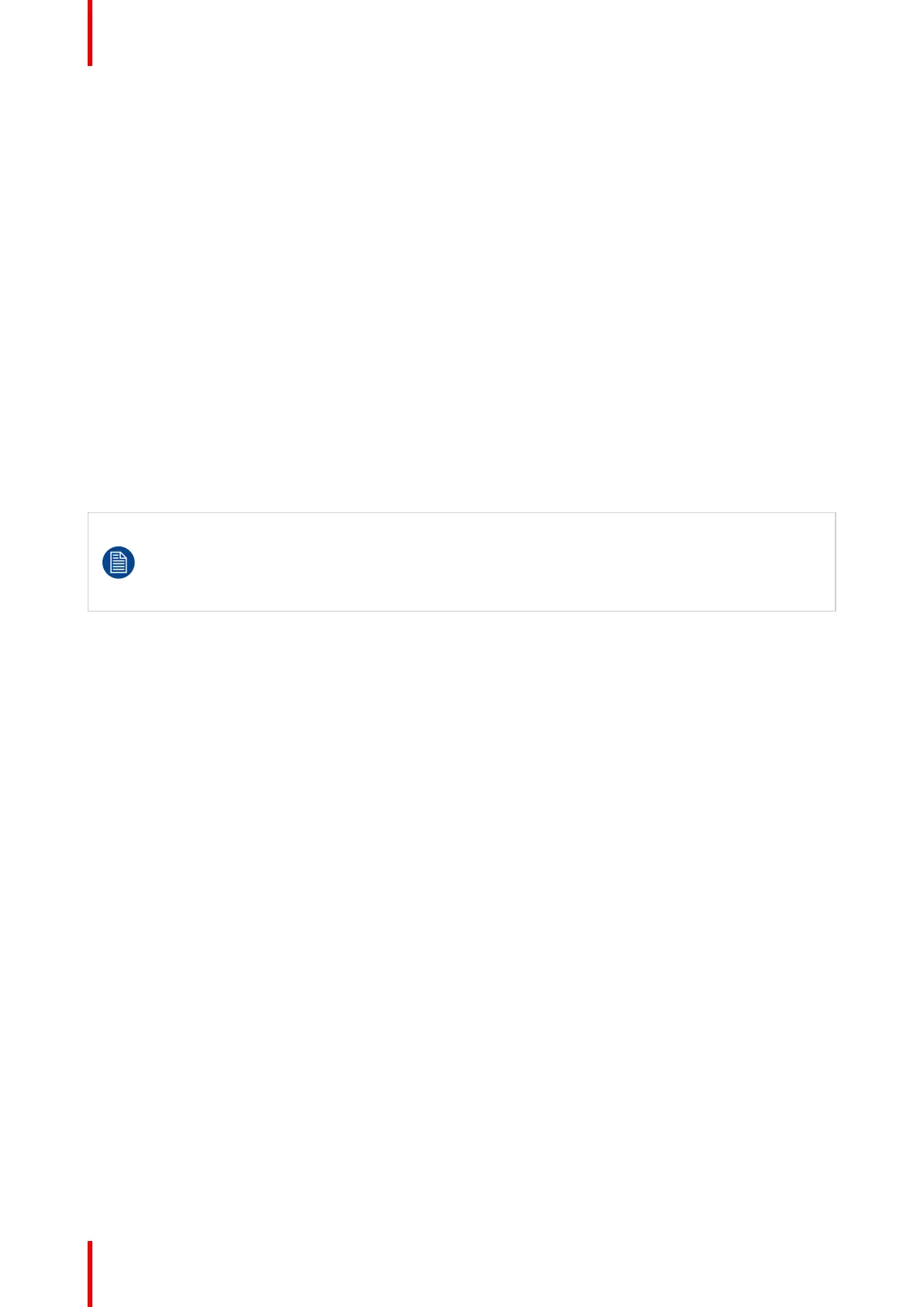R5911705 /02 Bragi38
3.6 Mounting surfaces
Mounting on a flat surface
1. Position the projector at the desired location.
2. Power up the projector.
3. Go to Main Menu / Test Patterns and select an internal hatch pattern to display on the screen.
Mounting to a ceiling
1. Install the projector in to an approved rigging frame.
2. Install the rigging frame to the desired location.
3. Power up the projector.
4. Go to Main Menu / Installation / Orientation and select the correct orientation for your setup.
5. Go to Main Menu / Test Patterns and select an internal hatch pattern to display on the screen.
6. Adjust the position (height and angle) of the rigging frame until the projected hatch pattern is a level and
perfect rectangle.
If applied in a motion rig, care must be taken to stay within the environmental specifications for
vibration and shock.
Contact Barco for more information regarding these specifications.
It may also be necessary to use additional, custom made brackets to stabilize the projection lens to
make sure that the projected image remains in position and properly focused.
Physical installation
