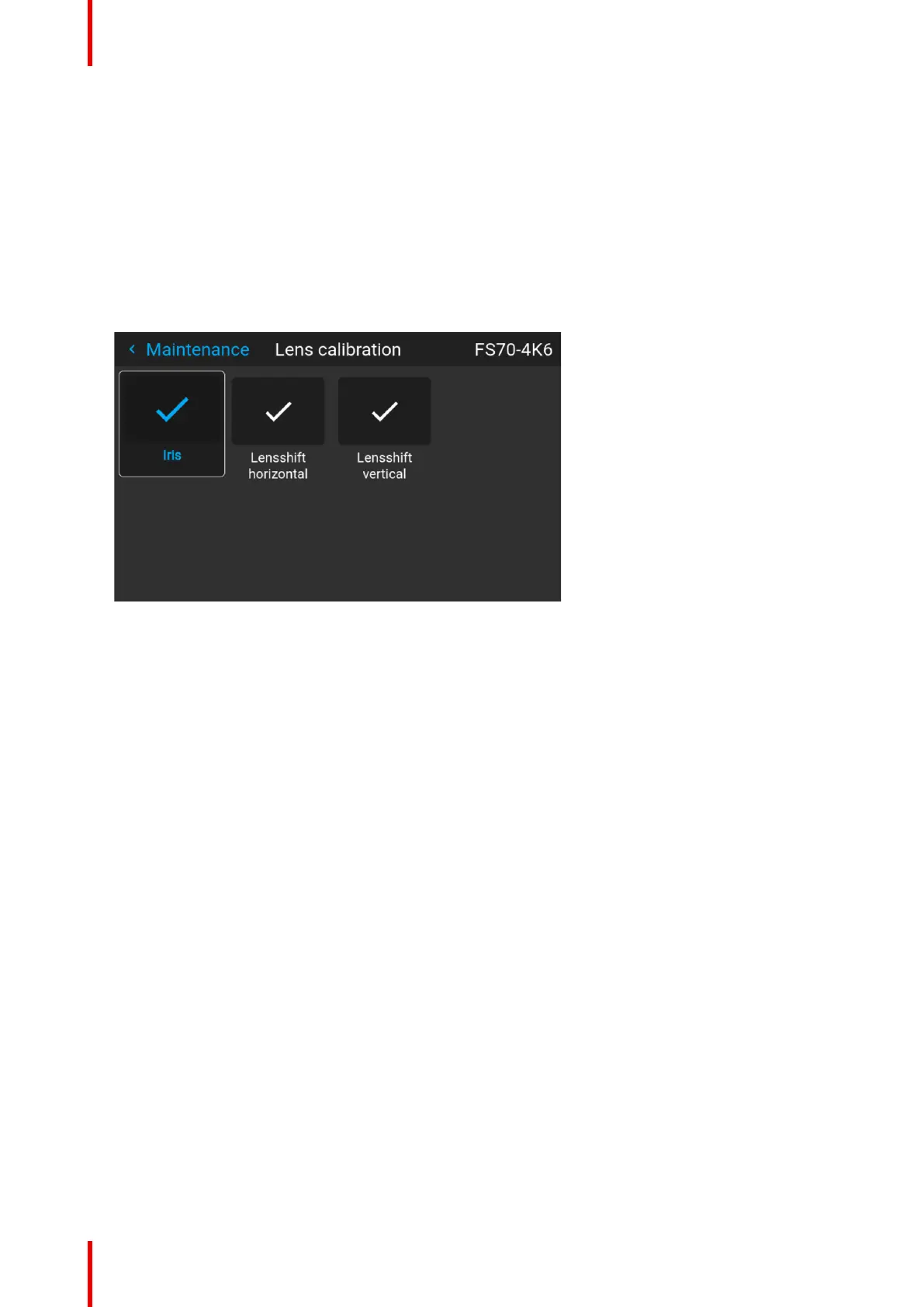R5911705 /02 Bragi178
10.12 Lens calibration
About calibration
This function will calibrate the position of the iris and the horizontal and vertical lens shift. The purpose is to
have an accurate feedback to the system
Calibration
1. Enter the menu Settings / Maintenance / Lens calibration.
2. Select the feature that shall be calibrated, and press enter on the remote control
Image 10–17
3. Press enter to execute.
System settings menu
