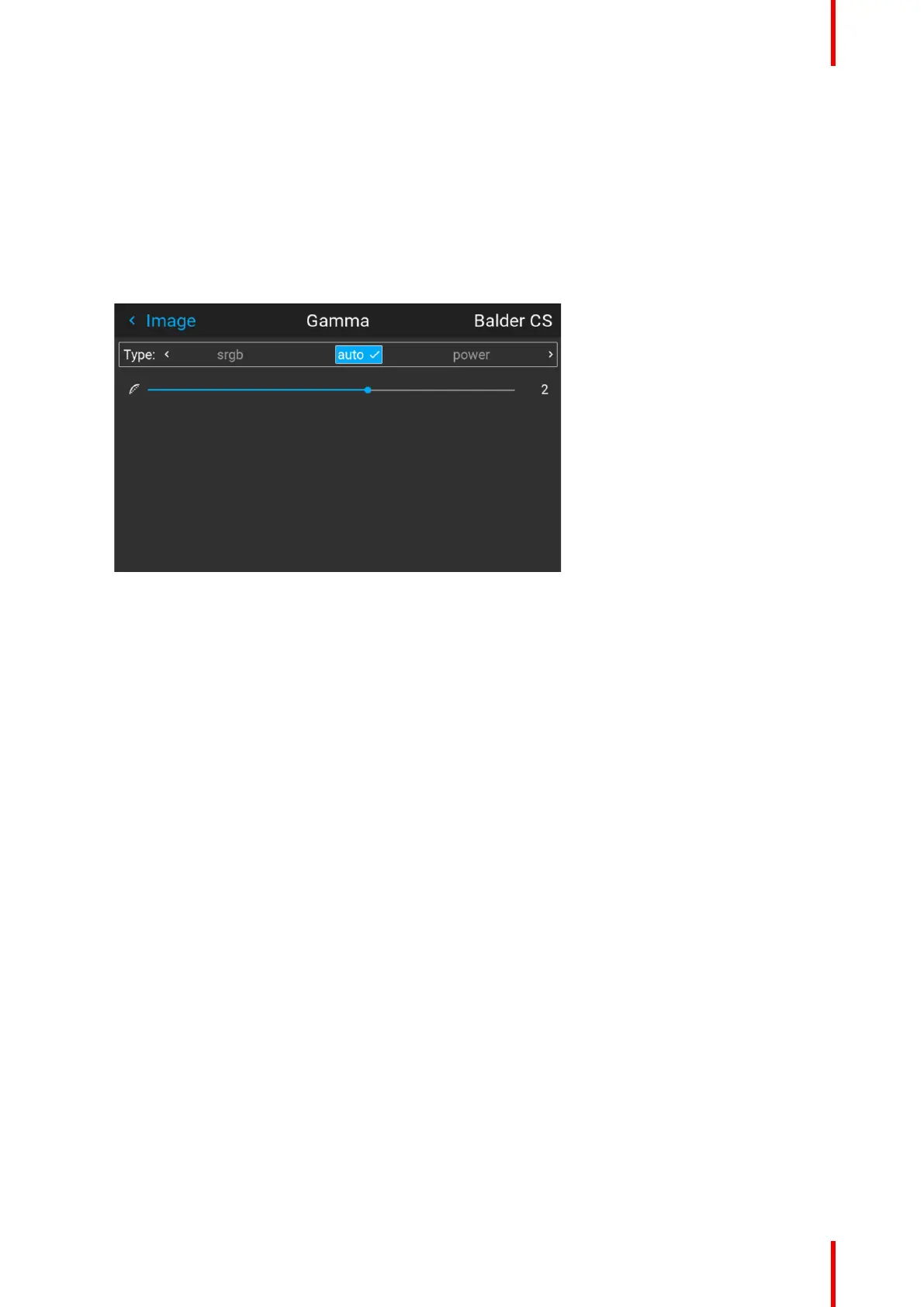89R5911705 /02 Bragi
6.6.1 Predefined Gamma types
About
The Gamma Type selection contains several predefined Gamma settings for the most common user cases.
How to select Gamma type
1. Enter the menu Image / Gamma
2. Press enter, and scroll horizontally in the menu and select the proper Gamma value.
Image 6–11
3. Select the gamma type that match the setup in the source to obtain an optimal rendering.
Image menu
