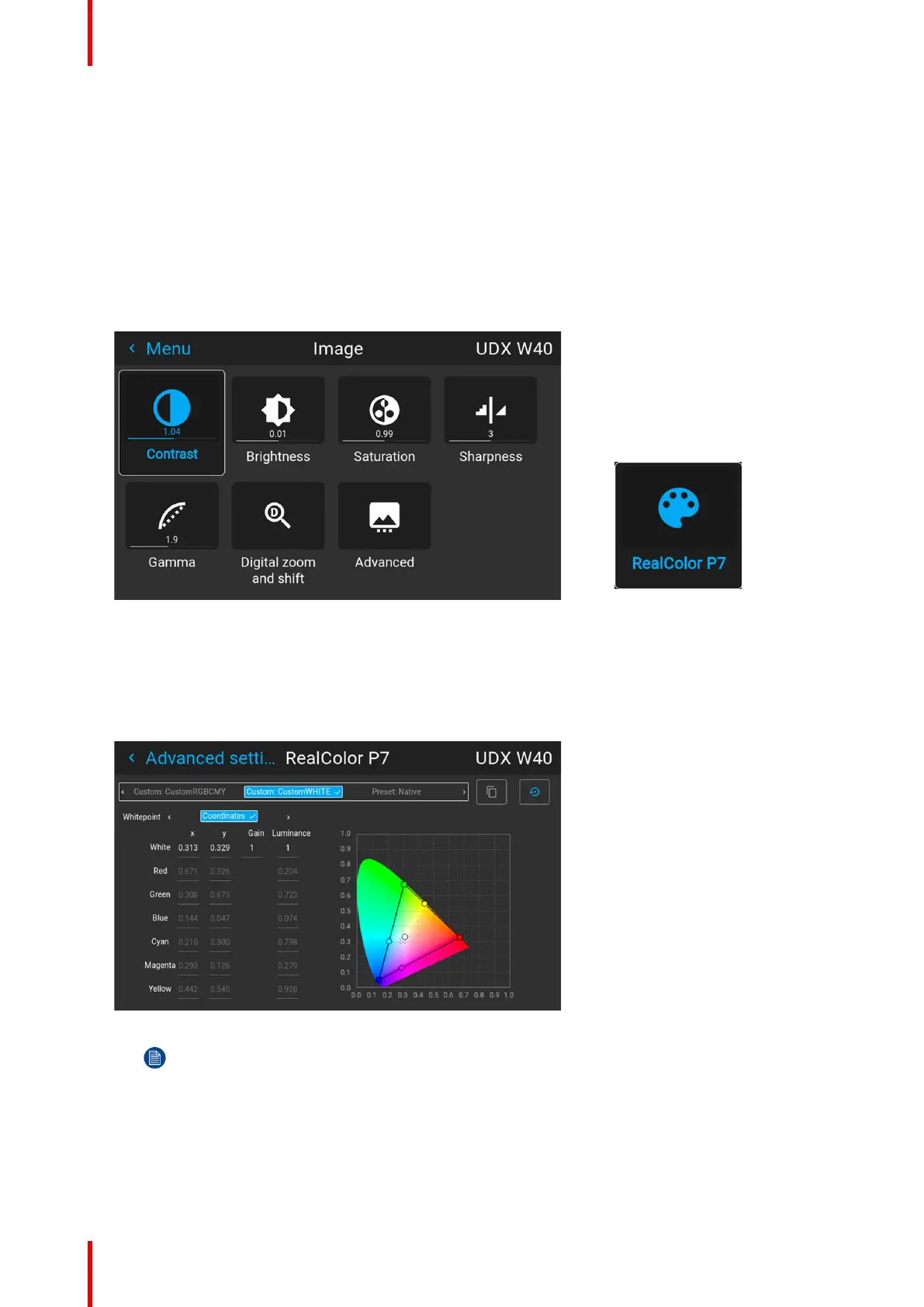R5911705 /02 Bragi94
6.8.1 P7 Realcolor
Purpose
When blending images from multiple projectors, the perceived color coordinates of each projector can be
altered to a desired common level, so that the projected colors are identical over all projectors used.
Alternatively, if you are unfamiliar with how adjusting the Colors to a specific setting, there are also a certain
number of presets available, which forces the color output to specific color standards.
How to choose one of the P7 presets
1. In the main menu, select Image / Advanced
Image 6–19
Image 6–20 Advanced
menu — P7 Realcolor
2. Scroll horizontally and select one of the pre-defined presets:
• Native: Projector native color settings. Default setting
• EBU: European color standard for broadcasting
• SMPTE-C: American color standard for broadcasting.
• Rec. 709: Color standard for high-definition televisions (HDTV).
Image 6–21
Note: When choosing one of the presets, All other options in the P7 menu are disabled.
How to set custom P7 values
1. In the main menu, select Image → Advanced → P7 Realcolor.
Image menu
