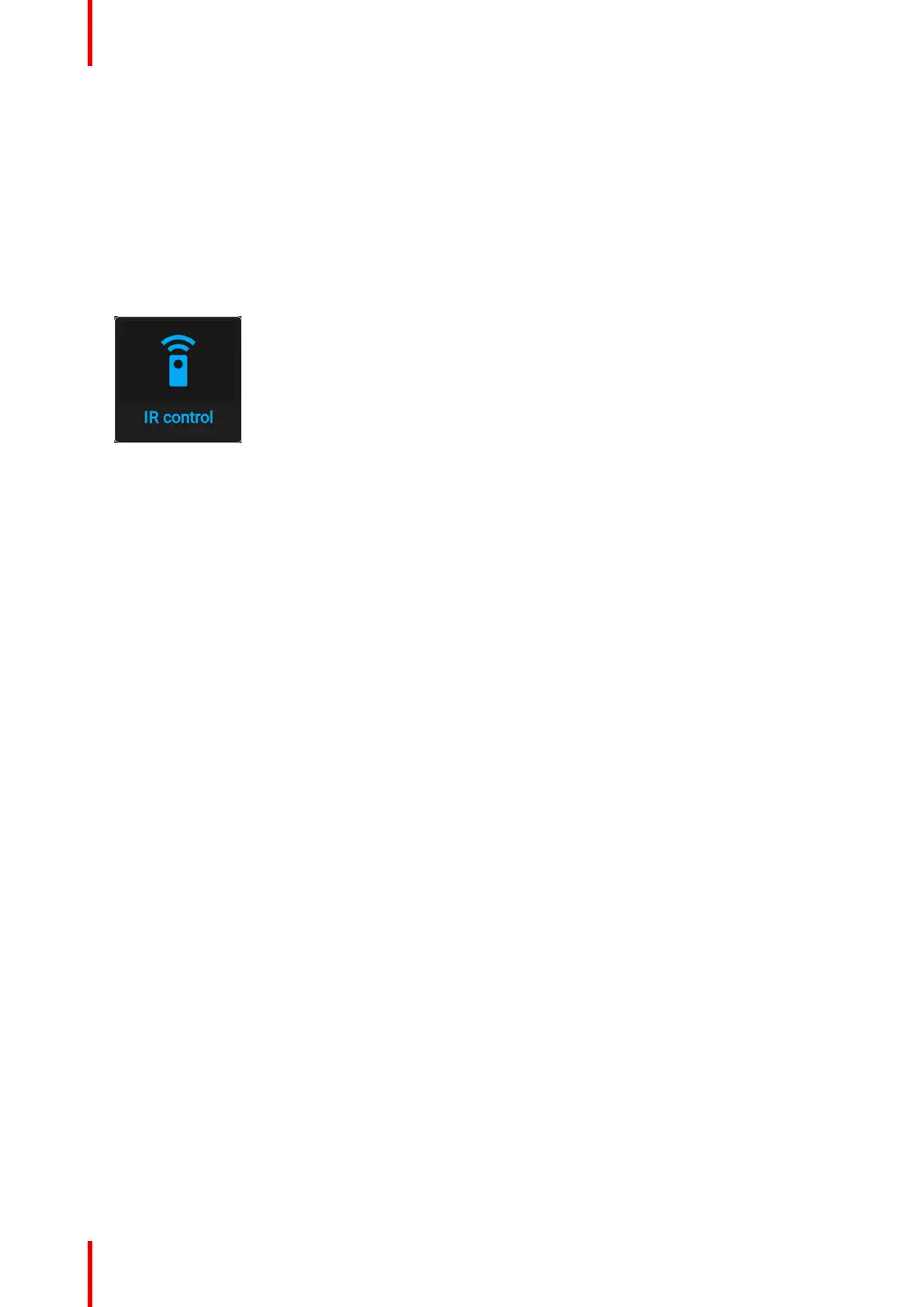R5911705 /02 Bragi166
10.2.1 Broadcast address
About broadcast address
Broadcast address is a common address that can be set on the projector. That can be “0” or “1”. The default
broadcast address is '0'.
Any command coming from an RCU programmed with that common address will be executed.
How to the broadcast address
1. In the main menu, select Settings → Communication → IR Control.
Image 10–3 Communication menu, IR control
The IR control menu is displayed.
2. To change the broadcast address select the radio button of your choice.
The following choices are possible:
• Generic IR (address 0)
• Barco broadcast IR (address 1)
3. Select APPLY and click OK to apply the changes.
System settings menu
