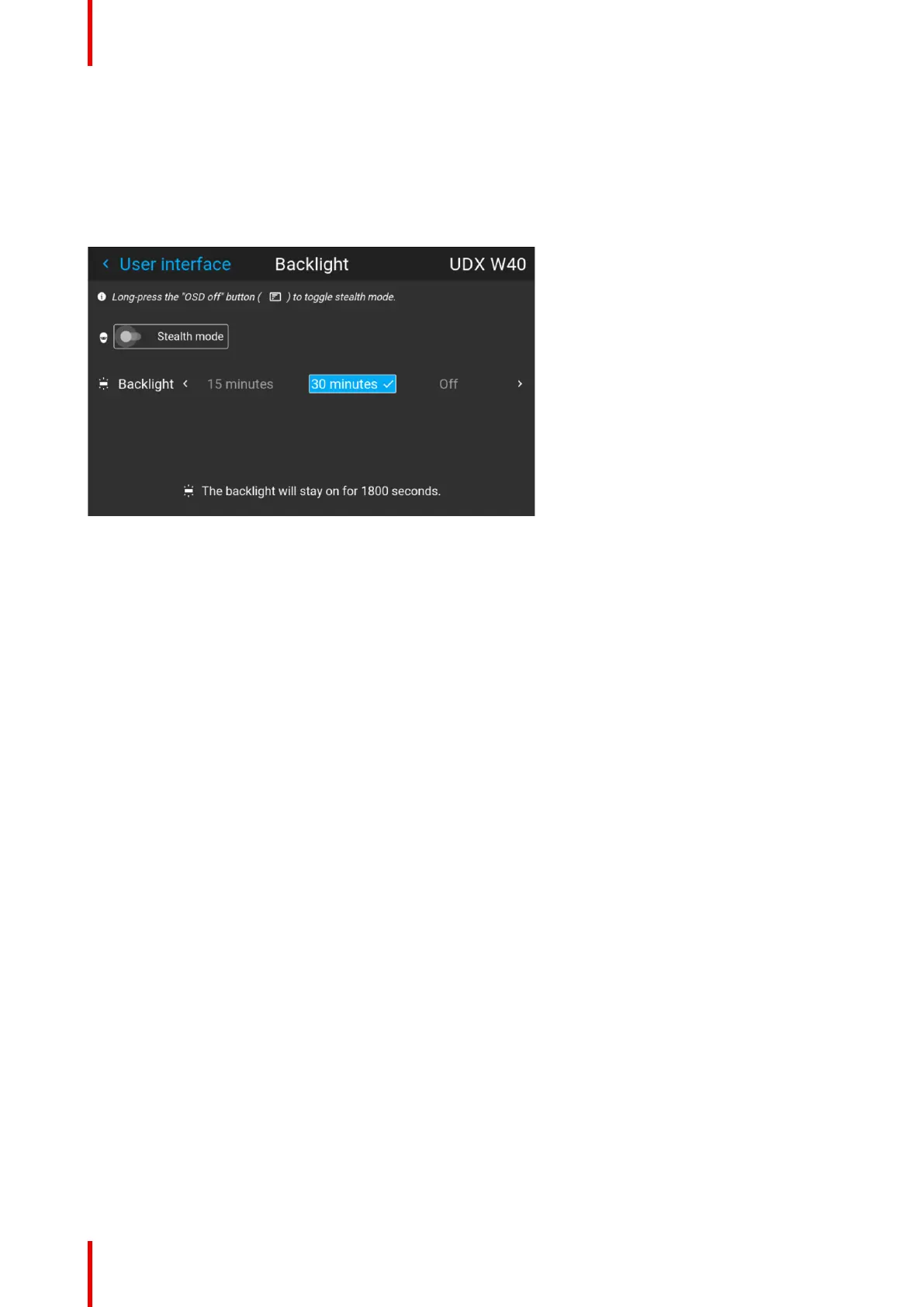R5911705 /02 Bragi174
10.8 Backlight
About backlight settings
Enter the menu Settings / User interface / Backlight
The backlight menu shows up.
Image 10–12
Setting the backlight modes
• Stealth mode : With this enabled, the backlight on the LCD and the buttons will be always off. The
indication LED’s for the HDbaseT and LAN will also be disabled.
• Backlight: Select the time delay for turning off the LCD backlight. There are several predefined values,
and also possible to set a custom value.
System settings menu
