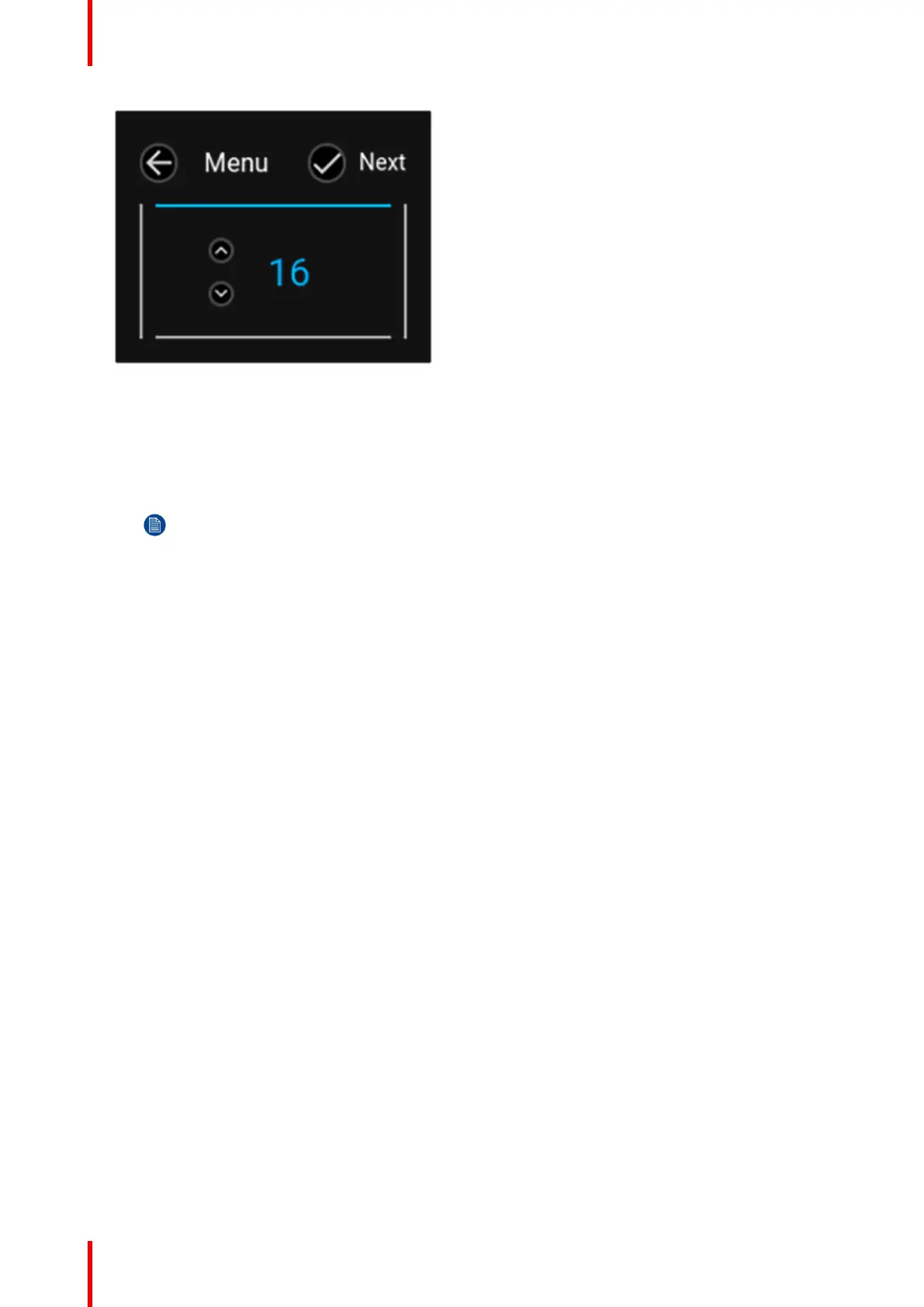R5911705 /02 Bragi144
Image 8–46
5. When the value is ok, press enter on the remote control, and the icon on the OSD will jump to the next
side. Adjust, and repeat for all sides.
6. When all sides are completed, press “Back” button on the remote control.
7. Move the cursor to “Level”, press enter and adjust this level until the black level equals the level in the
blend zone.
Note: In addition to the black level itself, it is also possible to adjust the color saturation in order to
align the projectors in the layout, see procedure “Adjusting the color level” below.
8. Repeat the same procedure for the other projector,
9. Disable the “Show lines” when the Black level adjustment is completed.
Installation menu
