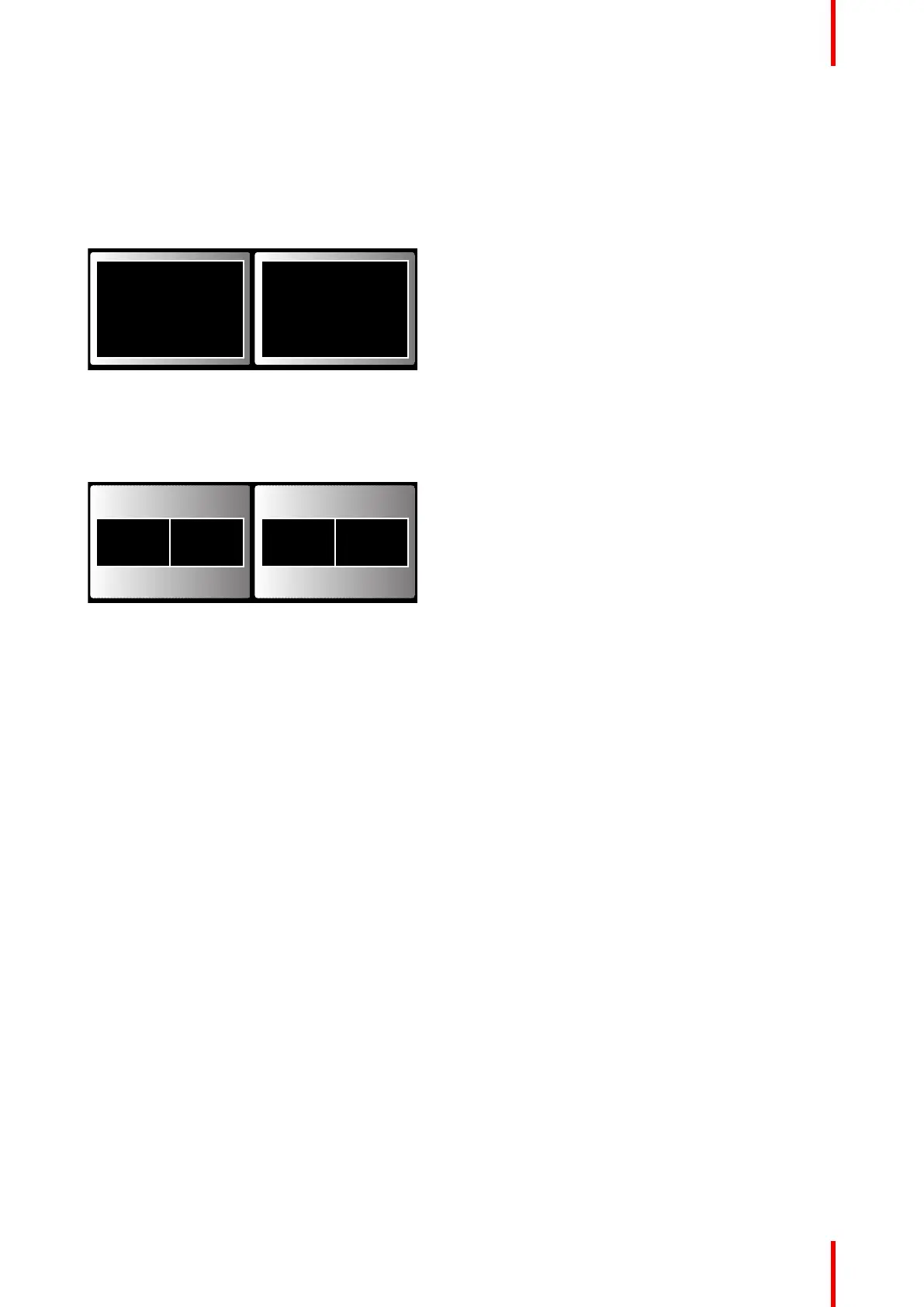73R5900049 /13 ClickShare CSE-800
By changing the ClickShare position it is possible to show the content of HDMI1 on display 2 and the
content of HDMI2 on display 1. This can be handy when the displays are mounted in a different order.
5. Click on Save changes to apply the new settings.
About Display mode
Extended mode
Image 6–16
The content of multiple users will be divided over both screen.
Clone mode
Image 6–17
The content of multiple users will be shown on one screen. The content of that first screen will be duplicated
on the second screen.
Span mode
CSE-800 Configurator
