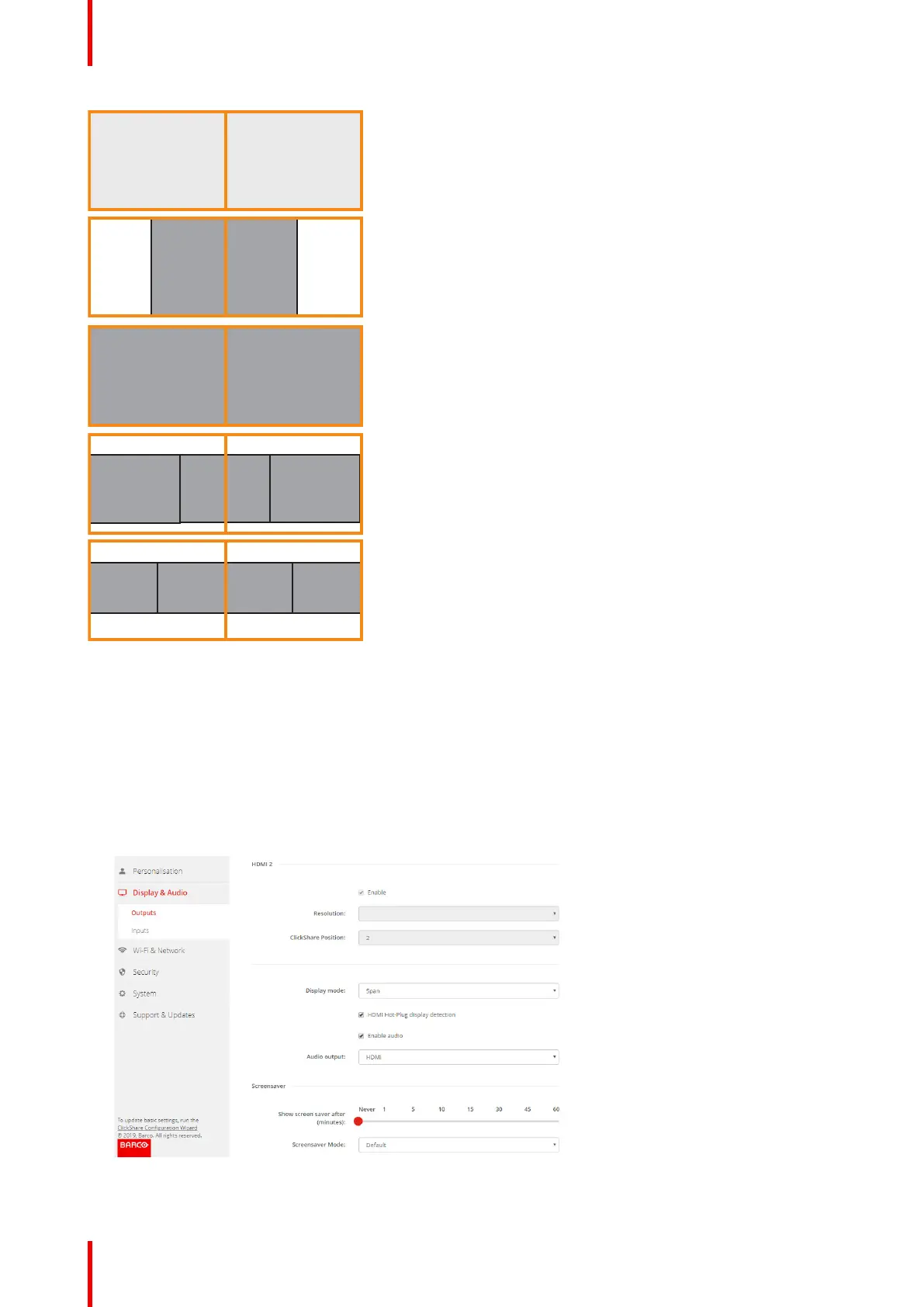R5900049 /13 ClickShare CSE-80074
Wallpaper
Source 1
Source 1 Source 2 Source 3
Source 1 Source 2 Source 3 Source 4
Source 1 Source 2
Image 6–18
When your device is setup in span mode and connected to 2 displays, the different sources (users) will be
seen as indicated on the drawing.
The maximum number of sources (users) simultaneously displayed on both screens is 4. These sources
(users) will be displayed in one row.
Display mode selection
1. Log in to the Configurator.
2. Click Display & Audio → Outputs.
Image 6–19 Display mode
CSE-800 Configurator
