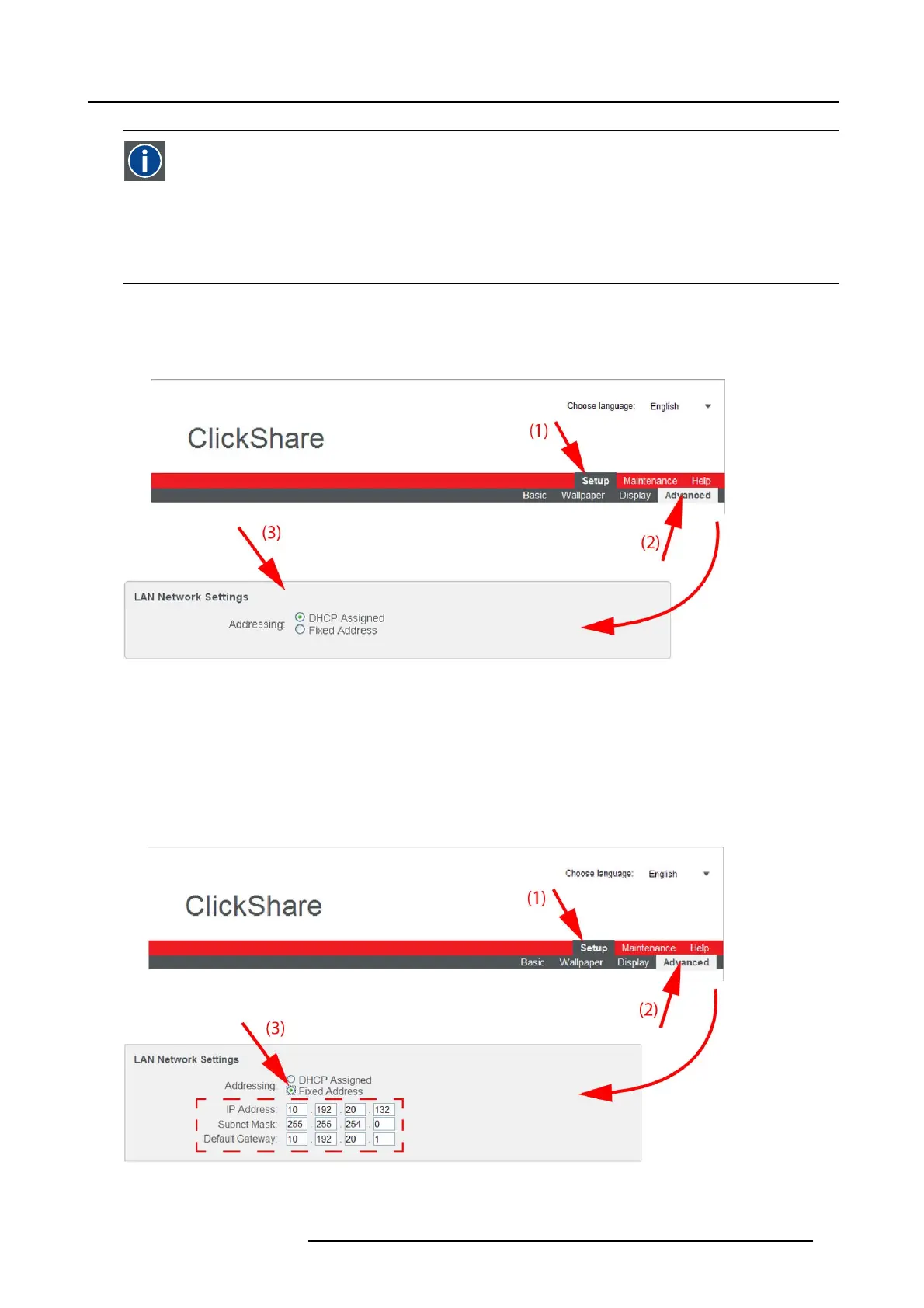6. ClickShare Web Interface
DHCP
Dynamic host co nfiguration protocol. DHCP is a communications protocol that lets network administrators manage
centrally and automate the assignment of IP addresses in an organization’s network. Using the Internet Protocol, each
machine that can connect to the Internet needs a un ique IP address. When an organization sets up its computer users
with a connection to the Internet, an IP address must be assigned to each machine. Without DHCP, the IP address
must be entered manually at ea ch com puter and, if computers m ove to another location in another part of the network,
a new IP address m ust be entered. DHCP lets a network administrator supervise and distribute IP addresses from
a central point and automatically s ends a n ew IP addres s when a computer is plugged into a different place in the
network.
DHCP setup of the LAN network
1. Log in t o the ClickShare web interface.
2. Click the Setup tab (1) and click Advanced (2).
Image 6-17
DHCP setup
The Advanced tab is displayed.
3. Check the radio button next to DHCP Assigned (
3).
4. Click Apply to confirm the changes.
Fixed IP address setup
1. Log in t o the ClickShare web interface.
2. Click the Setup tab (1) and click Advanced (2).
Image 6-18
Fixed IP address
The Advanced tab is displayed.
R5900014 CLICKSHARE 16/09/2013
35