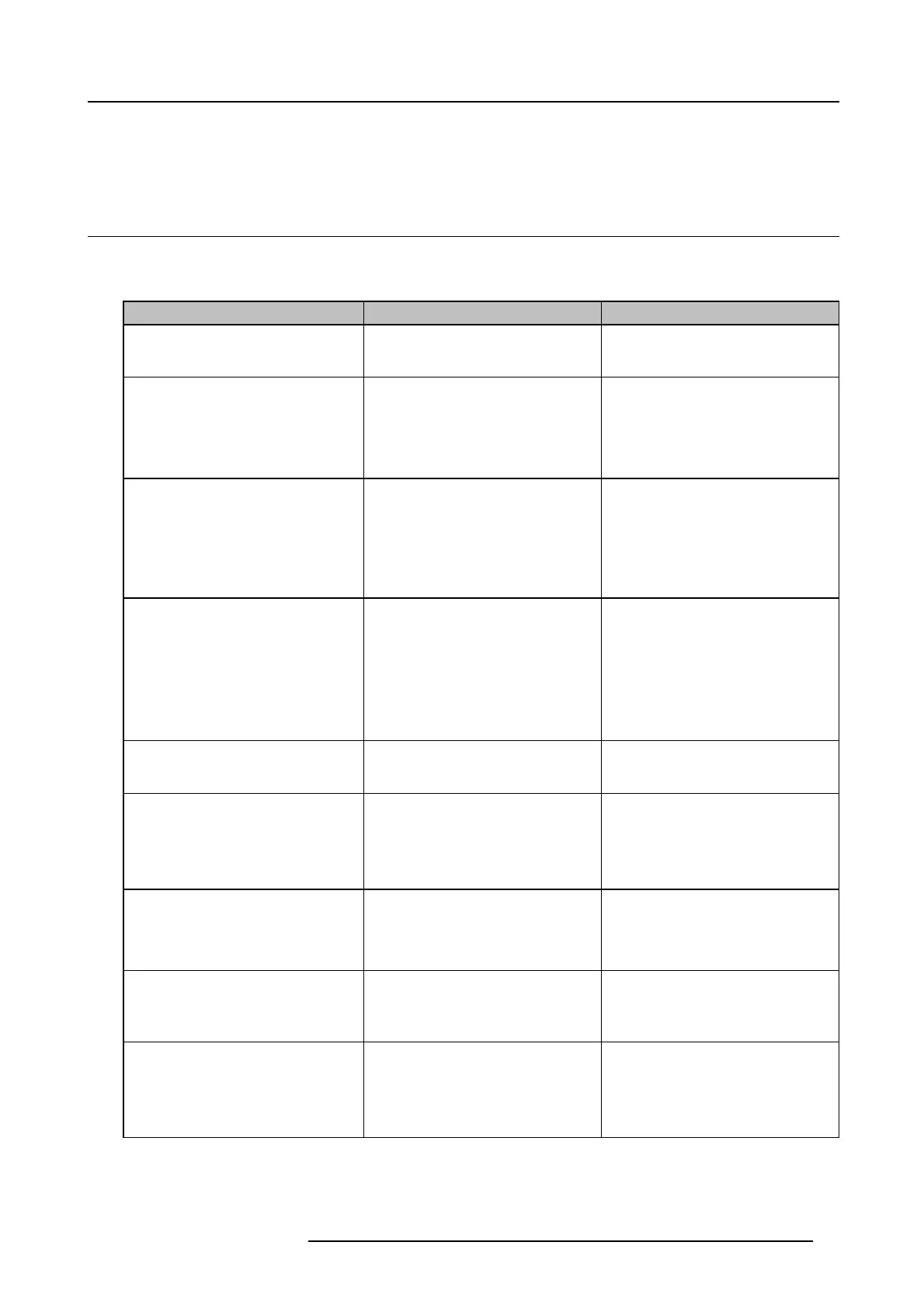8. ClickShare Troubleshooting
8. CLICKSHARE TROUBLESHOOTING
8.1 Troubleshooting list
Problem solving
Locate the problem you are experiencing in the table below and apply the solution.
Problem
Cause Solution
Quality of the image on the meeting room
display is not satisfactory
The quality or length of t he cable between
the Base Unit and the display or the
connection between these two.
• Replace the cable.
• Use another cable.
Bad resolution of the display
The s ystem can handle the av erage
laptop res olution of 3 Megapixel.
However, up or down scaling on the
meeting room display can cause visible
artefacts.
Change the resolution on the w eb
interface and match it to the native
resolution of the meeting room display.
Users have a bad wireless c onnection.
The connection from the Button to the
Base Unit keeps falling awa y.
Wireless congestion
• Use a WiFi scanner to find a free
wireless channel and s elect it via
the web interface. You c an use
commercial as well as free online
tools such as inSSIDer or X irrus for
this. Refer to “Changing advanced
ClickShare settings”.
Low signal strength
• Put the Base Unit closer to the
meeting room table.
• Change the orientation of the
antennas at the back of the Base
Unit.
• Remove or limit as much as possible
all obstructions b etween the B uttons
and the Base Unit.
Web interface is not accessible Browser
• Use another browser (version).
• Check the browser s ettings.
No connection
• There are three methods to access
the web interface. Refer to the
corresponding c hapter of the
documentation.
• Ch e ck the proxy s ettin g s
Users do not g et a Click Share driv
e when
inserting the B u tton in their laptop.
• No automatic refresh of drives
• Windows tries to a ssign the
ClickShare drive to an already
reserved drive letter
• Refresh your v iew on the laptop.
• Use Microsoft Window s D isk
Management to assign it to a free
drive letter.
Bad c onnection at USB port on the laptop
• Reconnect to the USB po rt.
• Try another USB port.
• Reboot the laptop.
• Some types of USB devices might
be blocked as a c ompany policy.
• USB port settings on the laptop
might limit the usage of high power
USB devices when on battery power.
If p ossible, change the US B port policy
on the laptop.
R5900014 CLICKSHARE 16/09/2013 51