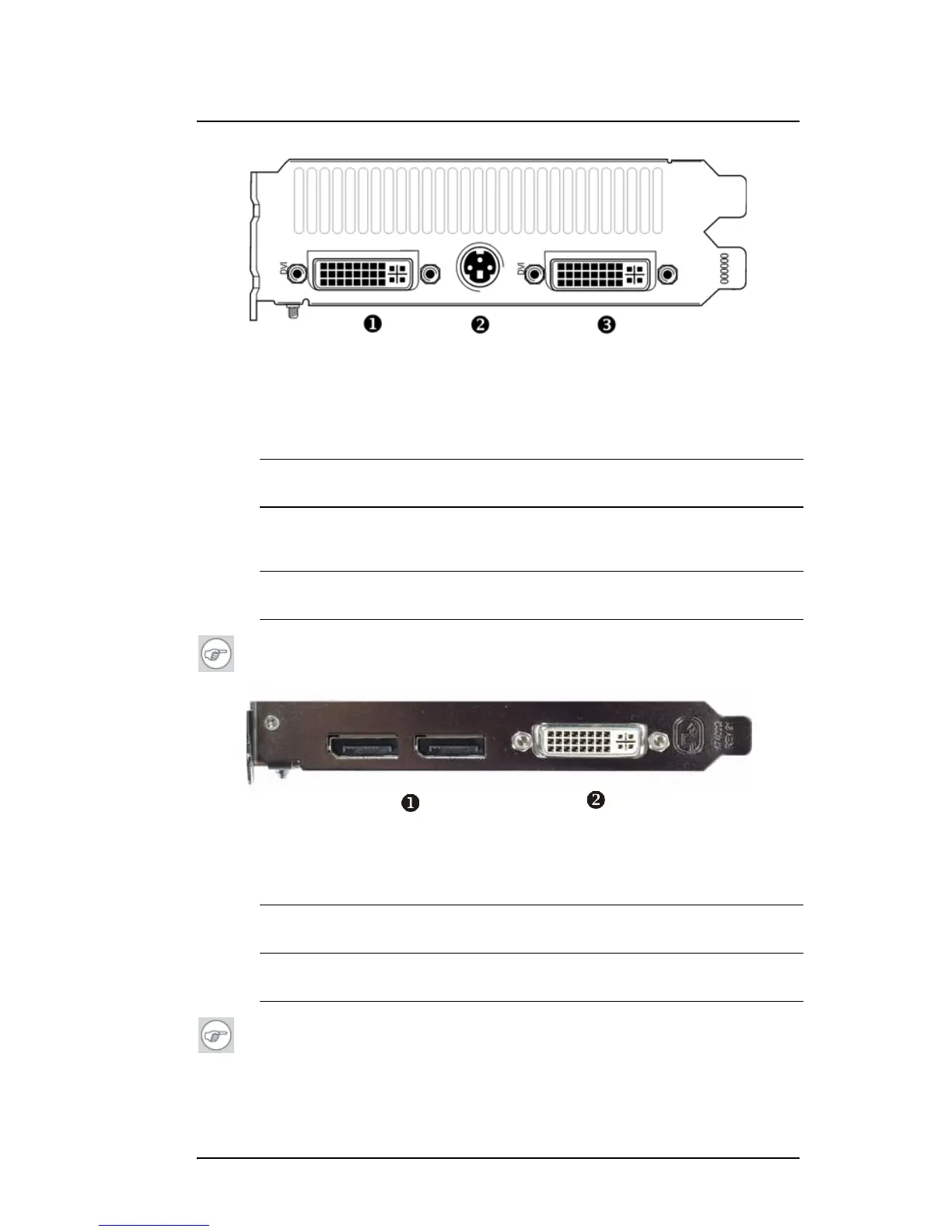Installation Procedure
26
Figure 8
Note: For 6mp, connect Head 1 to left input, and Head 2 to right
input.
Figure 9
Note: Disconnecting the DisplayPort cable may lock the display.
Note: Only two of the three connectors can be used at a time.
Driving three displays is not supported with the MXRT 7300.
IO-Panel for the Barco MXRT 5100, Barco MXRT 7100 and
Barco MXRT 7200
X
Head 1 – DVI-I Connection
Y
Stereo Connection
This option is not supported by Barco.
Z
Head 2 – DVI-I Connection
IO-Panel for the Barco MXRT 7300
X
DisplayPort Connections
Y
DVI-I Connection