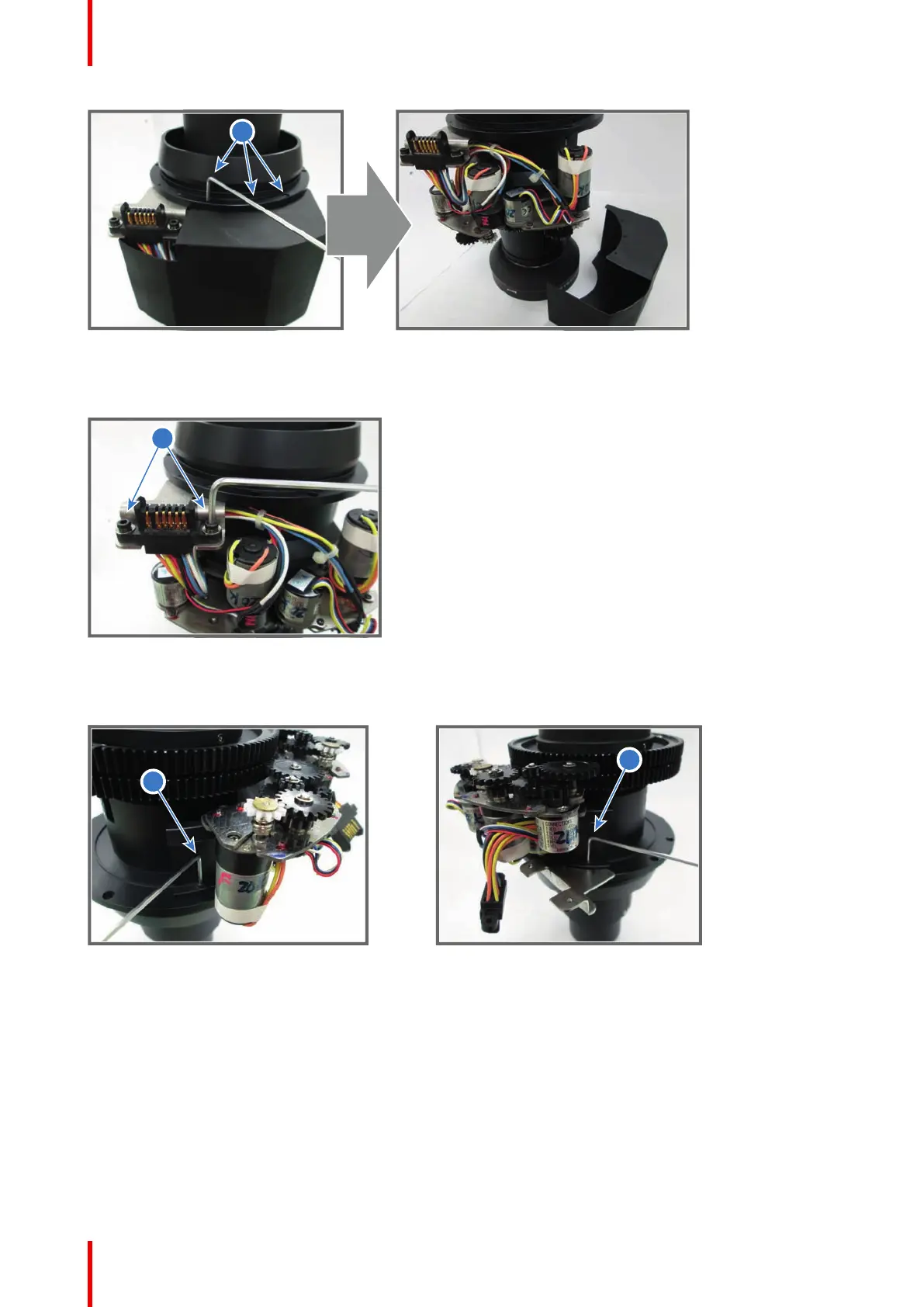R5906848 /04 DP2K SLP Series194
Image 16-40
3. Remove the electrical socket from the lens chassis. Use an Allen wrench to loosen the two screws (reference
2 Image 16-41).
Image 16-41
4. Inverse the lens position and remove the motor block from the lens chassis. Use an Allen wrench to loosen the
two screws (reference 3 Image 16-42) of the motor block.
Image 16-42
5. Place the new motor block into position and secure with two screws (reference 3 Use an Allen wrench to
fasten the two screws (reference 1 Image 16-42).
Lens Holder
