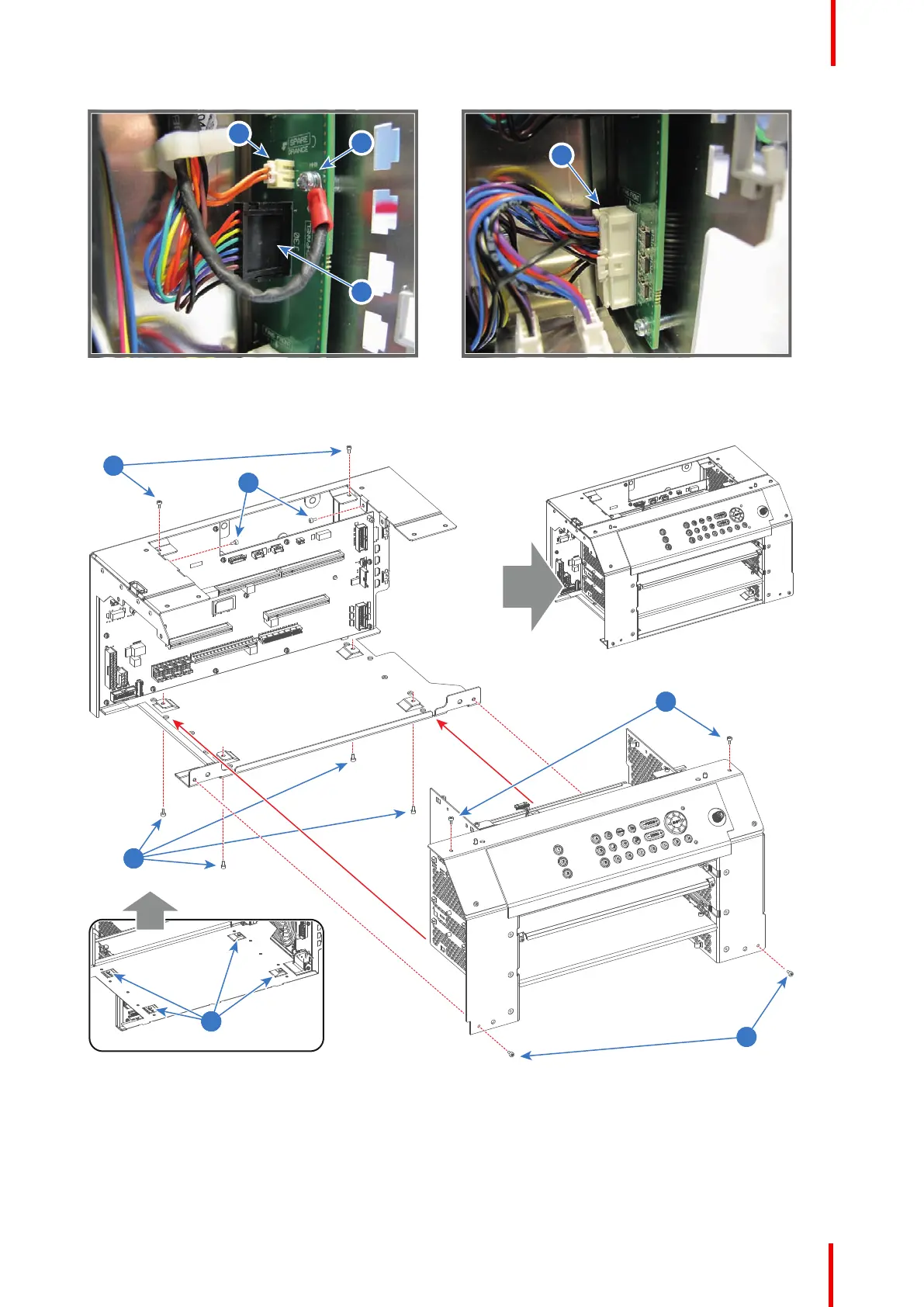R5906848 /04 DP2K SLP Series 235
Image 18-38
6. Remove the rear sub-assembly from the Card Cage as illustrated. Use a 2.5mm Allen wrench to loosen all
twelve screws (reference 1, 2, 3, 4 and 5 Image 18-39) as indicated on the drawing.
Image 18-39
7. Remove the Signal Backplane board from the sub-assembly. Use a T10 Torx driver to loosen the 14 screws
(reference 6 Image 18-40) and use a 5.5 mm nut driver to loosen the plastic spacer (reference 7 Image 18-40)
Card Cage
