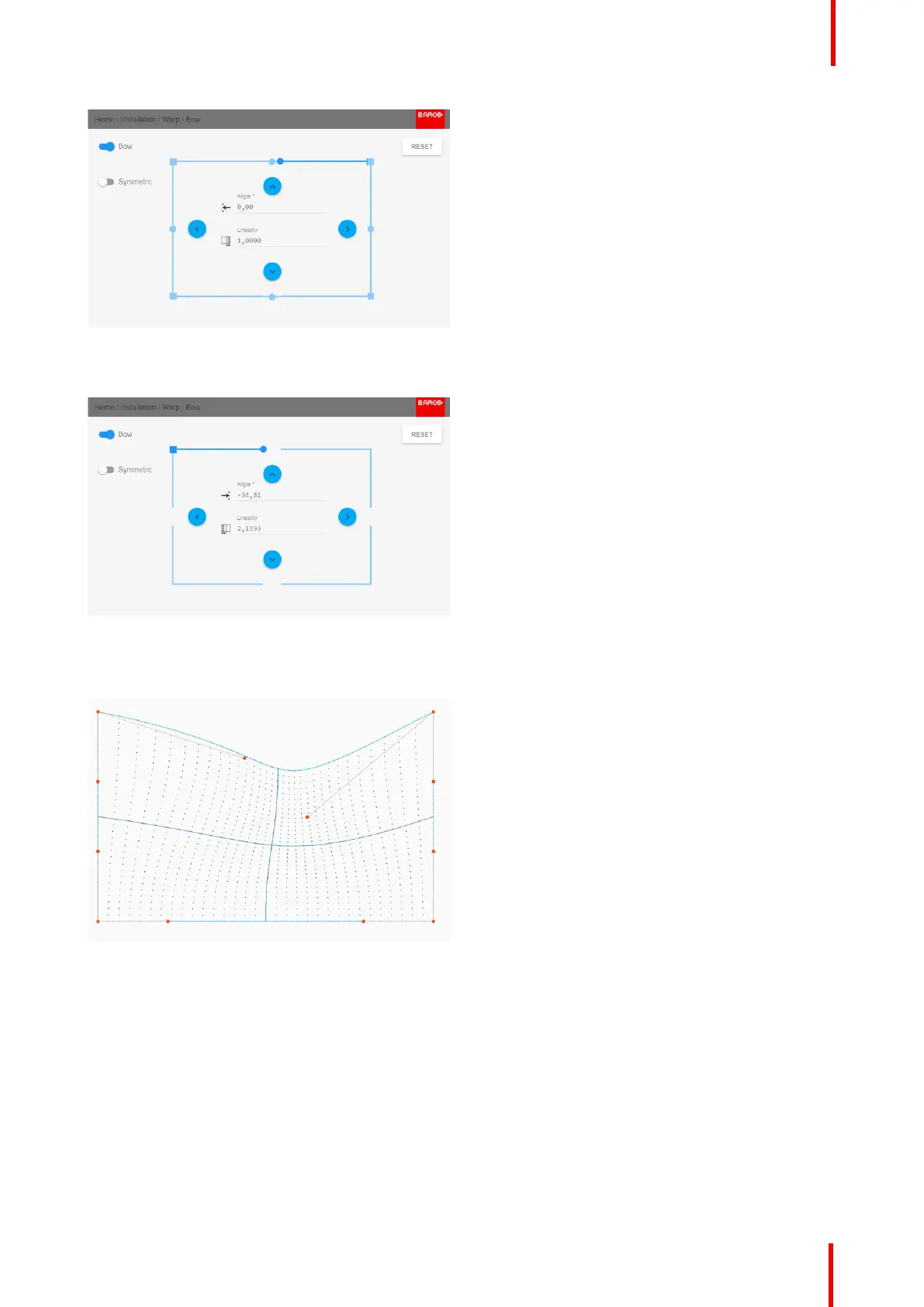R5906112 /09 UDX series 119
Image 8-35
4. Repeat the step for each side of the picture that must be corrected.
Image 8-36: Left vector of the upper side of the picture.
5. When completed, a transformation will occur in a way similar to the following example. Observe that the upper
side of the picture now has an asymmetric correction.
Image 8-37: Example of an asymmetric bow correction
GUI – Installation