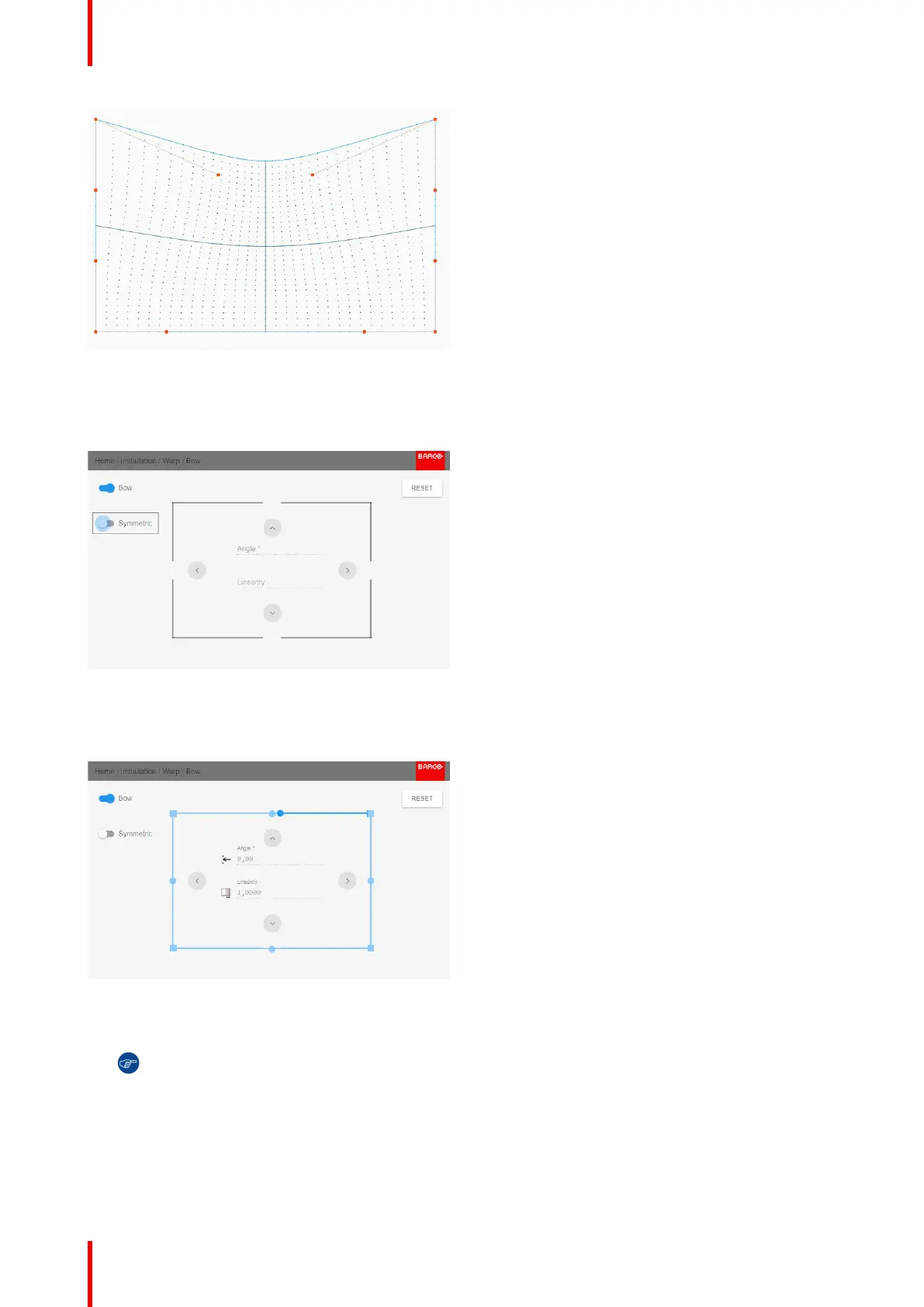R5906112 /09 UDX series118
Image 8-32: Example of a symmetric bow correction
Non symmetric bow correction
1. In the Bow menu, enable the Bow slider and disable the symmetric slider.
Image 8-33
There are now two vectors on each side of the picture that can be adjusted individually.
2. Select the desired slider and confirm.
Image 8-34: Right vector of the upper side of the picture.
3. Adjust angle and linearity (length) individually to obtain the correct correction and confirm.
Tip: Adjust the angle by using the up and down arrow keys. Adjust the linearity by using the left and
right arrow keys.
GUI – Installation