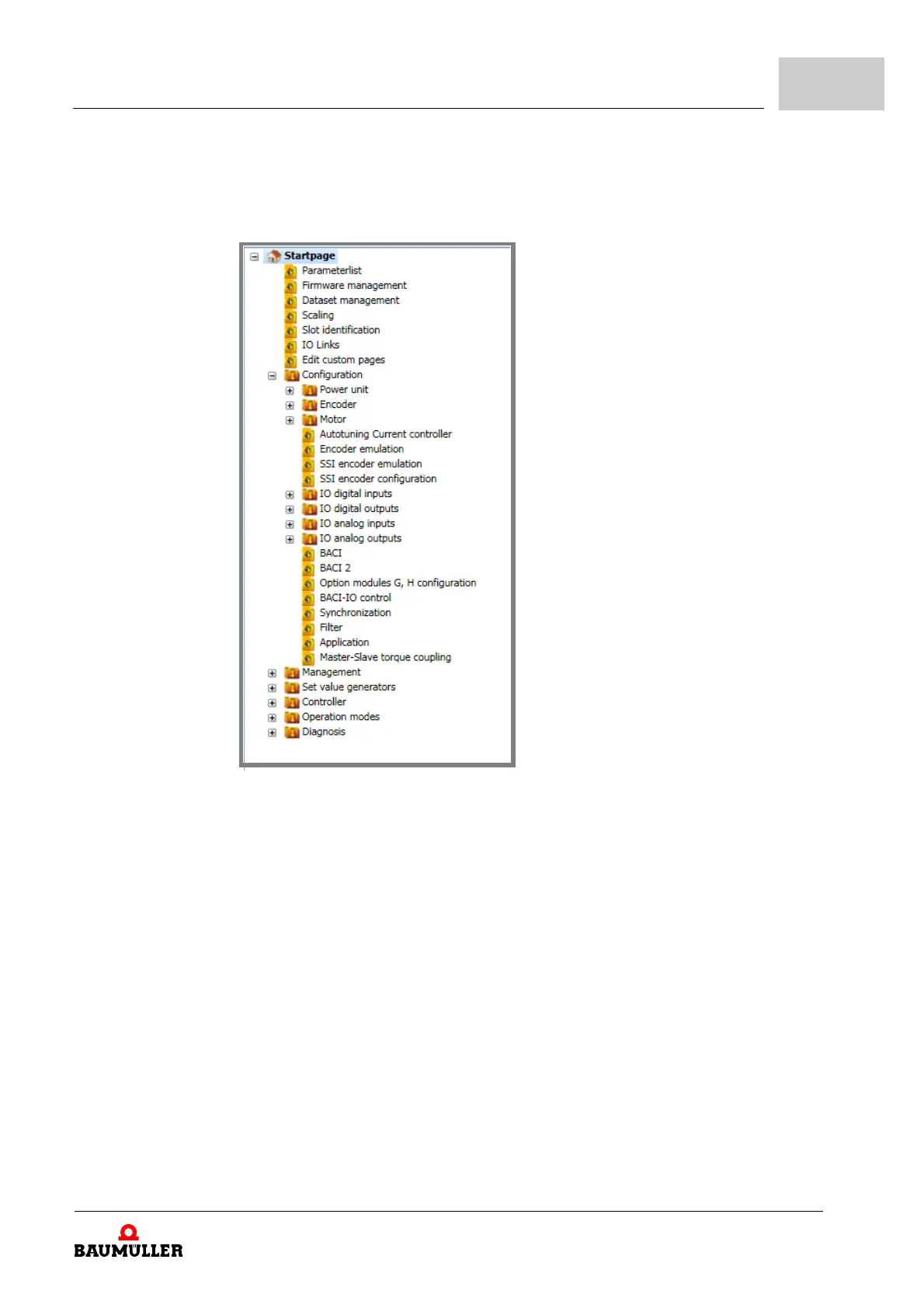Commissioning/Operation
Instruction handbook b maXX (BM4-F-)AIO-XX (Analog IO module)
Document No.: 5.01045.08
47
of 82
8
6 Icon „ProDrive Navigation“
7 Configuration / submenu „IO analog inputs“
Figure 12: ProDrive navigation, submenu „IO analog inputs“
8 The submenu contains „Analog input link 1 and 2“
e.g. choose „Analog input link 1“
The window „Analog input link 1“ is opened. The inputs can be selected in the center of
the window.
