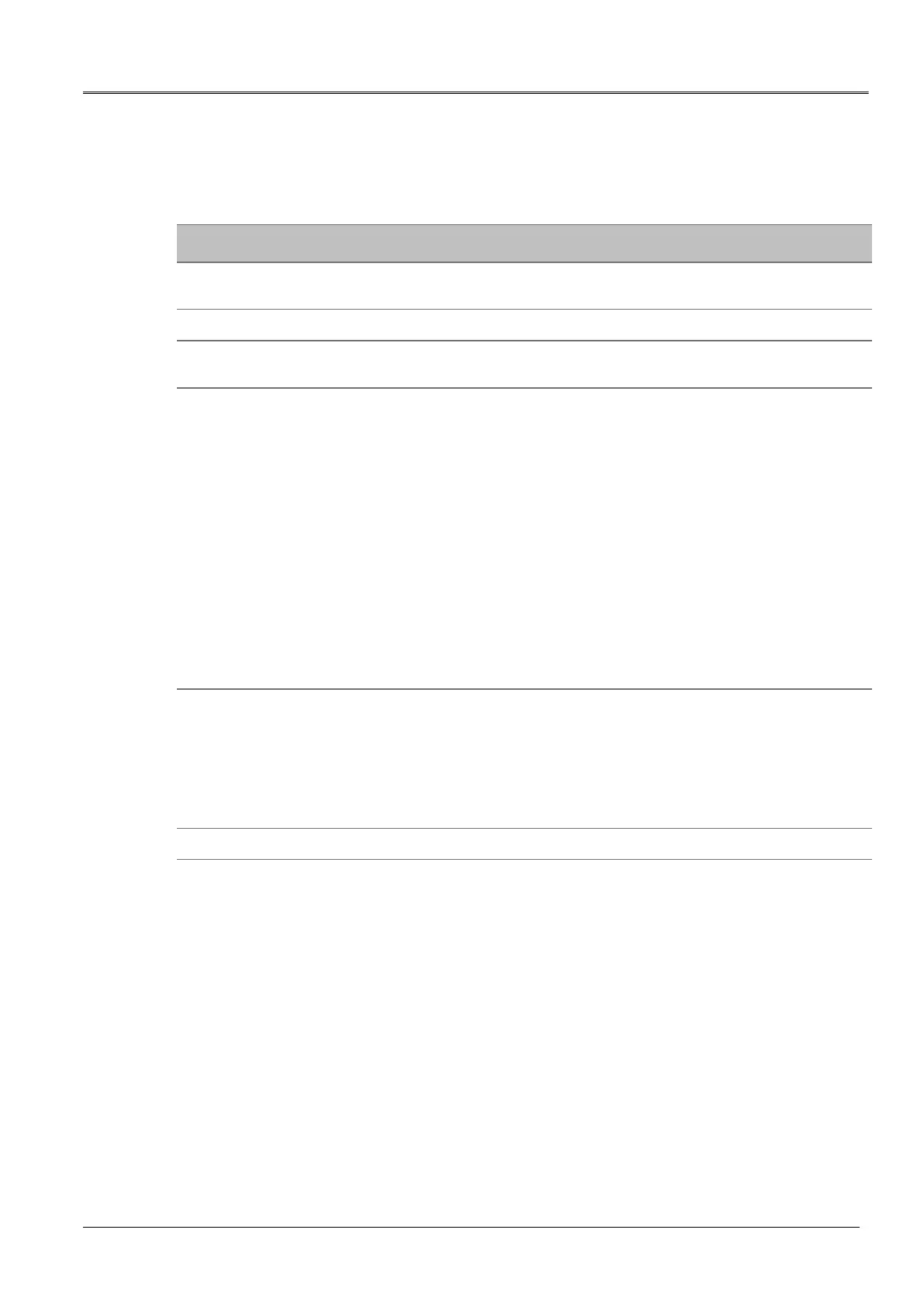DTA 100 C Operating the oil breakdown voltage tester
6.4 Main menu
All functions and user settings can be accessed from the main menu.
Configure settings for measurements in compliance with specific standards and
start measurements.
Start test for quick evaluation of the insulating oil status
Configure settings for user-defined measurements and start measurements
You can define or change general system settings for the device:
Set display brightness
Selecting the language
Switch printer on or off
Define how to proceed if the measurement log memory is full and a new
measurement is to be performed (overwrite logs yes/no)
Configure settings for IEC 60156:2018 and the standards based on it
Configure ASTM D standard settings
Configure settings for user-defined measurements
Setting the date
Setting the time
View information about the USB interface
Perform electrode cleaning
View device information on the oil breakdown voltage tester: Serial number,
date of last calibration and the manufacturer’s contact details
Activating options
Check the measurement accuracy of the oil breakdown voltage tester with the
calibrator KA DPA/DTA C (option).
Display, print or delete measurement logs.
